Compaq 5532 User Manual
Page 182
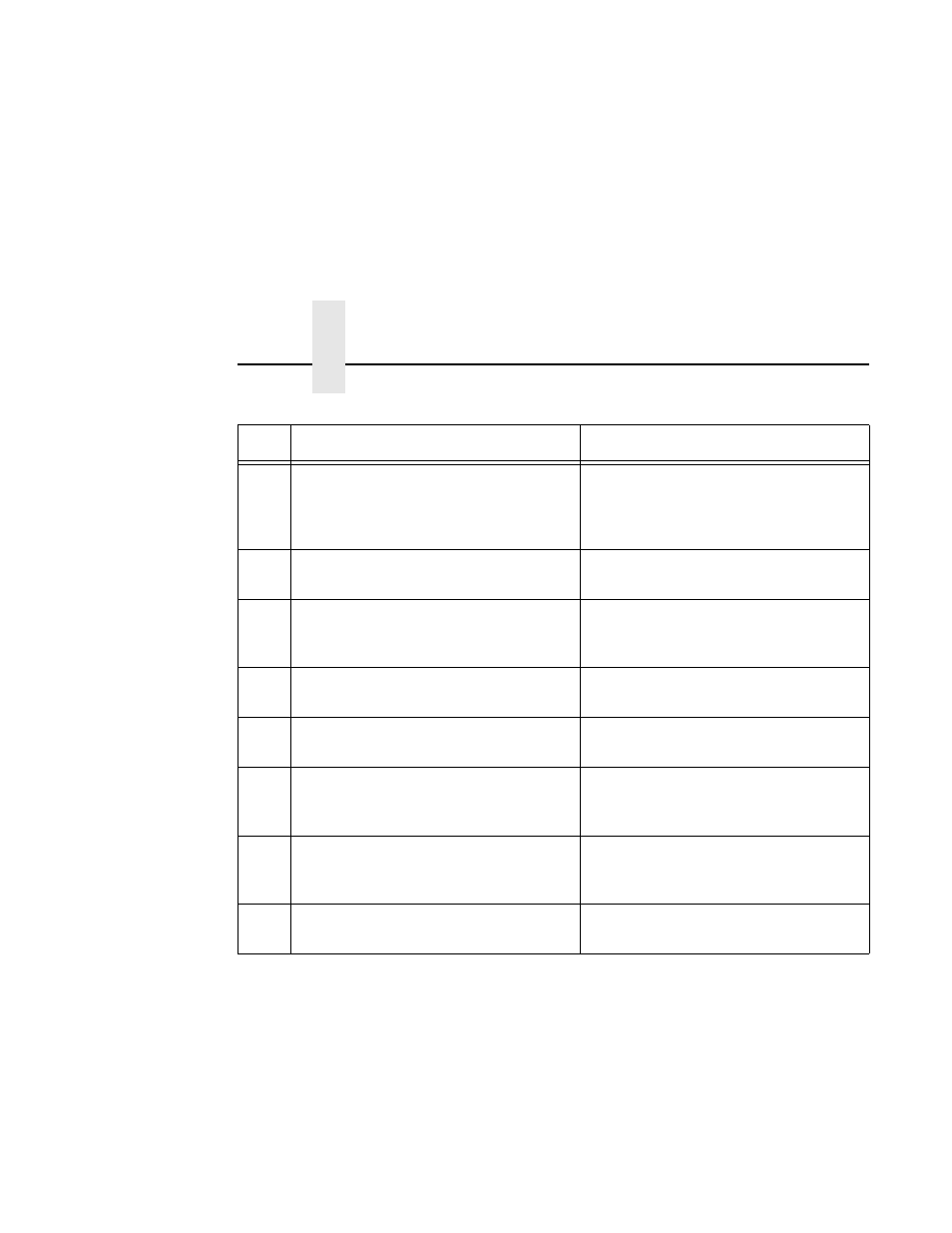
Chapter 5
Configuring The Internal Ethernet Adapter For Novell
182
15.
Press
select DEFINED ELSEWHERE. If
DEFINED ELSEWHERE is not
available, choose PARALLEL.
Brings you back to the printer’s window.
16.
Press
Assigned field.
List of available queues is displayed.
17.
Press
select the one you defined earlier and
press
You are prompted for a priority.
18.
Select a priority and press
Priority 1 should be sufficient.
Printer’s window displays with fields
now filled in.
19.
Press
Main Menu.
Main Menu is displayed.
20.
Reboot the Print Server by unplugging
and then plugging it back in.
Unit resets and realizes its new
configuration. It then attaches to the
queue after 30 seconds or so.
21.
Check the CURRENTLY ATTACHED
SERVERS once you have gone into
view the appropriate.
You should see the Internal Ethernet
Adapter’s name displayed (e.g.
M_000BF5).
22.
Press
PCONSOLE.
Returns you to the command line. The
Internal Ethernet Adapter is configured.
Table 13. PSERVER Setup (NetWare 4) (continued)
Step
Action
Result of Action
