USL DAX-602 User Manual
Page 14
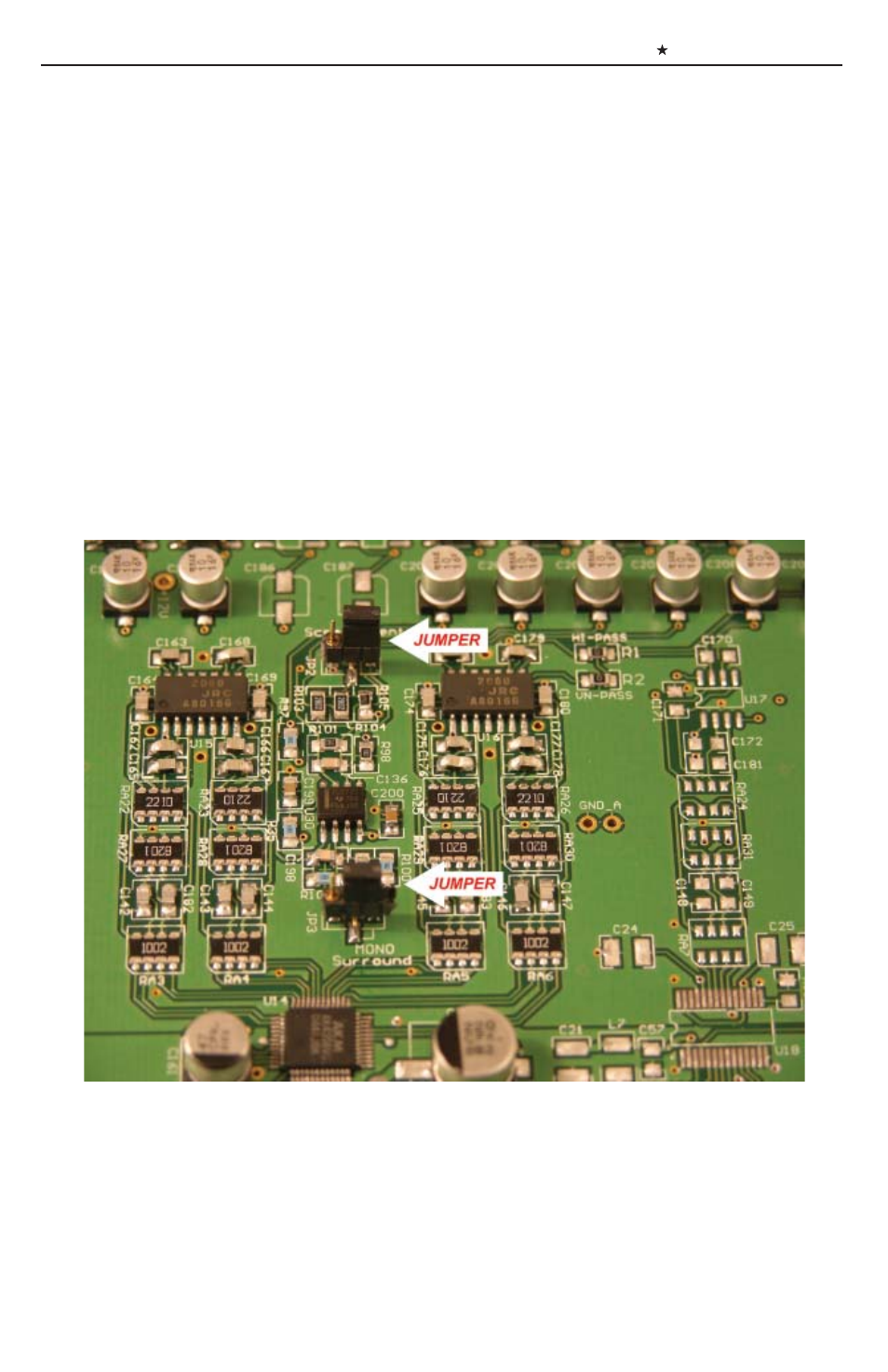
DAX-602/802
INSTRUCTION MANUAL
Ultra Stereo Labs, Inc.
- 14 -
Setting up the DAX-602 Mono/Surround mode:
1) Remove the four side screws that hold on the cover.
2) Place the two jumpers in the position shown in the picture below.
3) Replace the cover. (See page 18)
4) Adjust output levels Center: -6dB, Left/Right: -3dB, LS/RS: -6dB to prevent
output overload.
This manual is related to the following products:
