Bank angle, Microactivity, Gpss gain – TruTrak Vizion 380-385 Operation Manual User Manual
Page 12
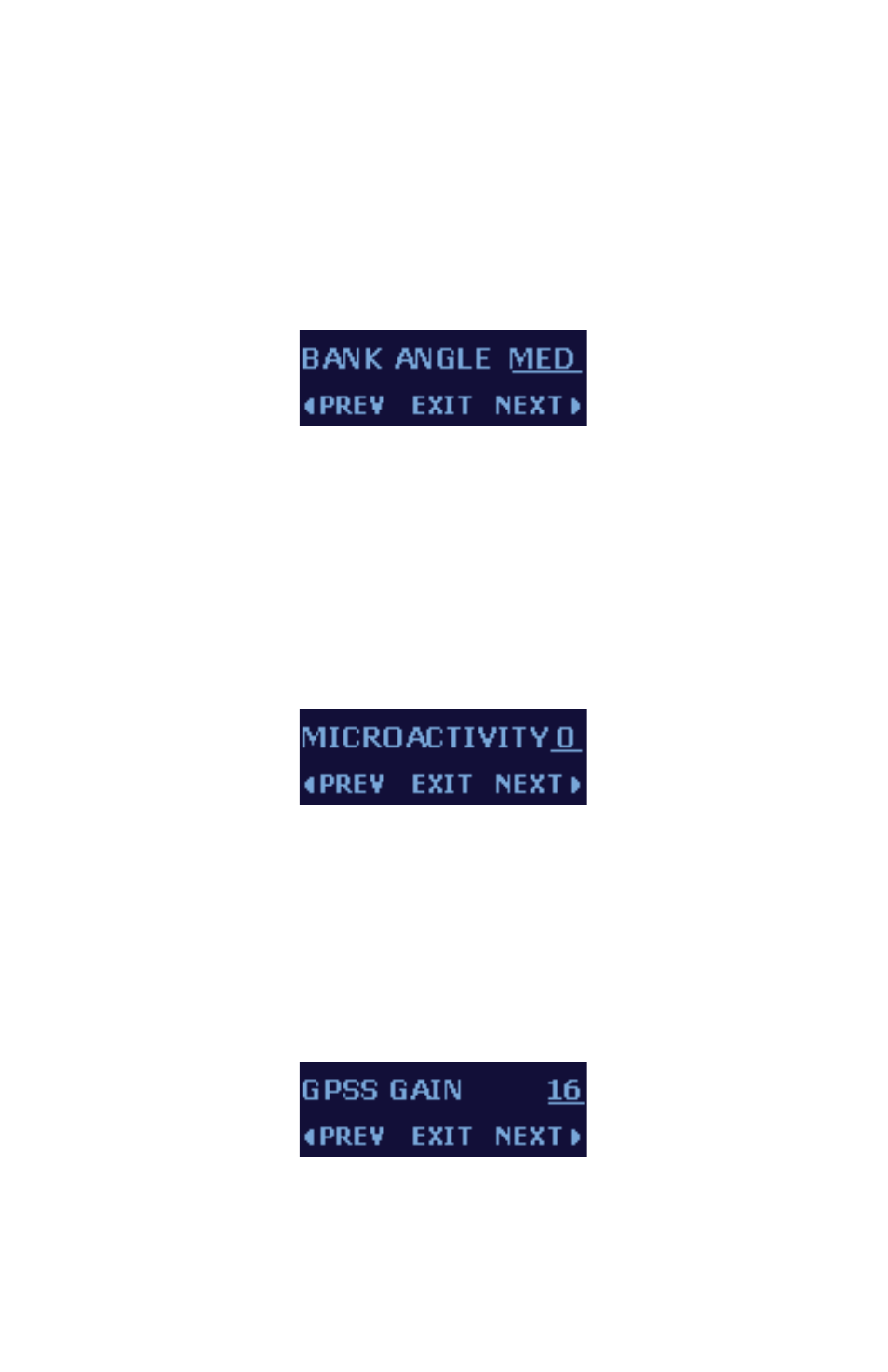
Vizion 380/385
12
Rev -‐ Initial
5.1.3. BANK ANGLE
Selectable between LO, MED, and HI. This setting controls the
bank
angle
in
GPS
Nav
mode
or
the
Track
Selector
Mode.
It
does
not
affect
GPSS
mode.
LO
provides
approximately
12°
of
bank,
MED
provides
18°,
and
HI
24°,
regardless
of
airspeed.
The
BANK
ANGLE
setup
screen
is
shown
in
figure
5.1.3a.
Figure 5.1.3a
5.1.4. MICROACTIVITY
Selectable from 0 to 31. This setting is used to reduce the effects
of lost motion in the system. Cable operated systems will need to use
a
higher
value.
Most
pushrod
control
systems
can
use
a
value
of
0.
Obtain
factory
assistance
before
making
large
adjustments
to
this
setting.
The
lateral
axis
MICROACTIVITY
setup
screen
is
shown
in
Figure
5.1.4a.
Figure 5.1.4a
5.1.5. GPSS GAIN
Selectable from 16 to 32. This setting is used to adjust the gain
of
the
GPS
Steering
signal
from
a
source
device.
Increasing
the
setting
will
result
in
a
higher
bank
angle
at
a
given
point,
up
to
the
maximum
of
the
internal
limiter.
The
GPSS
GAIN
setup
screen
is
shown
in
Figure
5.1.5a.
Figure 5.1.5a
