Dg display, Trim annunciation – TruTrak Vizion 380-385 Operation Manual User Manual
Page 10
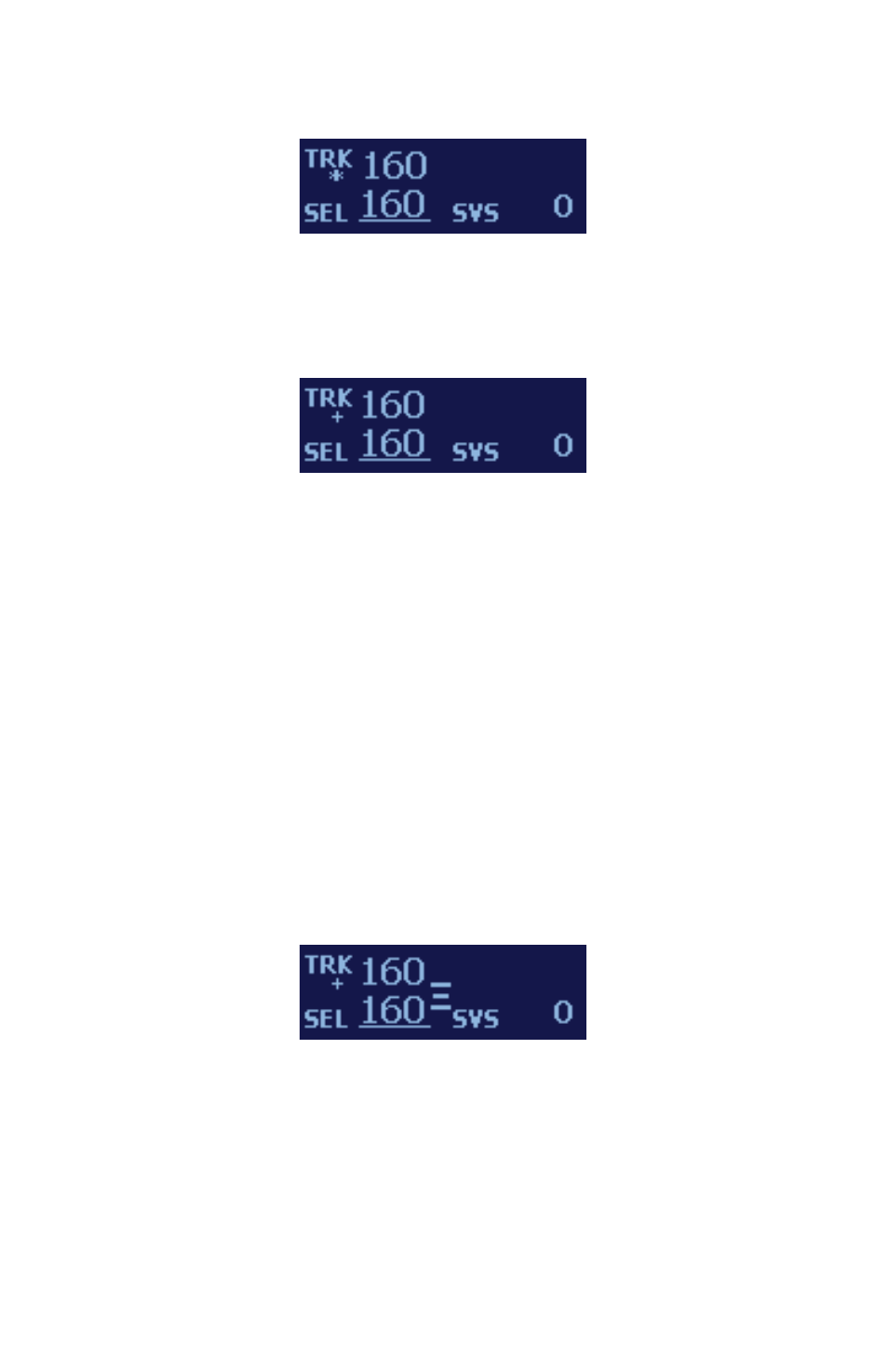
Vizion 380/385
10
Rev -‐ Initial
Figure 4.1.2c
A flashing plus (+) shows when GPS flight plan information is
received via RS232 or GPS Steering information is received via
ARINC 429. This is shown in Figure 4.1.2d.
Figure 4.1.2d
4.2.
DG Display
The upper left display shows TRK and the current GPS ground
track only when there is at least 10 kts of ground speed and a valid
GPS
signal.
The
DG
display
is
a
gyroscopically
enhanced
GPS
ground
track.
This
enhancement
creates
a
very
easy
to
fly
track
based
DG,
which
is
free
of
the
usual
GPS
based
lag
in
many
displays.
The
DG
is
shown
in
the
upper
left
of
figure
4.3a
4.3.
Trim Annunciation
The
scrolling
bars
in
the
middle
of
the
display
indicate
a
need
for
pitch
trim
adjustment.
Bars
scrolling
up
means
trim
up,
bars
scrolling
down
mean
trim
down.
Figure
4.3a
shows
a
sample
screen
with
the
trim
annunciation
shown
in
the
center
of
the
display.
Figure 4.3a
