Triner Scale VP-70 Manual User Manual
Page 47
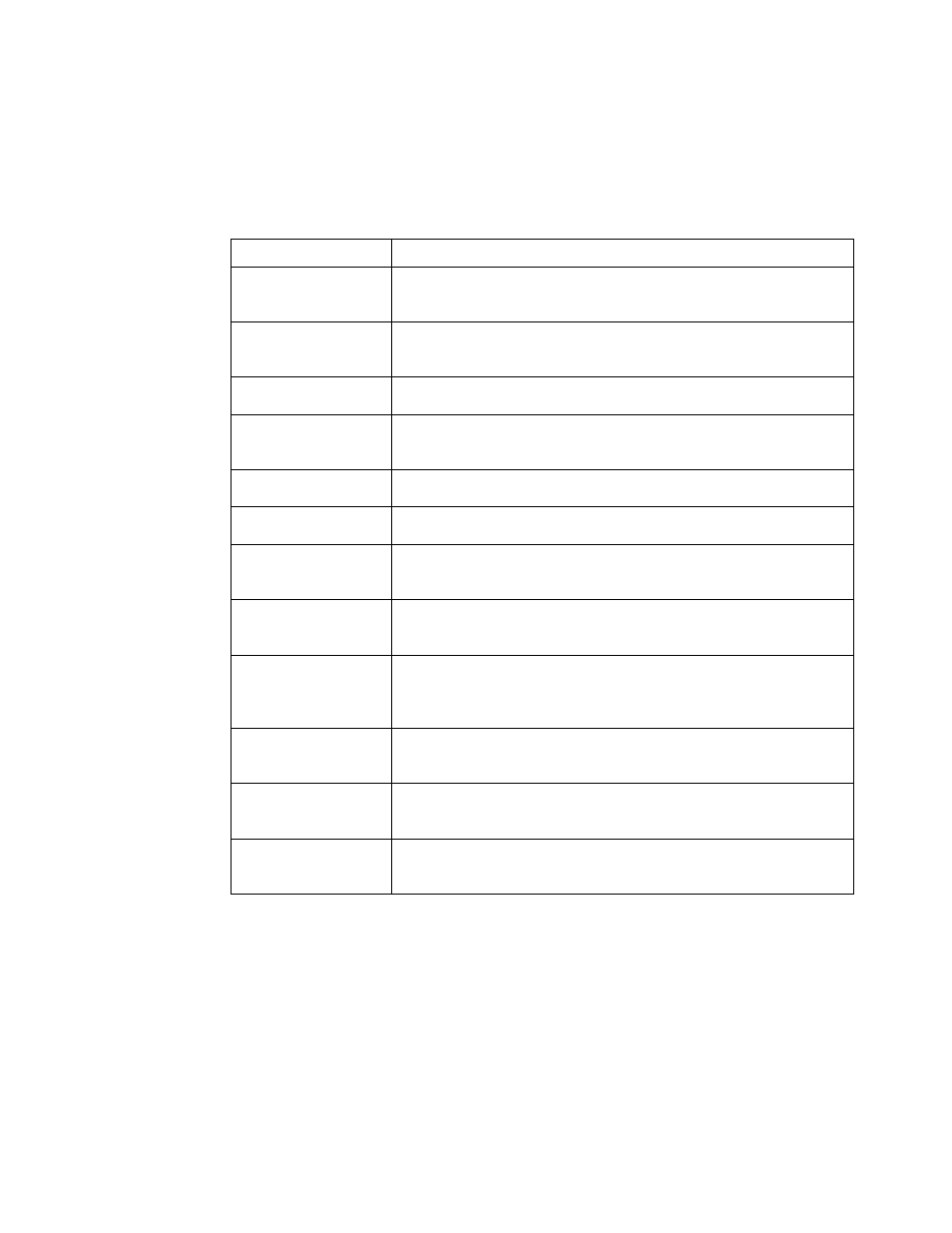
F-1
APPENDIX F: ERROR MESSAGES
ERROR MESSAGES
If the scale encounters an error condition, it will display a message alerting the operator.
Most error messages are self-explanatory. Below is a list of typical messages and their
meaning.
Message Meaning
OverWt
Indicates that the weight for the class of service selected has
been exceeded.
Under Weight
Indicates that the weight reading is less than zero (negative).
The scale will automatically attempt to re-zero itself.
Maximum 70 lbs!!
Indicates more than 70 lbs was entered in manual weight mode.
Over Weight Limit
Indicates that the weighing capacity of the scale has been
exceeded.
Invalid Zip Code
Indicates that an invalid ZIP code was entered.
Invalid Ctry Code
Indicates that an invalid country code was entered.
Service Unavailable
Indicates that the special service is not valid for the class of mail
selected.
Invalid Combination
Indicates that the special service is not valid with the current
special service(s) selected.
Invalid Sequence
Indicates the special service is available but another special
service must be selected first. (e.g. Return Receipt selected
prior to Certified)
Value Under Limit
Indicates that the value entered for insurance, registered mail or
COD is under the limit.
Value Over Limit
Indicates that the value entered for insurance, registered mail or
COD is over the limit.
Meter Unavailable
Indicates a postage meter is not connected or communication
has been disrupted.
