Triner Scale VP-70 Manual User Manual
Page 46
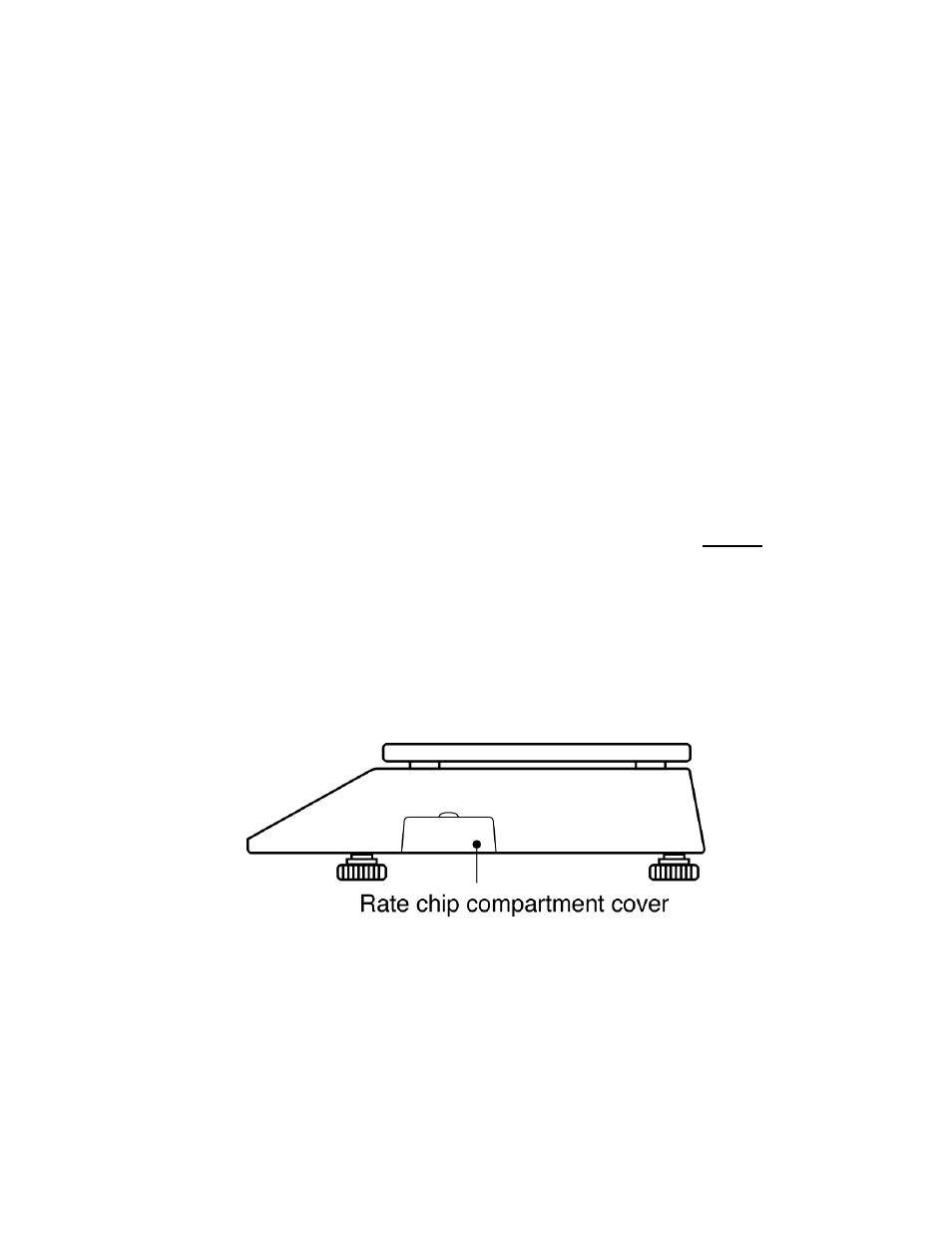
E-1
APPENDIX E: RATE CHANGE INFORMATION
E.1 RATE CARD UPDATES
When the USPS postage rates change, Triner Scale updates the software. The updates
make sure your scale is current. The rates and operating system reside on the Rate Card,
which is removable from the scale.
To change the rate card, follow the instructions below:
1. Turn the scale’s power switch to the off position.
2. Unplug the A/C adapter power cord from the wall outlet then from the back of the
scale.
3. Carefully remove the rate card compartment cover from the right side of the scale. Use
the groove at the top with a small key or flathead screwdriver to “pop” it open.
4. Remove the rate card. Grasp the rate card with the thumb and forefinger, wiggle side
to side, while puling the card towards you.
5. Install the new Rate Card with the chip side of the module facing the Bottom of the
scale. Make sure the card is pushed in all the way until it stops.
6. Replace the rate card cover.
7. Plug the A/C Adapter into the wall outlet then into the back of the scale.
8. Turn the scale power on and follow the on screen prompts.
