Triner Scale VP-70 Manual User Manual
Page 18
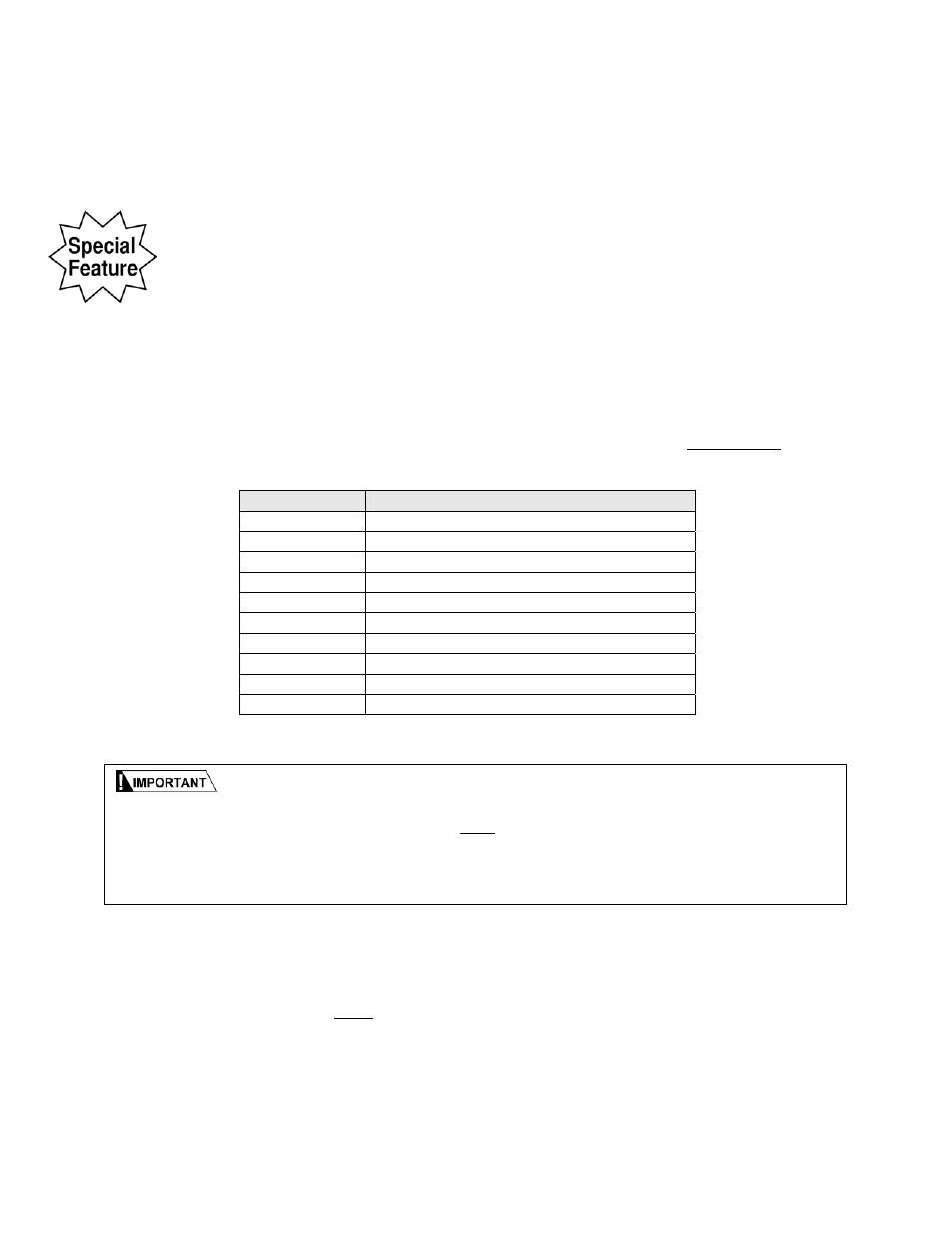
Page 5-1
5.0
ADVANCED FEATURES AND OPERATION
5.1
PROGRAMMABLE SHORTCUT KEYS
The scale contains 10 programmable shortcut keys, which are very powerful macros that
can be used to save keystrokes and valuable time. The shortcuts are stored and
retrieved by using the numeric keys 0-9.
All 10 shortcuts must be shared between the two USPS Price Categories (Retail and
Commercial). Therefore, a shortcut key programmed for a Priority Retail Package will
not apply for a Priority Commercial Package.
To use a shortcut, the user must first switch to the price category in which it was
originally created.
Out of the box there are six (6) preprogrammed factory shortcuts for USPS Retail. These
shortcuts can be changed, modified or deleted to suit your application.
Key Number
Shortcut Description
1
First Class Letter
2
First Class Large Envelope
3
First Class Parcel
4 Priority
Parcel
5 Express
Package
6 Parcel
Post
7
8
9
0
Factory Default USPS Retail Shortcuts
5.1.1 How to Program Shortcuts
1. Place a letter on the scale platform.
2. Select the class of mail and (if desired) special services.
3. Press and Hold
a numeric key (0-9) of your choice.
4. When you hear the double beep and the screen says "Shortcut Saved" you
may release the numeric key
The most important thing to remember about shortcuts is that they will save you
time and are easy to program on the fly. To create a shortcut, simply place a letter on the
scale, navigate to the service then press and Hold a number key. When the scale double-
beeps and displays “Shortcut Saved”, you are done.
You can then run a shortcut at anytime by pressing a single number key!
