Triner Scale VP-70 Manual User Manual
Page 4
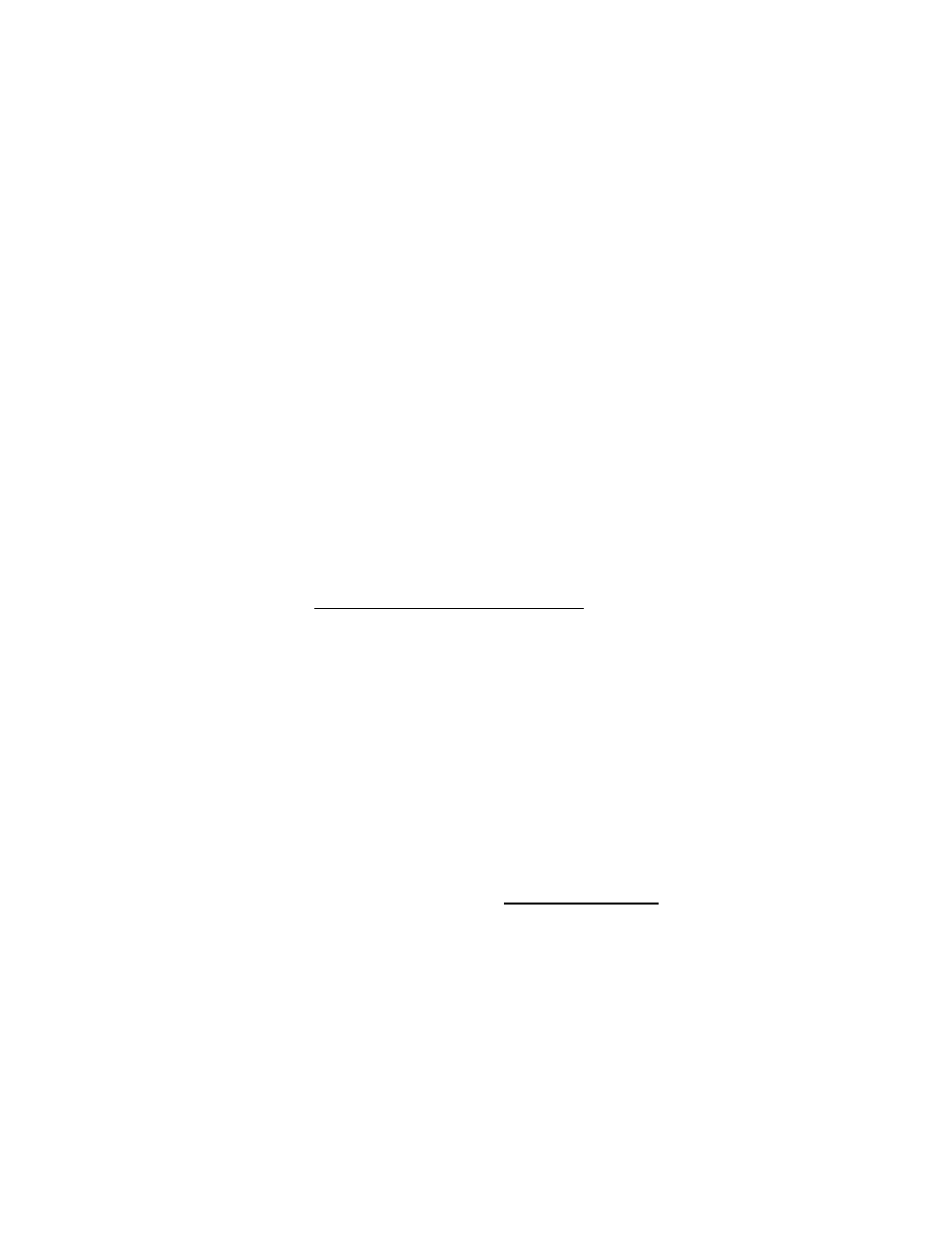
5.6.1 How to Change the Destination ZIP or Country............................................... 5-5
5.7
USPS Price Categories (Retail and Commercial)......................................................... 5-5
5.7.1 How to Change between USPS Price Categories ........................................... 5-5
5.8 Adjust
Price Feature...................................................................................................... 5-6
5.8.1 How to ADD a Fee to the Displayed Rate........................................................ 5-6
5.8.2 How to SUBTRACT an amount from the Displayed Rate................................ 5-6
5.9 Manual
Meter Setting .................................................................................................... 5-7
Chapter 6: Setup Operations
........................................................................................................ 6-1
6.1 Configure Menu............................................................................................................. 6-1
6.1.1 How to change the Origination ZIP Code ........................................................ 6-1
6.1.2 How to configure the F2 key menus ................................................................ 6-1
6.1.3 How to configure the Beeper............................................................................ 6-2
6.1.4 How to set up the Time and Date..................................................................... 6-2
6.1.5
How to configure Home Screen Default
.................................................... 6-2
6.1.6
How to view System Information
................................................................. 6-3
6.1.7 Latitude Zone (Factory Use Only).................................................................... 6-3
6.1.8 Load Rate Function (Future Use) .................................................................... 6-3
6.2
Service Menu (For Qualified Service Technicians Only) .............................................. 6-4
6.2.1 How to perform an Analog to Digital Conversion (A/D) Test ........................... 6-4
6.2.2 How to perform a LCD Test ............................................................................. 6-4
6.2.3 How to perform a Keyboard Test ..................................................................... 6-4
6.2.4 How to Enable the Postage Meter Interface .................................................... 6-5
6.2.5 How to perform a Postage Meter Test ............................................................. 6-5
6.2.6 How to set the Meter Type ............................................................................... 6-6
6.2.7 How to set the Meter Mode .............................................................................. 6-6
6.2.8 How to change the Scale Capacity / Resolution.............................................. 6-6
6.2.9 How to reset the Factory Defaults.................................................................... 6-7
6.2.10 How to clear the Favorites List......................................................................... 6-7
6.2.11 How to perform Scale Calibration (Call Triner Scale First!) ............................. 6-8
Chapter 7: Bulk Mailing and Counting Mode
............................................................................. 7-1
7.1 Display Screen .............................................................................................................. 7-1
7.2
Soft Key Descriptions.................................................................................................... 7-1
7.3 General
Operation......................................................................................................... 7-2
7.3.1 Sample – How To Sample Pieces ................................................................... 7-2
7.3.2 Tare – How to Tare a Container ...................................................................... 7-2
7.3.2.1 Simple Tare......................................................................................... 7-3
7.3.2.2 Keyboard Tare .................................................................................... 7-3
