Operations – Toa RM-1100 User Manual
Page 5
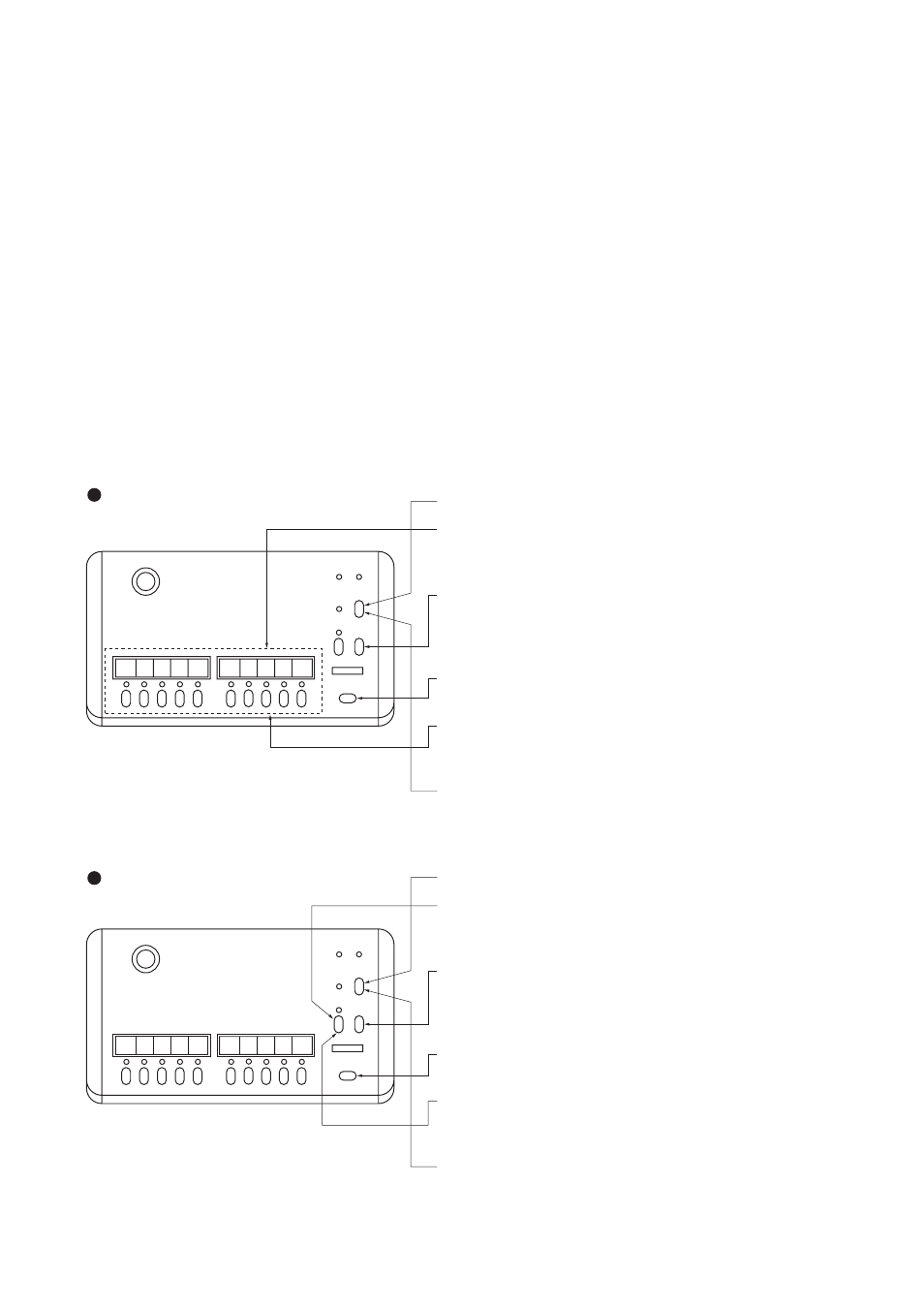
5
6. OPERATIONS
• Broadcast can be made only when the zone selector or all-zone broadcast button is pressed and the
broadcast indicator lights.
• While the main rack system or other remote control unit is in use, the busy lamp remains lit. In such cases,
wait till the indicator is extinguished.
• First-in-first-out priority or Individual unit priority can be set. It is impossible to make broadcast when other
equipment given higher priority is in use. When equipment with lower priority is in use, if you press the zone
selector or all-zone broadcast button, the broadcast indicator lights, permitting your broadcast to be made.
Check the priority relationship beforehand.
• When a cassette deck or CD player is connected to the AUX input jack, by pressing the all-zone broadcast
or individual zone selector buttons, background music (BGM) can be broadcast to the selected zones.
[Hint on convenient use]
If broadcasting zones are always the same, leave the corresponding zone selector or all-zone broadcast
button depressed.
1.
2.
3.
4.
5.
6.
Press the power switch. (The power indicator lights.)
Press the desired zone selector button.
(The broadcast indicator and the corresponding zone
indicator both light.)
Press the chime button. (The main rack system's
chime unit is activated, and a chime plays.)
Note : The chime button cannot be used if the chime
unit is not connected to the main rack system.
Make an announcement while holding down the
microphone button.
Press the zone selector button again after broadcast
completion. (The broadcast indicator and zone
indicator are both extinguished.)
Press the power switch again.
(The power indicator is extinguished.)
1.
2.
3.
4.
5.
6.
Press the power switch. (The power indicator lights.)
Press the all-zone broadcast button.
(The broadcast indicator and the all-zone broadcast
indicator both light.)
Press the chime button. (The main rack system's
chime unit is activated, and a chime plays.)
Note : The chime button cannot be used if the chime
unit is not connected to the main rack system.
Make an announcement while holding down the
microphone button.
Press the all-zone broadcast button again after
broadcast completion. (The broadcast indicator and
the all-zone indicator are both extinguished.)
Press the power switch again.
(The power indicator is extinguished.)
Individual zone broadcast
All-zone broadcast
