Nomenclature and functions, Top panel] [bottom panel – Toa RM-1100 User Manual
Page 4
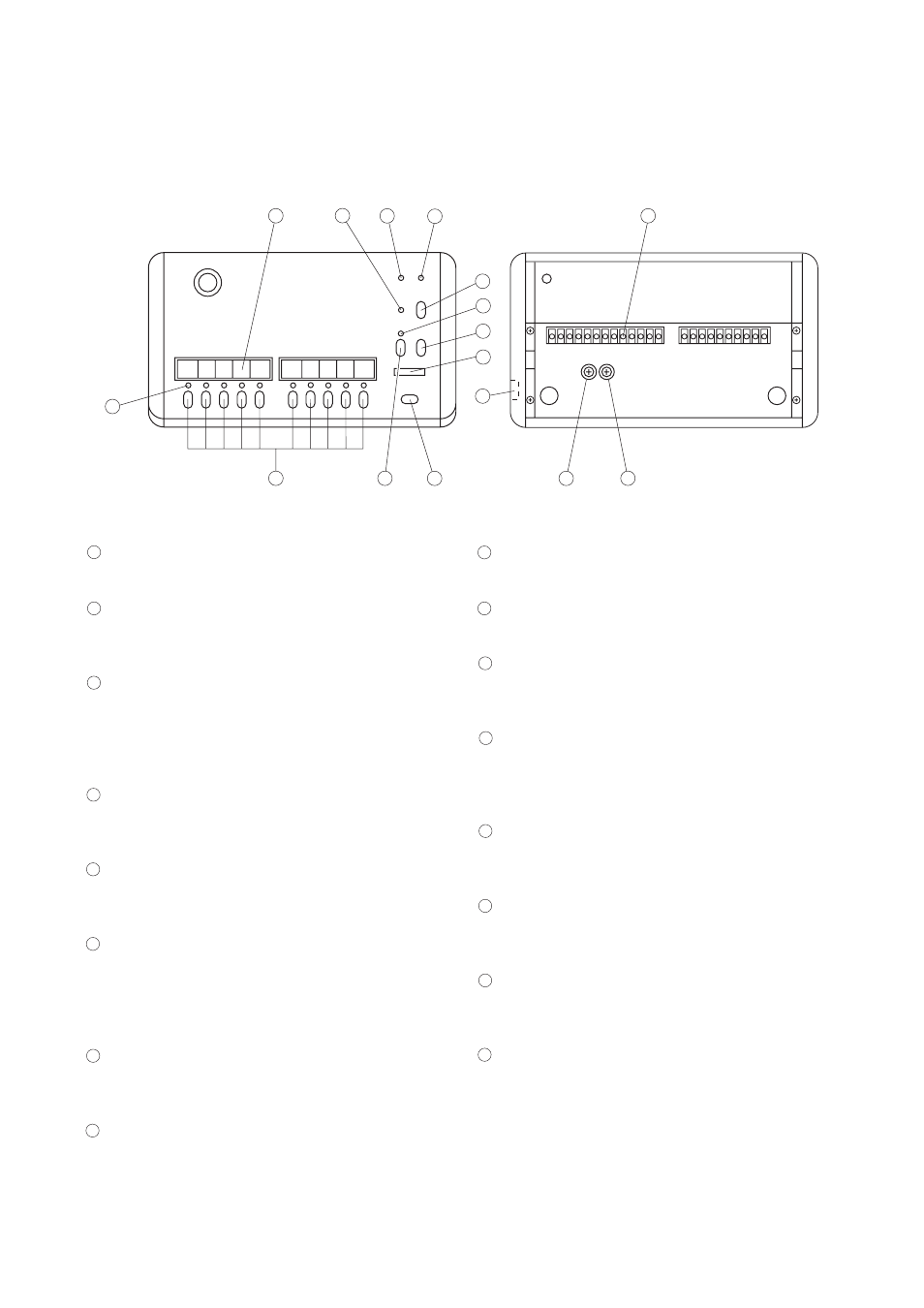
4
5. NOMENCLATURE AND FUNCTIONS
Power indicator
Lights when the power is switched on.
Busy indicator
Lights when the rack system or other remote
control unit is in use.
Broadcast indicator
Only when this lamp is on, broadcast can be
made from equipment connected to the AUX
input. Pressing the microphone button allows an
announcement to go through.
Power switch
Power is switched on and off with each depression
of this switch.
All-zone broadcast indicator
Lights when the all-zone broadcast button is
pressed.
Chime button
Pressing this button activates the main rack
system's chime unit and sounds a chime. This
button cannot be used if the chime unit is not
connected.
Level meter
Indicates an output level. Check to confirm that
the level is within the green area when using.
Microphone button
Press this button to make an announcement
when the broadcast indicator is on.
All-zone button
Turns on or off all-zone broadcast.
Zone selector buttons
Turn on or off broadcast to the selected zone.
Zone indicators
Light when the corresponding zone selector
button is pressed.
Name label
Used to show the name of each broadcasting zone.
Refer to p. 6 "8. NAME LABEL REPLACEMENT"
when using the label.
Microphone volume control
Adjusts the microphone volume. Refer to p. 6 "7. HOW
TO USE THE VOLUME CONTROLS" for details.
AUX input volume control
Adjusts the AUX input volume. Refer to p. 6 "7. HOW
TO USE THE VOLUME CONTROLS" for details.
AUX input jack (-20 dBV/100 k
Ω)
Connects to a cassette deck, etc. Microphones
cannot be connected.
Terminals
Connect to cables from the Junction Panel JP-
0410, Pre-amplifier PP-025B or other remote
control unit. Refer to p. 6 "9. CONNECTIONS" for
details.
16
15
14
13
12
11
10
9
8
7
6
5
4
3
2
1
1
2
3
4
5
6
7
8
9
10
11
12
13
14
15
16
[Top panel]
[Bottom panel]
