Specifications – Toa MT-S0601 User Manual
Page 2
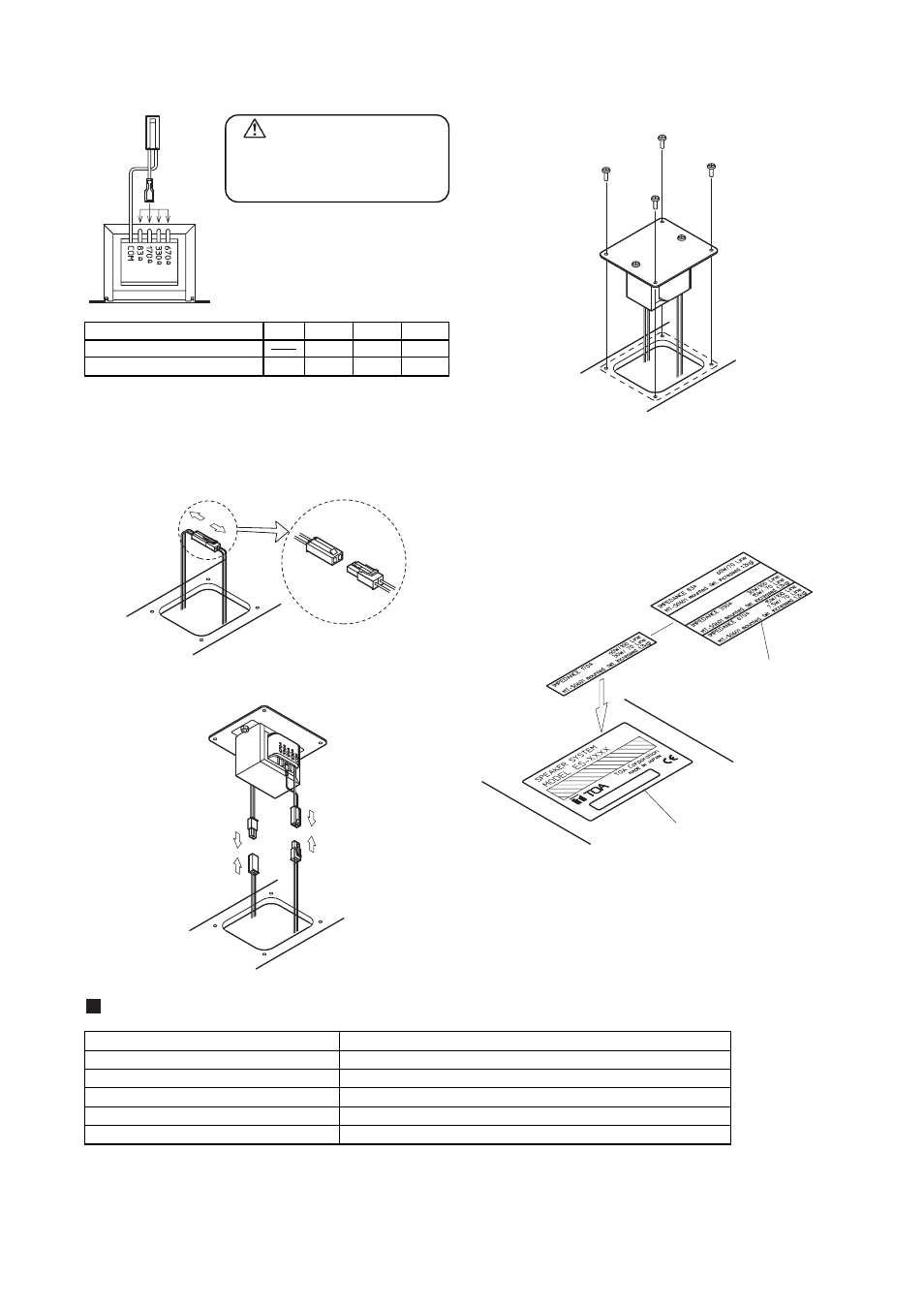
CAUTION
3. Connect a lead wire to the desired impedance tap.
Red
White
4. Disconnect the lead wire connectors to change wiring so
as to permit the connection of the matching transformer.
• Take the lead wire out of the speaker to disconnect the
connection.
• Connect two lead wires to the transformer.
5. Replace the blank panel/transformer assembly in the
speaker.
6. Separate the corresponding impedance indication label
from the impedance seal supplied with the transformer
and attach it to the impedance indication area in the
speaker name plate.
Note: The design and specifications are subject to change without notice for improvement.
Rated Input
60 W
Primary Side Terminals (100 V Line)
170
Ω (60 W), 330 Ω (30 W), 670 Ω (15 W)
Primary Side Terminals (70 V Line)
83
Ω (60 W), 170 Ω (30 W), 330 Ω (15 W), 670 Ω (7.5 W)
Secondary Side Terminals
8
Ω
Dimensions
91 (W) x 59 (H) x 73 (D) mm (lead wire excluded)
Weight
Approximately 1.2 kg
• Accessories
Impedance indication seal .............................. 1
Impedance Indication
Label (Accessory)
Speaker Name Plate
Avoid using an 83
Ω tap when
the speaker line of high
impedance is a 100 V line.
[Note]
Select the tap before installing the
transformer in the speaker. (Note
that the tap cannot be changed
from the outside once the
transformer has been installed.)
Tap
83
Ω 170 Ω 330 Ω 670 Ω
High impedance 100 V line
60 W
30 W
15 W
High impedance 70 V line
60 W
30 W
15 W 7.5 W
SPECIFICATIONS
