Recording your voice – Casio EX-Z57 User Manual
Page 97
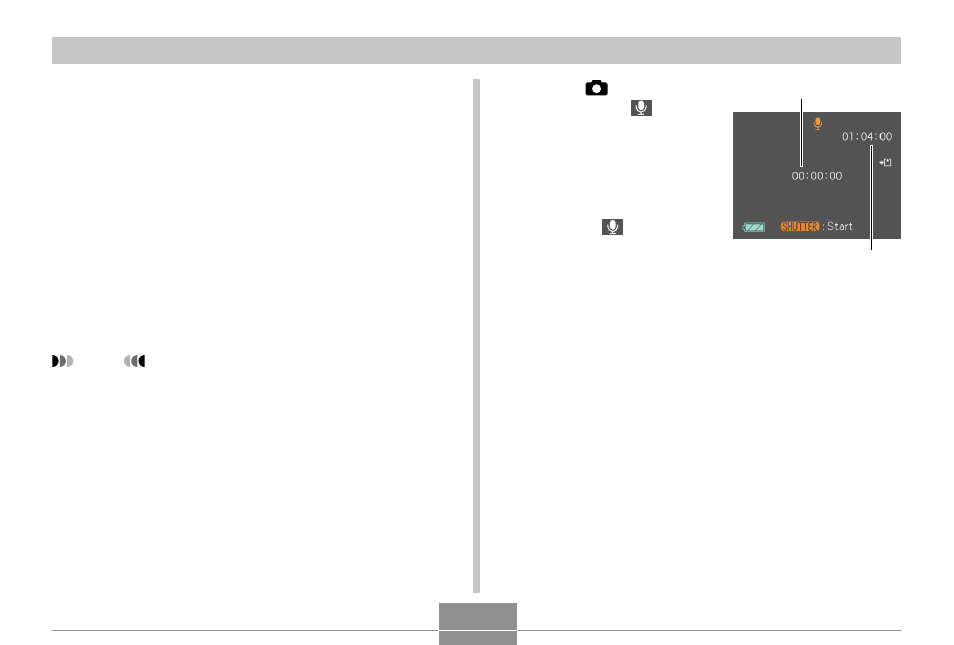
97
OTHER RECORDING FUNCTIONS
Recording Your Voice
The Voice Recording mode provides quick and easy
recording of your voice.
• Audio Format: WAVE/ADPCM recording format
This is the Windows standard format for audio recording.
The file extension of a WAVE/ADPCM file is “.WAV”.
• Recording Time:
Approximately 39 minutes with built-in memory
• Audio File Size:
Approximately 120KB (30-second recording of
approximately 4KB per second)
NOTE
• You can play back files recorded in the Voice
Recording mode on your computer using Windows
Media Player.
1.
Press [
] (REC), and
then select “
Voice” as the
recording mode (page
49).
• This enters the Voice
Recording mode and
causes “
” to appear
on the monitor screen.
• You can use the key
customization feature
(page 106) to configure
the camera to enter the
Voice Recording mode
whenever you press [
̇]
or [
̈] while in a REC
mode.
2.
Press the shutter button to start voice
recording.
• The operation lamp will flash green while recording is
in progress.
• Pressing [DISP] during voice recording turns off the
monitor screen.
• You can insert index marks while recording by
pressing [SET]. See page 125 for information about
jumping to an index mark during playback.
Remaining recording time
Recording time
