Casio EX-Z57 User Manual
Page 88
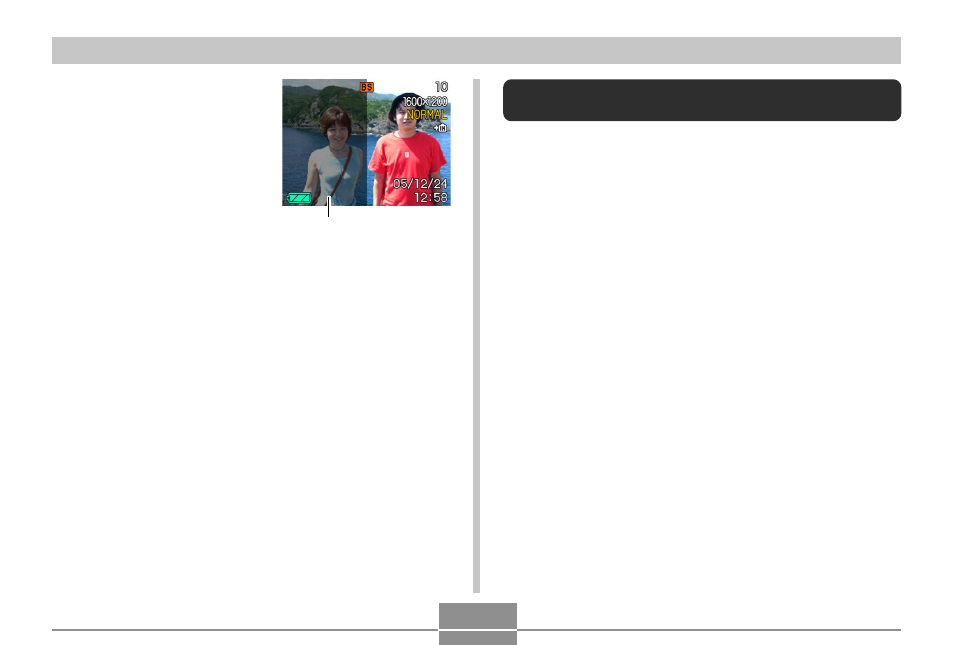
88
OTHER RECORDING FUNCTIONS
5.
Next, align the focus
frame with the
subject you want in
the right side of the
image, taking care to
align the actual
background with the
semi-transparent
background of the
first image, which is
shown on the monitor
screen.
• Pressing [MENU] any time after step 4 of the above
procedure cancels the first image and returns to step
3.
6.
When everything is aligned correctly, record
the right side of the image.
Semi-transparent
background
Recording a Subject onto an Existing
Background Image (Pre-shot)
Pre-shot helps you get the background you want, even if
you need to ask someone else to record the image for you.
Basically, Pre-shot is a two-step process.
1. You compose the background you want and press the
shutter button, which causes a semi-transparent image
of the background to remain on the monitor screen.
2. Ask someone else to record a shot of you against your
original background, telling them to compose the image
by using the semi-transparent monitor screen image as a
guide.
• The camera stores the image produced by step 2 only.
• Depending on how the image is actually composed in
step 2, its background may not be exactly the same as
the one you composed in step 1.
Note that Pre-shot is available in the BEST SHOT mode
only (page 82).
