Using the movie mode – Casio EX-Z57 User Manual
Page 93
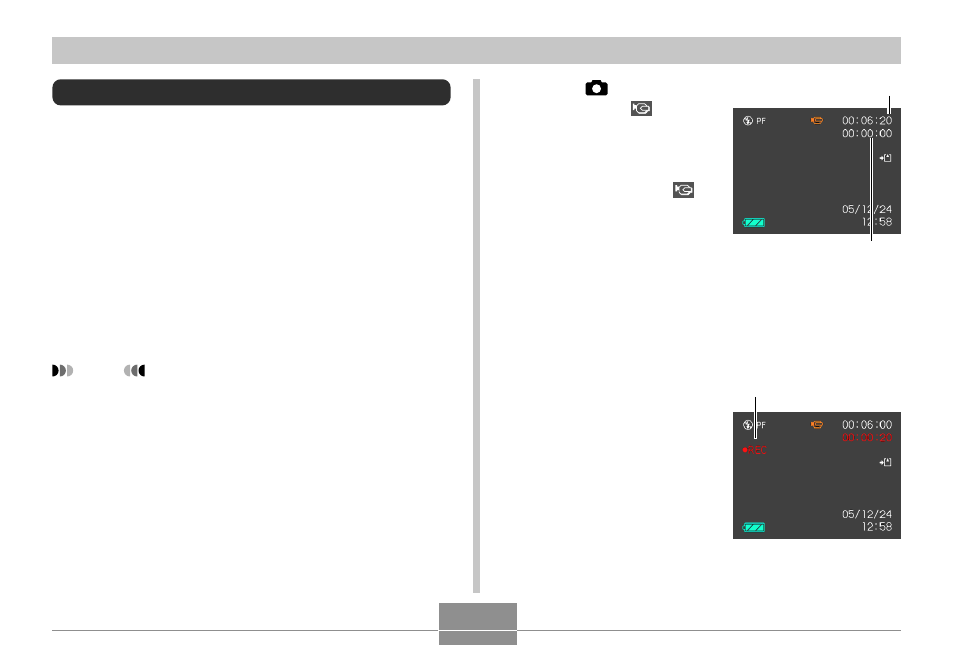
93
OTHER RECORDING FUNCTIONS
Using the Movie Mode
You can record movies with audio. A single movie can be
as long as available memory capacity allows.
• File Format: AVI
AVI format conforms to the Motion JPEG format promoted
by the Open DML Group.
• Image Size: 320
× 240 pixels
• Movie File Size: Approximately 300KB/second.
• Maximum Movie Length
— One Movie:
As long as available memory capacity allows
NOTE
• You can play back movies recorded in the Movie
mode on your computer using Windows Media
Player.
1.
Press [
] (REC), and
then select “
Movie”
as the recording mode
(page 49).
• This enters the Movie
mode and causes “
” to
appear on the monitor
screen.
• You can use the key
customization feature
(page 106) to configure
the camera to enter the
Movie mode whenever
you press [
̇] or [̈] while
in a REC mode.
2.
Point the camera at the
subject and then press
the shutter button.
• Movie recording
continues as long as
remaining memory
capacity allows, or until
you stop it by pressing
the shutter button again.
Movie recording indicator
Recording time
Remaining recording time
