Casio EX-Z57 User Manual
Page 71
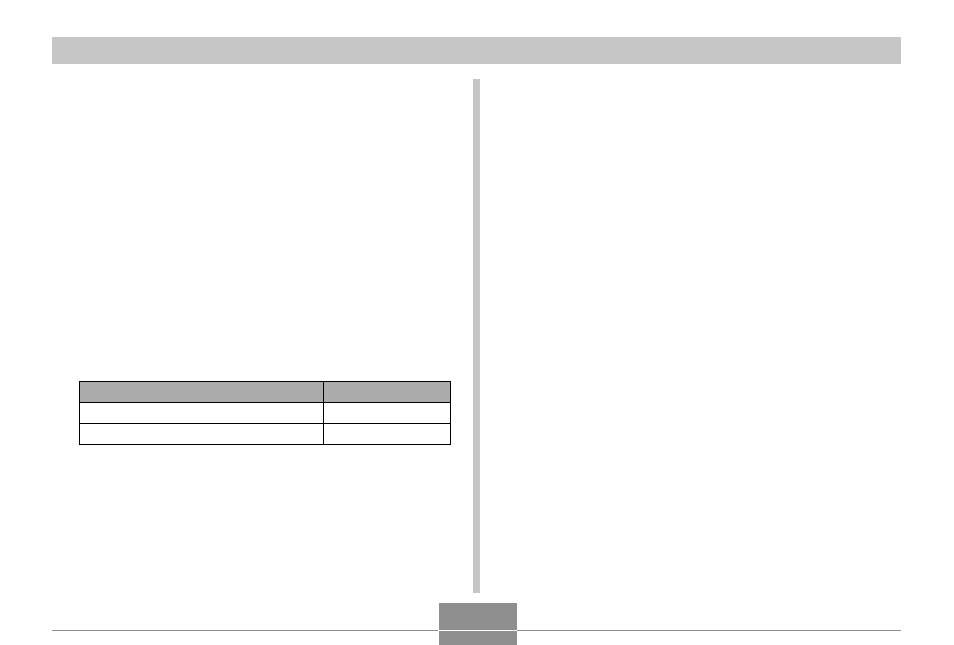
71
OTHER RECORDING FUNCTIONS
■ Auto Pan Focus
When you press the shutter button all the way down in the
Auto Focus mode without pausing, the camera immediately
records the image using Pan Focus (page 74) without
waiting for Auto Focus to be performed. This helps to avoid
missing a special moment while you wait for the camera to
Auto Focus.
1.
In a REC mode, press [MENU].
2.
Select the “REC” tab, select “Auto PF”, and
then press [
̈].
3.
Use [
̆] and [̄] to select the setting you
want, and then press [SET].
To do this:
Turn on Auto Pan Focus
Turn off Auto Pan Focus
Select this setting:
On
Off
■ Specifying the Auto Focus Area
You can use the following procedure to change the Auto
Focus area used in the Auto Focus mode and the Macro
mode.
1.
In a REC mode, press [MENU].
2.
On the “REC” tab, select “AF Area”, and then
press [
̈].
3.
Use [
̆] and [̄] to select the Auto Focus area
you want, and then press [SET].
- EX-JE10 (191 pages)
- EX-JE10 (195 pages)
- EX-JE10 (187 pages)
- EX-JE10 (187 pages)
- EX-JE10 (189 pages)
- EX-Z400 EN (203 pages)
- EX-Z450 (For North American customers) (191 pages)
- EX-Z650 (202 pages)
- EX-Z650 (193 pages)
- EX-Z200 (For North American customers) (170 pages)
- EX-H10 (For North American customers) (189 pages)
- EX-H10 (For North American customers) (189 pages)
- EX-H10 (For North American customers) (194 pages)
- EX-JE10 (196 pages)
- EX-JE10 (194 pages)
- EX-JE10 (192 pages)
- EX-JE10 (195 pages)
- EX-JE10 (196 pages)
- EX-Z750 (250 pages)
- EXILIM G MA0910-A 1170 (193 pages)
- QV-2800UX (151 pages)
- EX-ZS160 (137 pages)
- EX-ZS26 (138 pages)
- EX-ZS160 (136 pages)
- EX-FS10 (184 pages)
- EX-H20G (For North American customers) (192 pages)
- EXILIM EX-Z550 (196 pages)
- EX-P700 (267 pages)
- EXILIM EX-Z270 (202 pages)
- EXILIM EX-Z270 (194 pages)
- EXILIM EX-Z19 (139 pages)
- EXILIM EX-Z19 (139 pages)
- EX-H5 (For North American customers) (186 pages)
- EX-ZS200 (139 pages)
- EXILIM EX-Z28 (136 pages)
- EX-FC100 (191 pages)
- EX-FC150 (193 pages)
- EX-Z400 EN (203 pages)
- EX-P600 (247 pages)
- QV-3EX (122 pages)
- EX-TR150 (129 pages)
- EX-TR150 (127 pages)
- EX-TR200 (129 pages)
- EX-S100 (207 pages)
- EX-Z2000 (195 pages)
