Casio EX-Z57 User Manual
Page 160
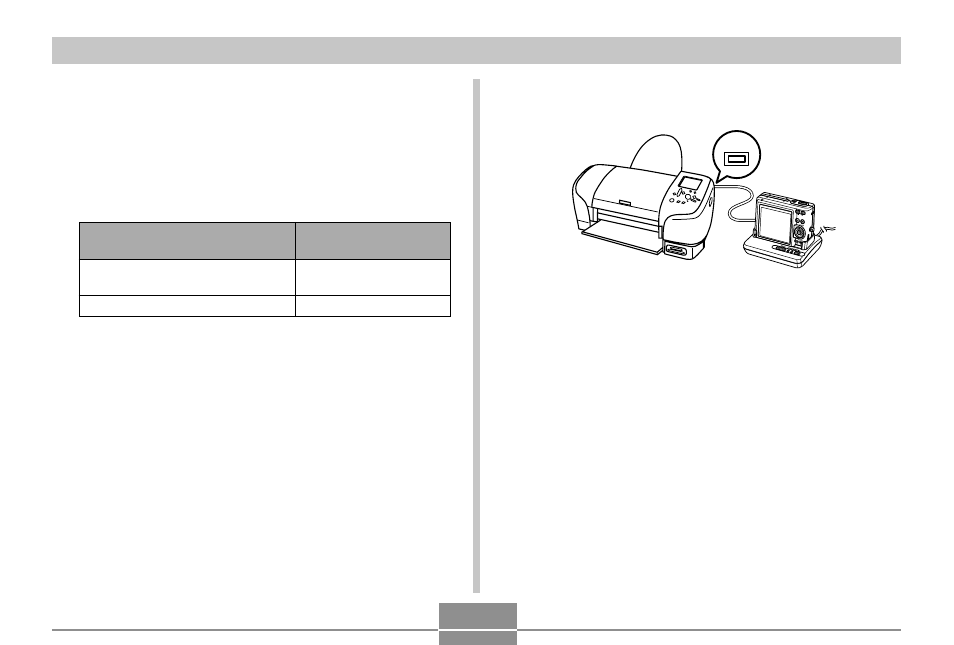
PRINTING IMAGES
160
1.
Press [MENU].
2.
Select the “Set Up” tab, select “USB”, and
then press [
̈].
3.
Use [
̆] and [̄] to select the setting you
want, and then press [SET].
Select this setting:
Mass Storage (USB
DIRECT-PRINT)
PTP (PictBridge)
When connecting to this type of
device:
Computer or USB DIRECT-
PRINT-compatible printer
PictBridge-compatible printer
• Mass Storage (USB DIRECT-PRINT) causes the
camera to see the computer as an external storage
device. Use this setting for normal transfer of images
from the camera to a computer (using the bundled
Photo Loader application).
• PTP (PictBridge) simplifies the transfer of image data
to the connected device.
4.
Use the USB cable that comes with the
camera to connect the USB cradle to a printer.
• Also, connect the AC adaptor to the USB cradle and
plug the AC adaptor into an electrical outlet.
• If you are using battery power without the AC
adaptor, make sure that the battery is fully charged.
5.
Set the camera on the USB cradle.
6.
Turn on the printer.
7.
Load paper for printing the images into the
printer.
USB
- EX-JE10 (189 pages)
- EX-JE10 (191 pages)
- EX-JE10 (195 pages)
- EX-JE10 (187 pages)
- EX-JE10 (187 pages)
- EX-Z400 EN (203 pages)
- EX-Z450 (For North American customers) (191 pages)
- EX-Z650 (202 pages)
- EX-Z650 (193 pages)
- EX-Z200 (For North American customers) (170 pages)
- EX-H10 (For North American customers) (189 pages)
- EX-H10 (For North American customers) (189 pages)
- EX-H10 (For North American customers) (194 pages)
- EX-JE10 (196 pages)
- EX-JE10 (196 pages)
- EX-JE10 (194 pages)
- EX-JE10 (192 pages)
- EX-JE10 (195 pages)
- EX-Z750 (250 pages)
- EXILIM G MA0910-A 1170 (193 pages)
- QV-2800UX (151 pages)
- EX-ZS160 (137 pages)
- EX-ZS26 (138 pages)
- EX-ZS160 (136 pages)
- EX-FS10 (184 pages)
- EX-H20G (For North American customers) (192 pages)
- EXILIM EX-Z550 (196 pages)
- EX-P700 (267 pages)
- EXILIM EX-Z270 (194 pages)
- EXILIM EX-Z270 (202 pages)
- EXILIM EX-Z19 (139 pages)
- EXILIM EX-Z19 (139 pages)
- EX-H5 (For North American customers) (186 pages)
- EX-ZS200 (139 pages)
- EXILIM EX-Z28 (136 pages)
- EX-FC100 (191 pages)
- EX-FC150 (193 pages)
- EX-Z400 EN (203 pages)
- EX-P600 (247 pages)
- QV-3EX (122 pages)
- EX-TR200 (129 pages)
- EX-TR150 (129 pages)
- EX-TR150 (127 pages)
- EX-S100 (207 pages)
- EX-Z2000 (195 pages)
