Connections, Matching transformer installation – Toa FB-100 User Manual
Page 4
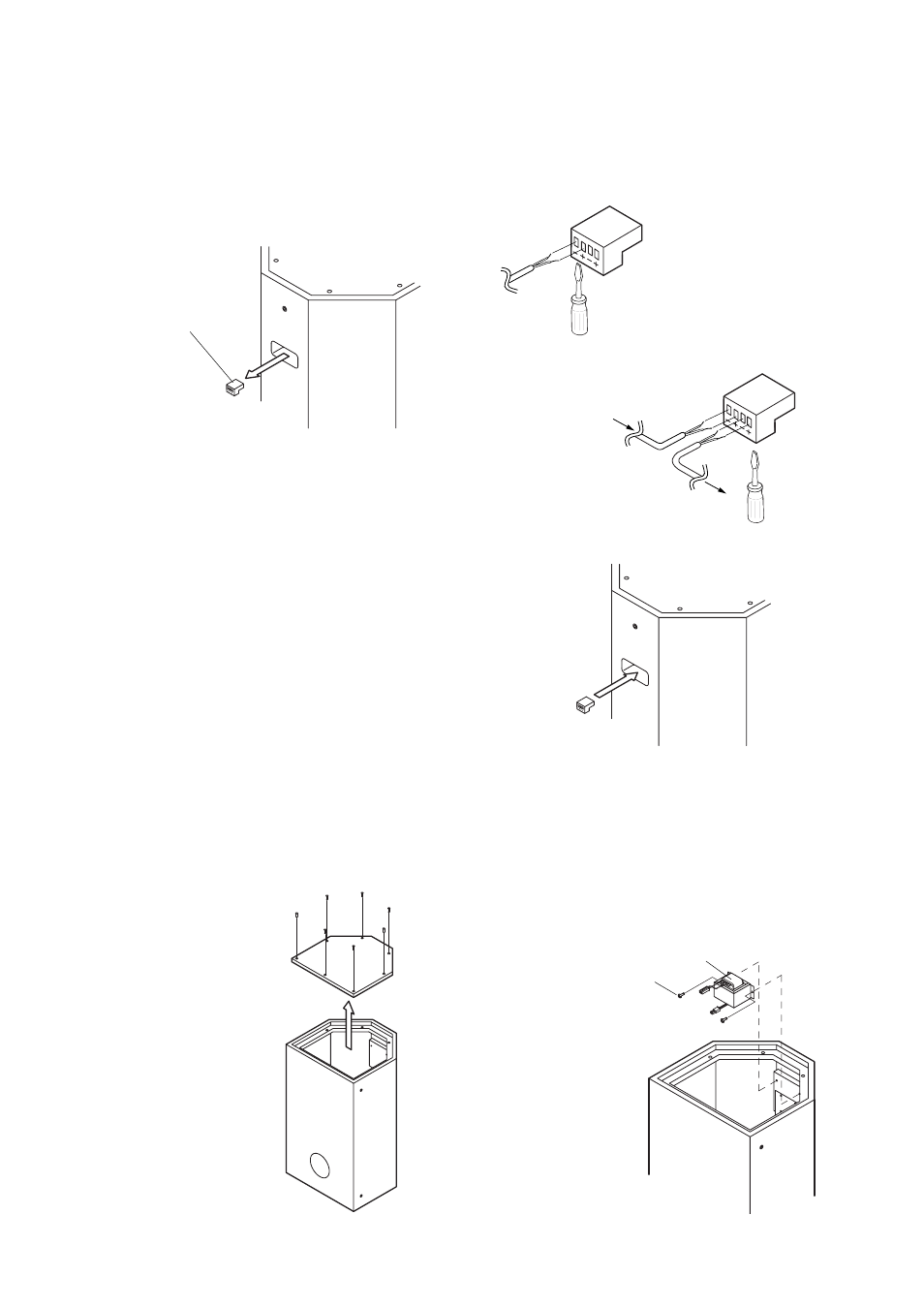
4
6. CONNECTIONS
Note: The FB-100's input connector is of detachable type.
Step 1. Detach the input connector from the
connector socket.
Step 2. Using a screwdriver, loosen the screws of
the terminals to use. Connect stripped cable
ends to the terminals, then retighten the
terminal screws.
Tips
• Usable cable: Solid cable or stranded cable (0.2
mm
2
- 2.5 mm
2
) (Corresponding to
AWG No. 24 - 14)
• Strip the insulation back about 5 mm from the cable
ends.
[When bridging no terminals]
[When bridging terminals]
Step 3. Insert the input connector into the unit.
7. MATCHING TRANSFORMER INSTALLATION
An optional MT-S0601 matching transformer can be installed in the FB-100 speaker.
Step 1. Remove 7 screws to detach the enclosure
top panel.
Step 2. Remove 2 transformer mounting screws
located close to the connector circuit board.
Using the 2 screws, mount the MT-S0601
transformer with its connection lug
(impedance tap) side up.
Detachable input
connector
From amplifier
To next sub-woofer
system
MT-S0601
Transformer mounting
screw
Note: Tighten the screws of idle
terminals as well to
prevent resonance noise.
