Firmware version indication – Toa DP-SP3 User Manual
Page 17
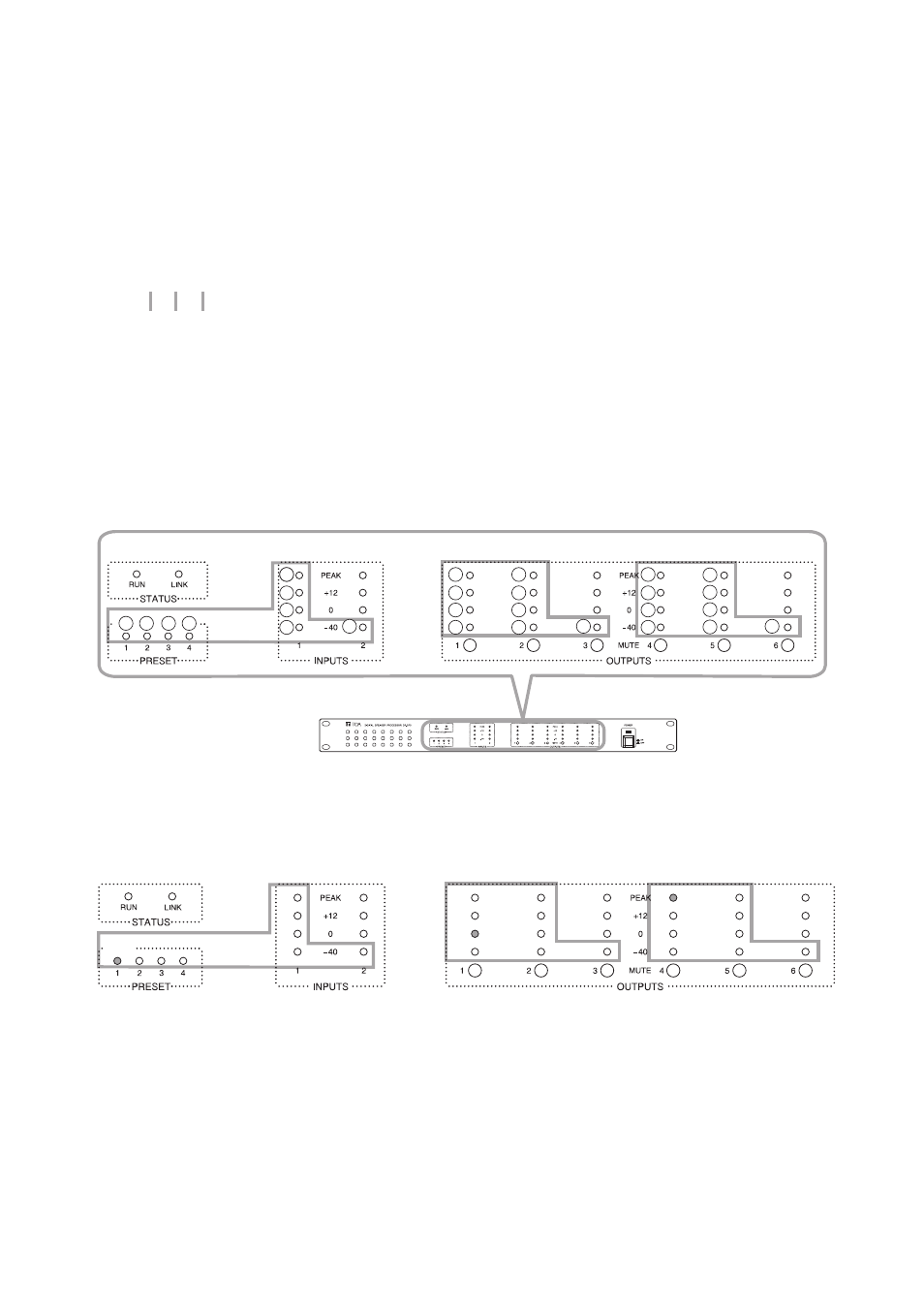
17
4
A
C
B
Ver.
2.
1.
(Example)
Indicates "A."
Indicates "B."
Indicates "C."
1
2
3
4
9
5
6
7
8
5
6
7
88
5
6
7
8
1
2
3
4
9
9
2 3 4
1
DP-SP3
Indicates "A."
Indicates "B."
Indicates "C."
Lights
Lights
Lights
11. FIRMWARE VERSION INDICATION
The DP-SP3’s firmware version can be confirmed by checking the lighting indicator status on the DP-SP3’s
front panel.
• Firmware Version Indication
The DP-SP3’s firmware version is expressed as shown in the following example.
Here, the individual numbers are denoted by A, B, and C.
• How to check firmware version
When the DP-SP3 is activated, the indicators on the front panel light for 3 seconds, indicating the figure of “A,”
“B,” and “C.”
The figure that each indicator indicates is as follows.
Note: If all the indicators in “B” and “C” sections are unlit, it represents “0.”
In the above example of “Ver. 1.2.4”, the indicators of each section light as follows.
