Setting of the integrated control panel ep-0510 – Toa FS-970 SERIES User Manual
Page 38
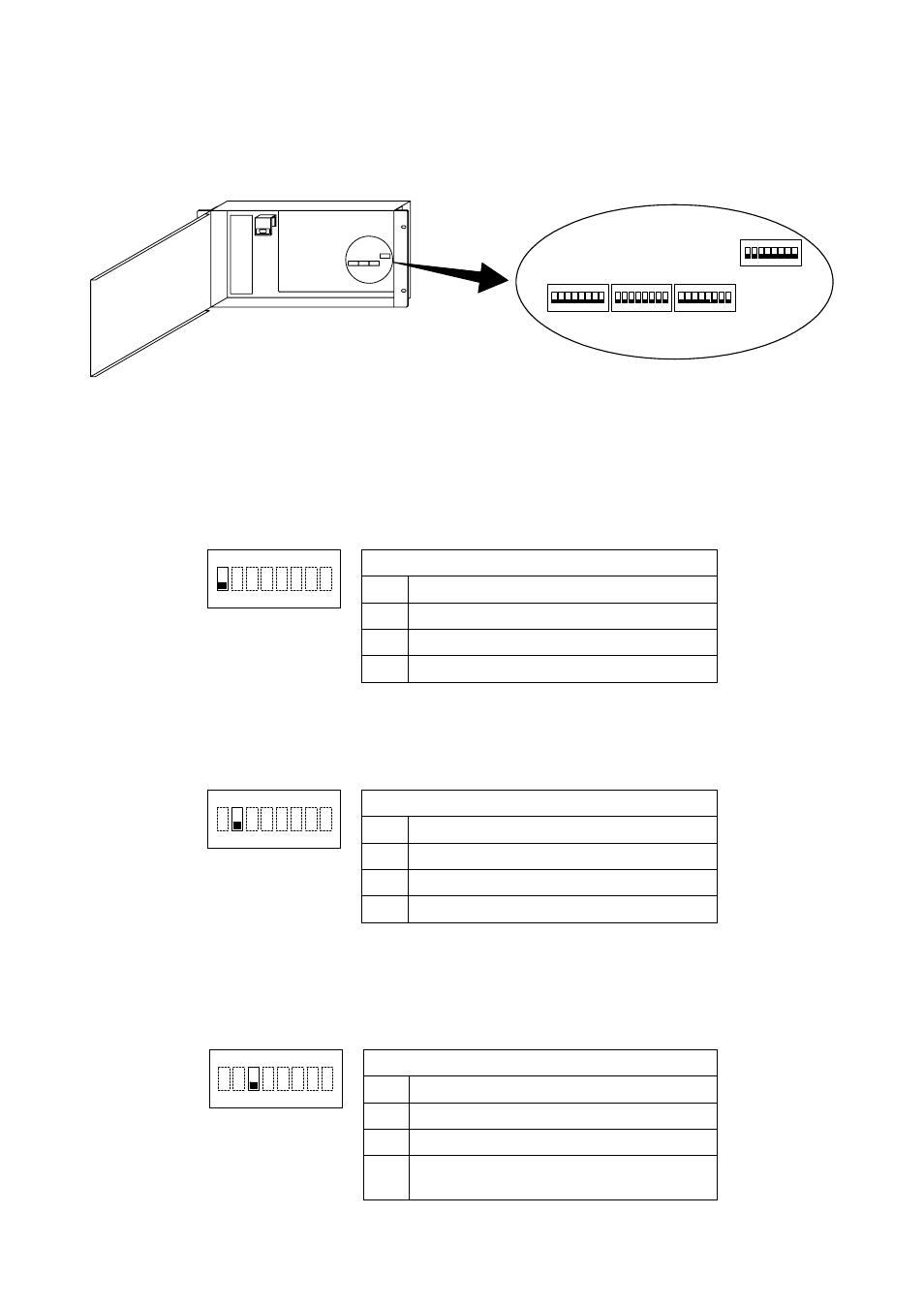
38
10. SETTING OF THE INTEGRATED CONTROL PANEL EP-0510
Use switches SW1-SW4 on the EP-0510's control circuit board for setting.
SW1
SW2
SW3
SW4
ON
ON
ON
ON
1 2 3 4 5 6 7 8
1 2 3 4 5 6 7 8
1 2 3 4 5 6 7 8
1 2 3 4 5 6 7 8
Set the following items using the switches SW1-SW4.
• [Warning Announcement Interlock] or [Warning Announcement Non-Interlock] mode (SW4-1)
Use SW4-1 switch to set either mode.
• [Warning Announcement] or [Evacuation Announcement] mode (SW4-2)
Use SW4-2 switch to select either announcement.
• Manual operation interlock (SW4-3)
Set whether to select interlocking zones or individual zones when the selector key is pressed to make
emergency broadcast.
SW4
ON
OFF
1
Interlock
Non-interlock
SW4
Warning announcement non-interlock
ON
1 2 3 4 5 6 7 8
SW4
ON
1 2 3 4 5 6 7 8
ON
OFF
2
Warning Announcement
Evacuation Announcement
SW4
Warning/Evacuation Announcement selection
SW4
ON
OFF
3
Individual zone
Interlocking zone
SW4
Manual operation interlock
when making emergency broadcast
ON
1 2 3 4 5 6 7 8
