ThermoWorks 226-270 DATA TEMPERATURE RECORDER - DTR Software Manual User Manual
Page 4
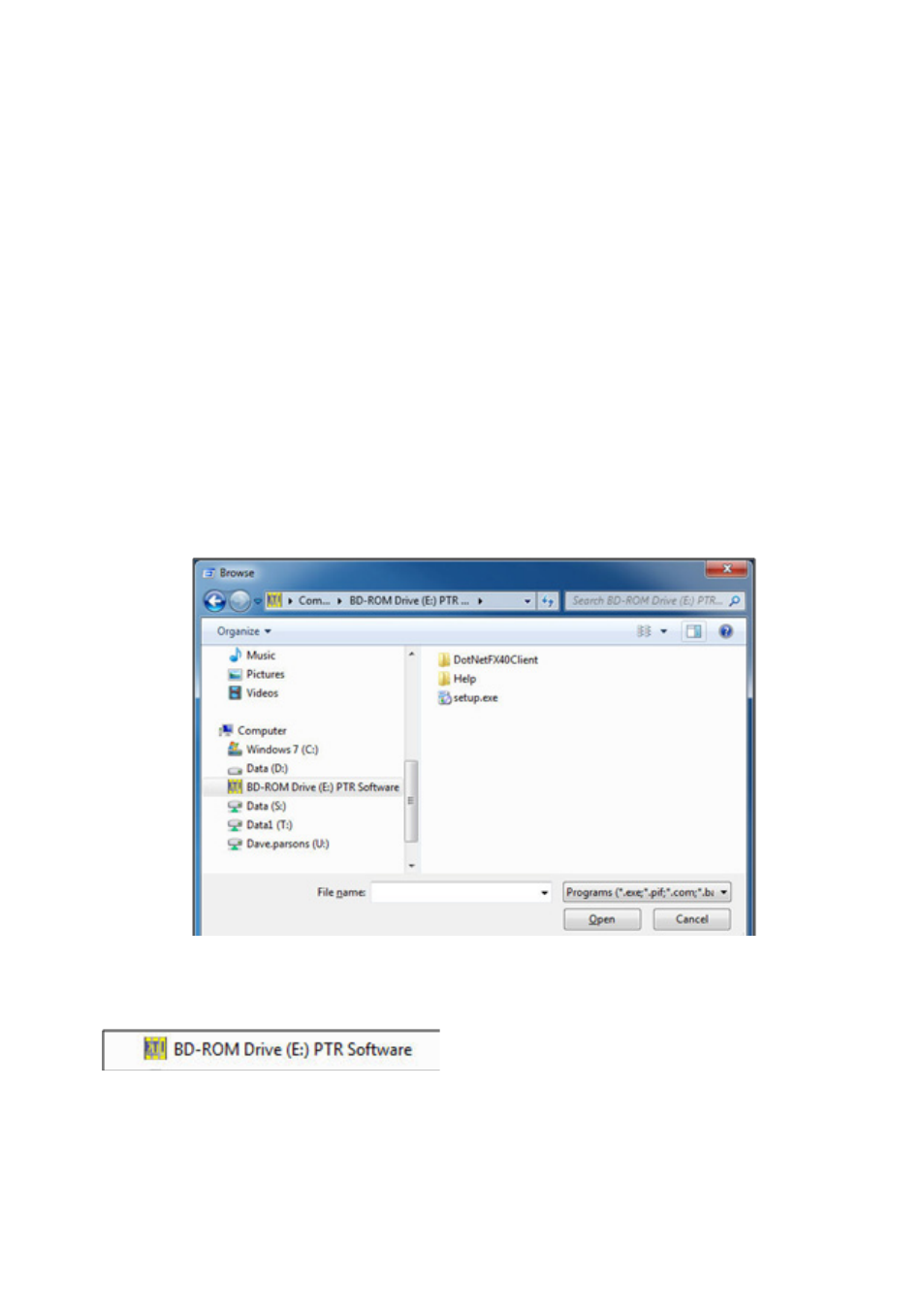
4
INTRODUCTION
The PTR/DTR printing thermometer PC software is used to configure the
thermometer and retrieve stored readings from it.
The PTR has 4 inputs that can be renamed (user selectable). Each input has
an assigned high and low limit (user selectable). The DTR can store up to 4
labels (user selectable). Each label has an assigned high and low limit (user
selectable). When a temperature is taken the label and limits will be printed on
the ticket and stored with the readings.
The following pages explain how to adjust the user selectable information shown
on the PTR/DTR display and the printed ticket and retrieve the stored readings.
Place the CD in the CD drive.
TO INSTALL THE PTR/DTR PC SOFTWARE
The CD will auto-run. (If it does not, click 'Start', 'Run...', browse to the CD drive
and click ‘Setup.exe’
or double click the 'My Computer' icon on the Desktop and double click the CD
drive.
When the 'Printing Temperature Recorder Setup Wizard' box appears click the
next button.
