TeeJet TASC PRINTER MODULE User Manual
Page 7
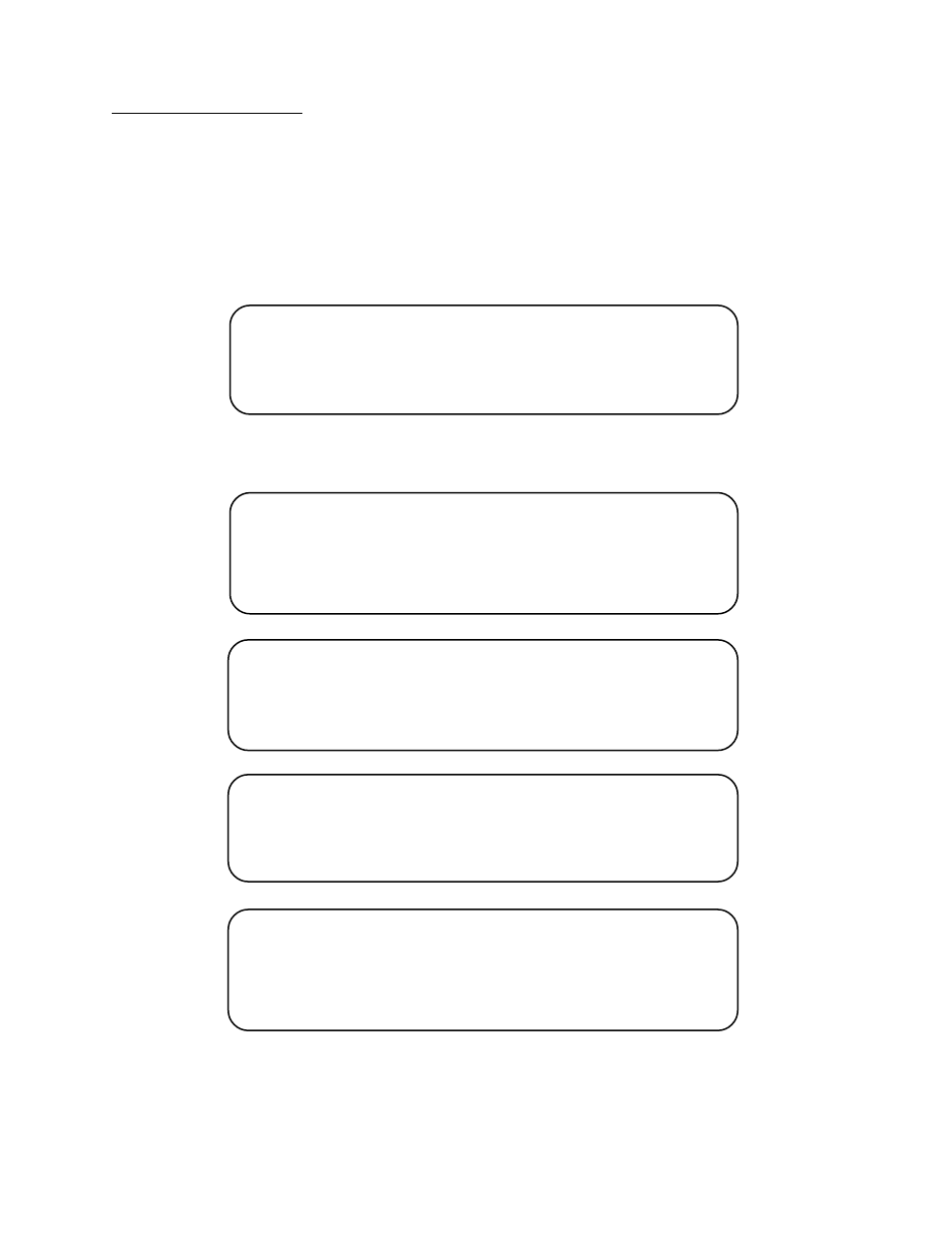
7
R1
VER 3.0
999-1521
Replacing the ribbon cartridge: An Epson Hx-20 ribbon cartridge is used in the printer. When the printing becomes faint
or difficult to see, the ribbon cartridge should be replaced.
NOTE: If the printer is used infrequently, the print mechanism sometimes becomes weak because the ribbon dries out. If
printed material is difficult to read and you suspect this is the cause of the problem, advance to a properly inked portion of
the ribbon by pressing the power switch into the "Paper Feed" position.
To insert a new ribbon cartridge proceed as follows:
a. Be sure the printer power switch is "OFF". Remove the print compartment cover by pushing down on the
grooved areas on either side of the paper cutter. Now remove the ribbon cartridge by pushing down on the right edge of
the cartridge until it pops out of place and gently sliding it up and over the paper.
b. Install the new cartridge by sliding it carefully over the paper then being sure it is inserted firmly to prevent
weak or irregular printing. The cartridge must be properly seated and aligned for best printing.
c. Turn the cartridge rewind "knob" (marked with an arrow) clockwise to stretch the ribbon.
d. Slide the paper through the slot in the print compartment cover.
e. Push the back of the print compartment cover down and into place.
f. Press the front of the print compartment cover down until it locks into place.
NOTE: If you get ribbon ink on the printer's plastic case, wipe it off immediately. Once the ink dries it is very difficult to
remove.
