Error messages – Casio KL-70E User Manual
Page 22
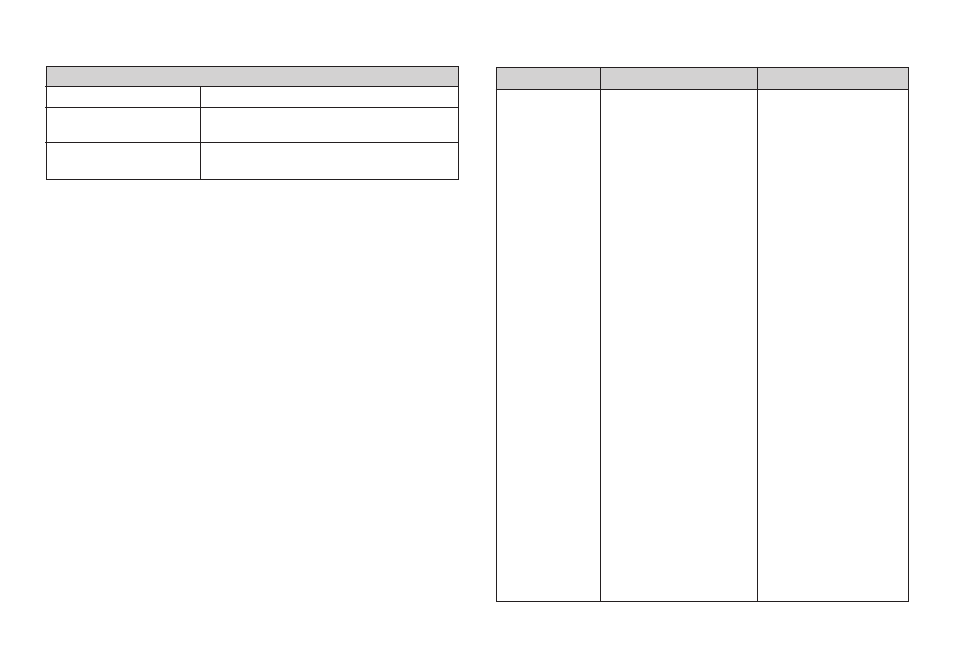
E-21
Message
ERR!
* This message
appears on the
screen for about
one second.
Possible Causes
• Attempt to input two B
marks within the same
text.
• Attempt to input B mark
while 6mm is specified as
the tape width.
• Label text containing a
B mark was input and
then tape width specifica-
tion was changed to
6mm. (ERR! message
appears when you try to
perform a print operation.)
• Text that is longer than
5.5cm when stamp
printing is selected.
• Attempt to print a stamp
while 6mm is specified for
the tape width.
• Input of any of the
following for while using
the currency conversion
functions: RATE, PRINT
A
→ B (÷), or PRINT B→
A (
×).
• A value with more than
eight digits or more than
seven digits with a
leading decimal point.
• More than one decimal
point character
Action
• Use only one B mark.
Only two lines of text can
be input, so text can
contain only one
B
mark.
• Do not use B marks.
6mm tape can have only
one line of text, so text
cannot contain any
B
marks.
• Delete the B mark to
print on 6mm tape or
switch back to a wider
tape.
• Shorten the text to be
printed and try again.
• Change the tape width
setting to OFF and try
printing the stamp again.
• Input the value correctly.
Label will not adhere to a surface.
Possible Causes
Action
Peel the backing paper from the back of the
tape to expose the adhesive.
Labels do not adhere well to surfaces that are
rough, wet, oily, or dirty.
The backing paper is still
on the back of the tape.
Surface is unsuitable for
affixing a tape.
Error Messages
••••• Using Labels
