Quick start – TC-Helicon VoiceTone Correct User Manual
Page 8
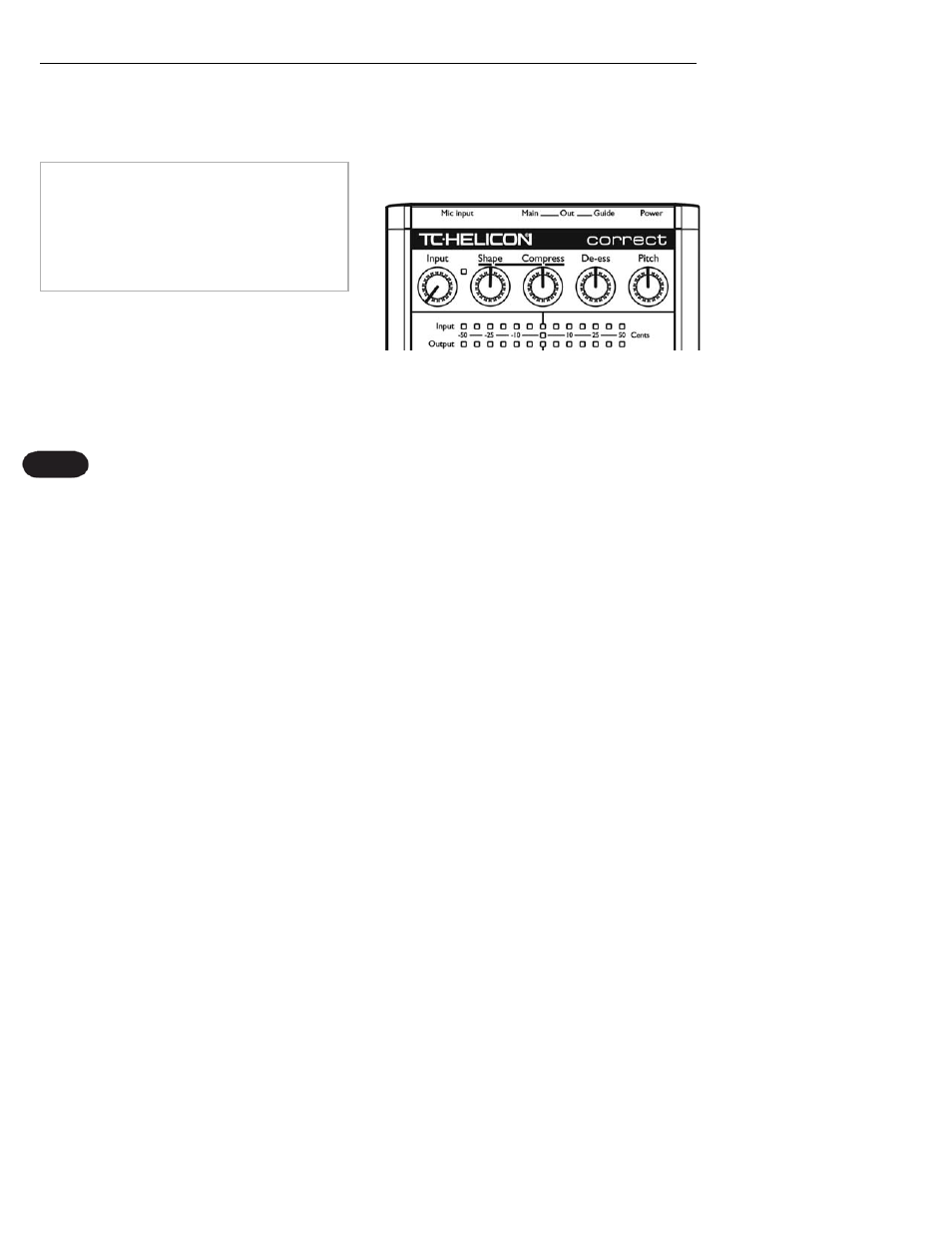
8
Step 5:
Set all EQ and/or compression on your sound system
mic channel to off, or unity (middle position - no boost
or cut).
Step 6:
Turn the Input Knob fully left and set the last four knobs
on Correct to their default position as indicated.
Quick Start
Correct is going to supply the EQ and compression
for your voice automatically. After it has been turned
on for your voice, a live sound engineer can decide if
they want to do any further processing. But know
that for the vast majority of the time, there is no
need for extra EQ or compression.
NOTE:
See also other documents in the category TC-Helicon Audio:
- VoiceLive 3 - QuickStart Guide (20 pages)
- VoiceLive 3 - Reference Manual (127 pages)
- VoiceLive 3 - Firmware 1.2 Manual Addendum (MIDI Sync) (12 pages)
- VoiceTone T1 Manual (2 pages)
- VoiceTone T1 Manual (12 pages)
- VoiceTone C1 Manual (2 pages)
- VoiceTone C1 Manual (11 pages)
- VoiceTone D1 Manual (2 pages)
- VoiceTone D1 Manual (12 pages)
- VoiceTone R1 Manual (2 pages)
- VoiceTone R1 Manual (12 pages)
- Play Electric - Quick Start Guide (2 pages)
- Play Electric - Reference Manual (77 pages)
- VoiceLive Touch Quick Start (17 pages)
- VoiceLive Touch User Manual (42 pages)
- VoiceLive 2 User manual (105 pages)
- Voicesolo FX150 - Reference Manual (40 pages)
- VoiceLive Play - Quickstart Guide (2 pages)
- VoiceLive Play Details Manual (32 pages)
- Play Acoustic - Quick Start Guide (2 pages)
- Play Acoustic - Reference Manual (75 pages)
- Mic Mechanic Manual (2 pages)
- Harmony Singer Manual (2 pages)
- Ditto Mic Looper - Reference Manual (15 pages)
- VoiceLive Touch 2 Reference Manual (98 pages)
- VoiceLive Touch 2 Quick Guide (17 pages)
- VoiceTone Harmony-M Manual (28 pages)
- VoiceTone Harmony-G XT Manual (30 pages)
- VoiceTone Synth Manual (31 pages)
- VoiceTone Synth Manual Addendum (5 pages)
- VoiceTone Correct XT Manual (2 pages)
- VoiceTone Create XT Manual (34 pages)
- VoiceLive Play GTX Getting Started Manual (2 pages)
- VoiceLivePlay GTX Details manual (39 pages)
- MP70 manual (2 pages)
- MP-76 - Reference Manual (13 pages)
- VoiceWorks Manual (33 pages)
- VoiceWorks Sysex Manual (8 pages)
- VoiceWorks Plus Manual (44 pages)
- VoiceWorks Plus 1.2 Addendum (6 pages)
- VoiceWorks Plus Preset Guide (2 pages)
- Reveal 402 (12 pages)
- VoiceLive Rack - Basics Manual (19 pages)
- VoiceLive Rack - Basics Manual (18 pages)
- VoiceLive Rack Full User's Manual (89 pages)
