Setup configurations – TC-Helicon VoiceTone Correct User Manual
Page 18
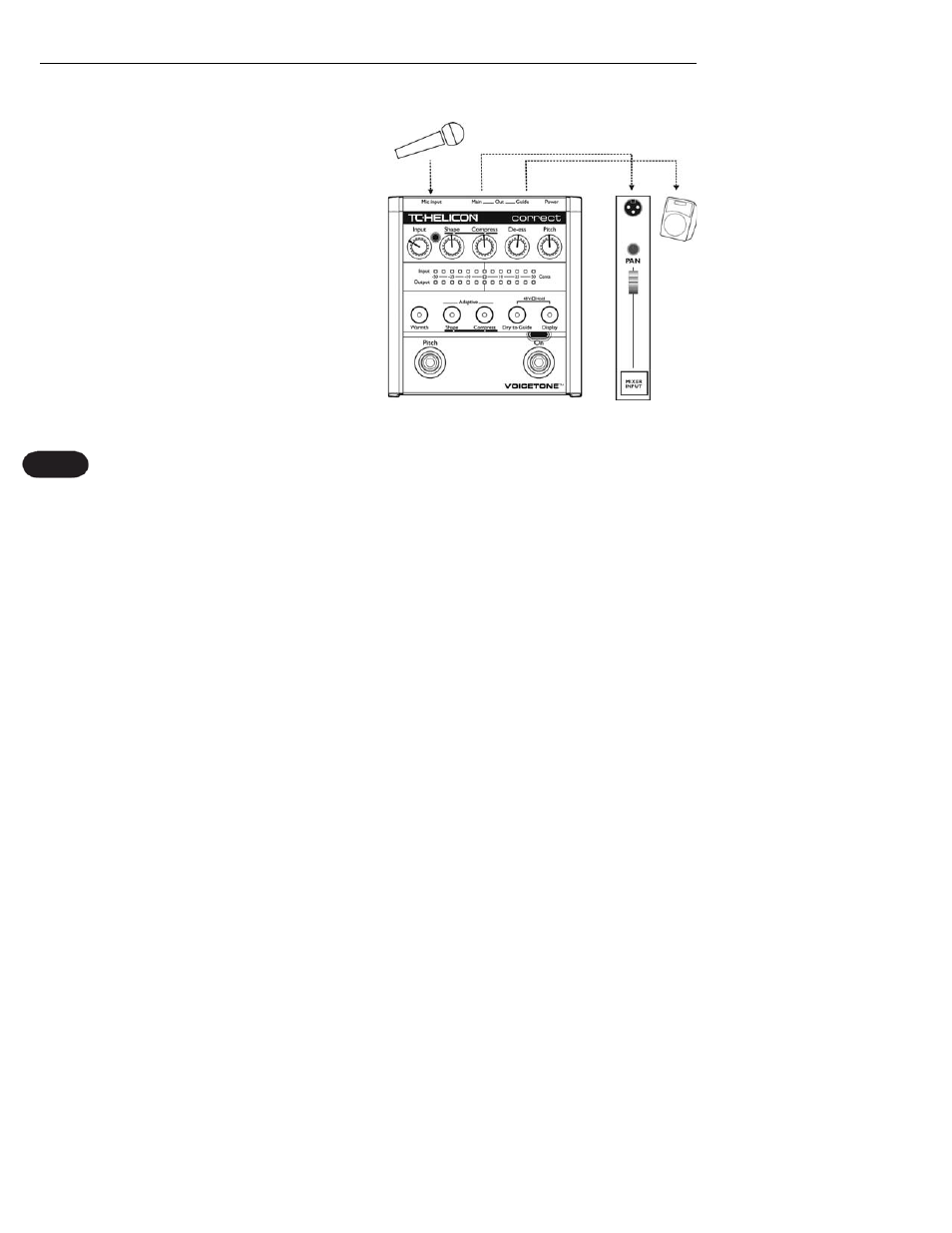
18
Main / Monitor Setup
While Correct’s pitch correction is so transparent that
your audience may never know you're using it, we
suspect there'll always be purists who'd rather the
audience hear only their raw and naked voice. Using the
Guide Output, you can route your pitch corrected voice
to your monitor mix, while your audience hears no
correction effect from the Main Output.
Connecting and Enabling for Main/Monitor
Setup:
1. Connect your microphone to Correct's Mic Input.
2. Connect to your sound system as in diagram: Main
Output to your front-of-house sound system’s mic input,
and the Guide Output to your personal voice monitor,
or monitor mix channel.
3. Connect Correct's power adapter to main power
and to the Power Input on Correct.
Setup Configurations
- VoiceLive 3 - QuickStart Guide (20 pages)
- VoiceLive 3 - Reference Manual (127 pages)
- VoiceLive 3 - Firmware 1.2 Manual Addendum (MIDI Sync) (12 pages)
- VoiceTone T1 Manual (2 pages)
- VoiceTone T1 Manual (12 pages)
- VoiceTone C1 Manual (2 pages)
- VoiceTone C1 Manual (11 pages)
- VoiceTone D1 Manual (2 pages)
- VoiceTone D1 Manual (12 pages)
- VoiceTone R1 Manual (2 pages)
- VoiceTone R1 Manual (12 pages)
- Play Electric - Quick Start Guide (2 pages)
- Play Electric - Reference Manual (77 pages)
- VoiceLive Touch Quick Start (17 pages)
- VoiceLive Touch User Manual (42 pages)
- VoiceLive 2 User manual (105 pages)
- Voicesolo FX150 - Reference Manual (40 pages)
- VoiceLive Play - Quickstart Guide (2 pages)
- VoiceLive Play Details Manual (32 pages)
- Play Acoustic - Quick Start Guide (2 pages)
- Play Acoustic - Reference Manual (75 pages)
- Mic Mechanic Manual (2 pages)
- Harmony Singer Manual (2 pages)
- Ditto Mic Looper - Reference Manual (15 pages)
- VoiceLive Touch 2 Reference Manual (98 pages)
- VoiceLive Touch 2 Quick Guide (17 pages)
- VoiceTone Harmony-M Manual (28 pages)
- VoiceTone Harmony-G XT Manual (30 pages)
- VoiceTone Synth Manual (31 pages)
- VoiceTone Synth Manual Addendum (5 pages)
- VoiceTone Correct XT Manual (2 pages)
- VoiceTone Create XT Manual (34 pages)
- VoiceLive Play GTX Getting Started Manual (2 pages)
- VoiceLivePlay GTX Details manual (39 pages)
- MP70 manual (2 pages)
- MP-76 - Reference Manual (13 pages)
- VoiceWorks Manual (33 pages)
- VoiceWorks Sysex Manual (8 pages)
- VoiceWorks Plus Manual (44 pages)
- VoiceWorks Plus 1.2 Addendum (6 pages)
- VoiceWorks Plus Preset Guide (2 pages)
- Reveal 402 (12 pages)
- VoiceLive Rack - Basics Manual (19 pages)
- VoiceLive Rack - Basics Manual (18 pages)
- VoiceLive Rack Full User's Manual (89 pages)
