Understanding live engineer effects – TC-Helicon VoiceTone Correct User Manual
Page 30
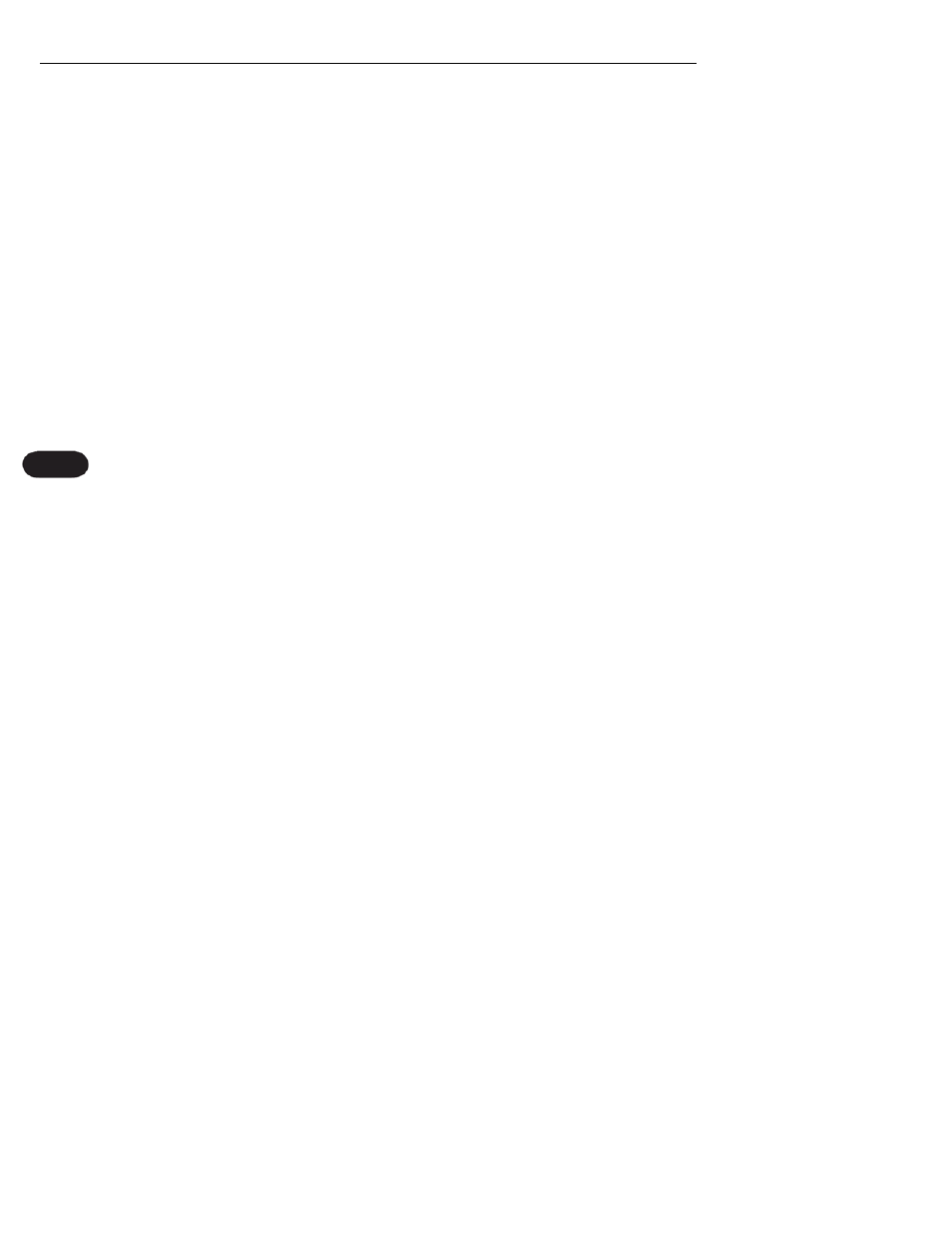
Understanding Live Engineer Effects
30
How Correct Solves the problems
1. Dynamics
Correct features a new kind of compression; Adaptive
Compression (Dynamic Smoothing™). This processing
does exactly what the name implies.
It has been
designed to work optimally with a single voice input.
Over the course of a phrase, Adaptive Compression
will reduce your voice’s variance in levels. Whether your
performance is loud or soft, Correct will work to make
your vocals sit well in the mix and not bounce in and
out. On Correct all you need to do is set the Compress
Knob at its center position and make sure the Adaptive
Compress light is lit.
2. EQ
To solve this problem, Correct employs an Adaptive
Shape EQ that analyzes the input vocal and applies an
optimal digital EQ. To develop this technology, countless
pristine studio vocal recordings were analyzed. From
these analyses an algorithm was developed to
characterize the input vocal and apply the appropriate
EQ to approximately match the studio recordings. With
Correct, a male vocalist with a deep voice and a very
close mic technique will get the EQ needed, while a
female vocalist with a high voice, and farther mic
technique would get very different EQ, but again, exactly
as needed. The beauty of this is that you can plug in your
mic, tell the sound engineer to set your EQ to flat, and
just perform. The resulting EQ will probably be better
than anything you've ever had. Simply set the Shape
Knob to 12 o'clock, and make sure the Adaptive Shape
light is lit.
3. Sibilance
We've put an adaptive De-sser in Correct that
separately looks at the level of the overall voice and
makes sure the level of sibilance isn't too high. If it is, our
adaptive de-esser will reduce the sibilance level. Setting
the De-ess Knob to 12 o’clock will ensure that your
sibilance is in check.
