3 sleep mode, 4 connecting to a pc (optional), 33 6.4 connecting to a pc (optional) – SUUNTO T3C User Guide User Manual
Page 34
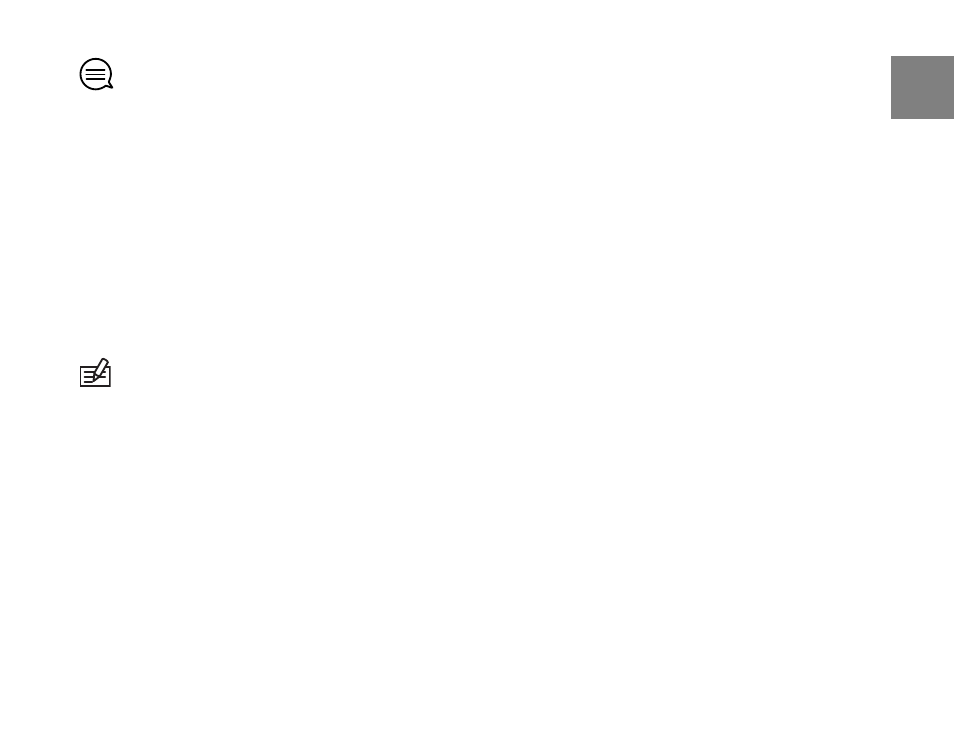
TIP: We recommend you lock the buttons, for example, after you have started a training
session or are storing the device in a travel bag.
6.3 Sleep mode
You put your Suunto heart rate monitor to sleep to extend battery life or to erase the
recorded training history. Personal settings are not erased.
1. To switch to sleep mode, simultaneously keep [Start Stop], [Lap +], [Light -] and
[View Back] pressed.
2. To reactive your device, press any button.
NOTE: Basic settings need to be set each time the device is reactivated.
6.4 Connecting to a PC (optional)
If you want to do more detailed, long-term analysis, use Suunto Training Manager or
Training Manager Lite. With this software you can view in-depth figures, statistics, and
graphical representations of your training sessions.
To download your logs to a computer, you need to purchase a Suunto PC POD. The
Suunto PC POD enables simultaneous real-time monitoring of up to three persons on
a single computer.
33
en
