8 changing paper width – Citizen Systems Citizen PPU PPU-700 User Manual
Page 30
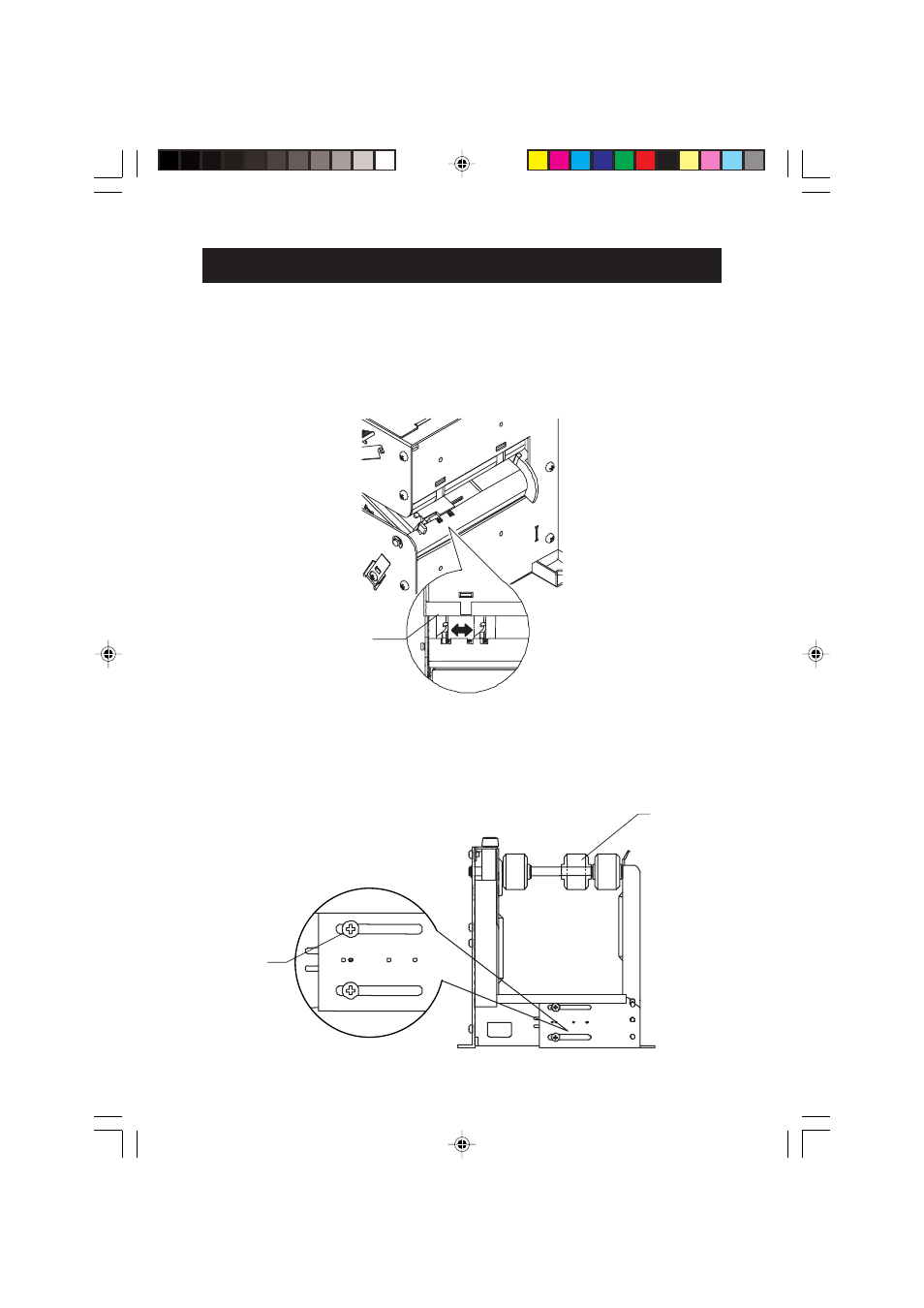
— 27 —
4.8 Changing Paper Width
The printer can accept four kinds of paper widths: 82.5 mm, 80 mm, 67 mm,
and 58 mm.
Use the following procedure to set the paper width.
1.
Move the paper guide of the paper slot at the back of the printer to meet the
paper width.
2.
Command
Paper guide
3.
When using the paper holder (PHU-3***), loosen the screws (4 places
including other side) shown in the figure, adjust the holder to the specified
width, and then tighten the screws.
When the paper width is 58 mm or 67 mm, remove the E ring and move the
paper roller located at position (1) in the figure.
(1)
Screw
See also other documents in the category Citizen Systems Printers:
- Citizen CLP-631 (60 pages)
- iDP3421 (174 pages)
- PD-22 (40 pages)
- Citizen CLP 8301 CLP-8301 (80 pages)
- Citizen CT-S4000 (32 pages)
- 3541 (48 pages)
- iDP-3421 (172 pages)
- CBM-253 (122 pages)
- iDP-3530 (28 pages)
- CLP-521 (54 pages)
- CT-S2000DC (136 pages)
- CBM-910 Type II (62 pages)
- CLP-621 (60 pages)
- CBM-231 (64 pages)
- Compact desk-top dot matrix printer CBM-910 Type II (62 pages)
- CD-S500 Series (52 pages)
- CBM-750 (81 pages)
- PMU2XXX (312 pages)
- CLP-9001 (73 pages)
- CT-S280 (136 pages)
- CT-S2000DCL (3 pages)
- CBM-230/231 (59 pages)
- Model CMP-10 (80 pages)
- CLP 6002 (26 pages)
- Swift 330x (44 pages)
- Swift 330x (4 pages)
- Citizen CD-S500 (220 pages)
- 291 (60 pages)
- CBM-290 (49 pages)
- iDP-562 (36 pages)
- CD-S500A (52 pages)
- PD-04C (42 pages)
- CBM-270 (112 pages)
- Citizen CL-S700 (70 pages)
- Citizen CMP-10BT (41 pages)
- iDP3420 (174 pages)
- CBM-910 (61 pages)
- iDP3240 (231 pages)
- Citizen CLP 6002 CLP-6002 (80 pages)
- PROdot 350 (32 pages)
- PD-24 (52 pages)
- CLP-8301 (75 pages)
- iDP-3550 (160 pages)
- CMP-10 (40 pages)
