4 setting/replacing paper roll, 1 paper setting from paper side-in – Citizen Systems Citizen PPU PPU-700 User Manual
Page 26
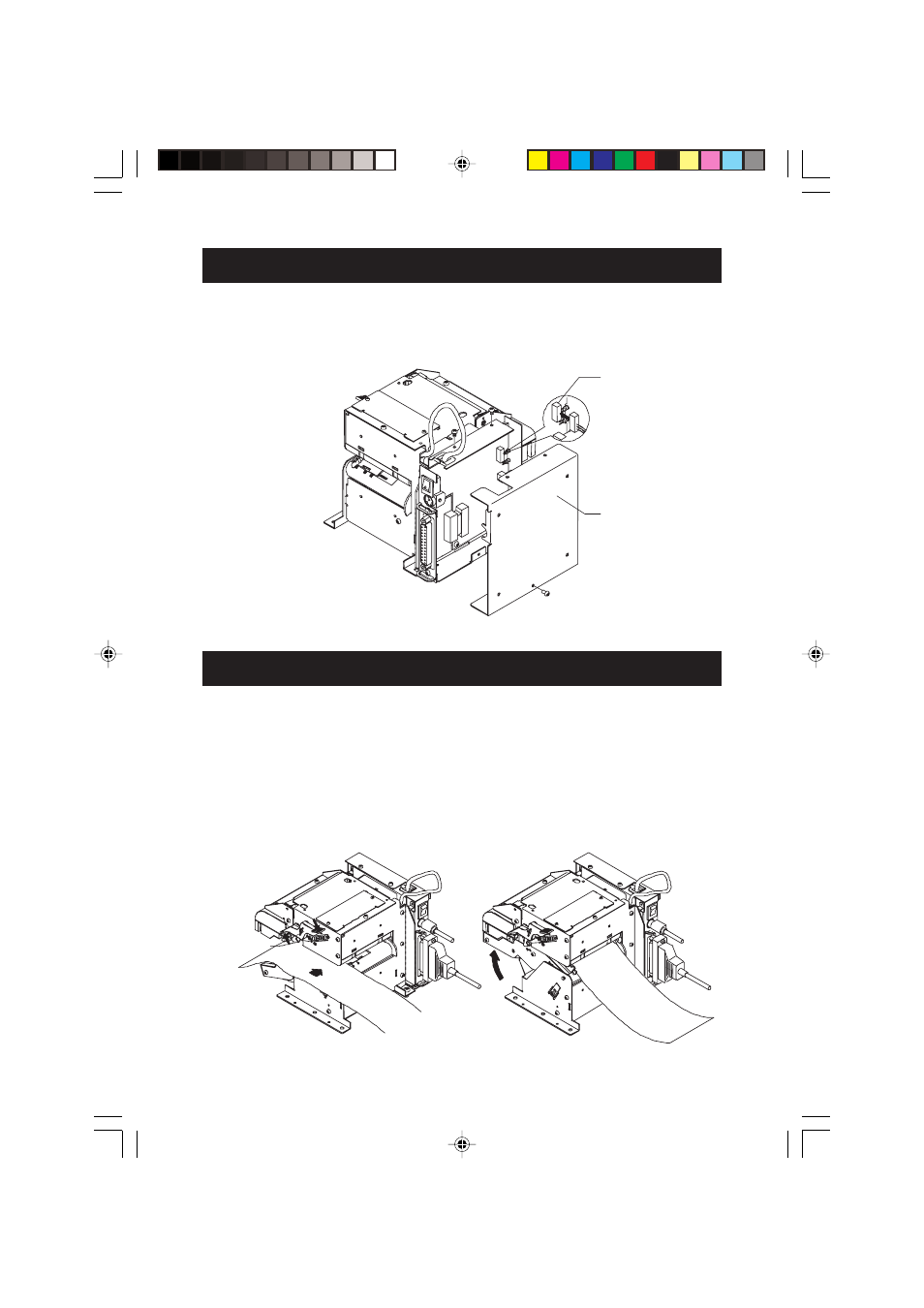
— 23 —
4.3 Connecting Paper Holding Unit (PHU) (When PHU is used)
1.
Turn the printer power off.
2.
Remove the three screws on the control box and open the cover.
3.
Connect the PHU to the PHU connector on the printed board in the control
box in the correct direction.
PNE connector
Cover
Head up
lever
4.4 Setting/Replacing Paper Roll
4.4.1 Paper Setting from Paper Side-in
1.
Open the paper guide with the head up lever.
2.
Cut the top end of the paper roll at about right angle to the roll direction.
(Fig. 4-1)
3.
Insert a paper roll.
4.
Confirm that the roll paper end is rest in the guide. Close the paper guide.
5.
Roll paper is automatically loaded and paper initializing operation starts.
6.
When paper initialize operation is finished, the printer is ready for printing.
- Citizen CLP-631 (60 pages)
- iDP3421 (174 pages)
- PD-22 (40 pages)
- Citizen CLP 8301 CLP-8301 (80 pages)
- Citizen CT-S4000 (32 pages)
- 3541 (48 pages)
- iDP-3421 (172 pages)
- CBM-253 (122 pages)
- iDP-3530 (28 pages)
- CLP-521 (54 pages)
- CT-S2000DC (136 pages)
- CBM-910 Type II (62 pages)
- CLP-621 (60 pages)
- CBM-231 (64 pages)
- Compact desk-top dot matrix printer CBM-910 Type II (62 pages)
- CD-S500 Series (52 pages)
- CBM-750 (81 pages)
- PMU2XXX (312 pages)
- CLP-9001 (73 pages)
- CT-S280 (136 pages)
- CT-S2000DCL (3 pages)
- CBM-230/231 (59 pages)
- Model CMP-10 (80 pages)
- CLP 6002 (26 pages)
- Swift 330x (44 pages)
- Swift 330x (4 pages)
- Citizen CD-S500 (220 pages)
- 291 (60 pages)
- CBM-290 (49 pages)
- iDP-562 (36 pages)
- CD-S500A (52 pages)
- PD-04C (42 pages)
- CBM-270 (112 pages)
- Citizen CL-S700 (70 pages)
- Citizen CMP-10BT (41 pages)
- iDP3420 (174 pages)
- CBM-910 (61 pages)
- iDP3240 (231 pages)
- Citizen CLP 6002 CLP-6002 (80 pages)
- PROdot 350 (32 pages)
- PD-24 (52 pages)
- CLP-8301 (75 pages)
- iDP-3550 (160 pages)
- CMP-10 (40 pages)
