SUUNTO D4i User Manual
Page 44
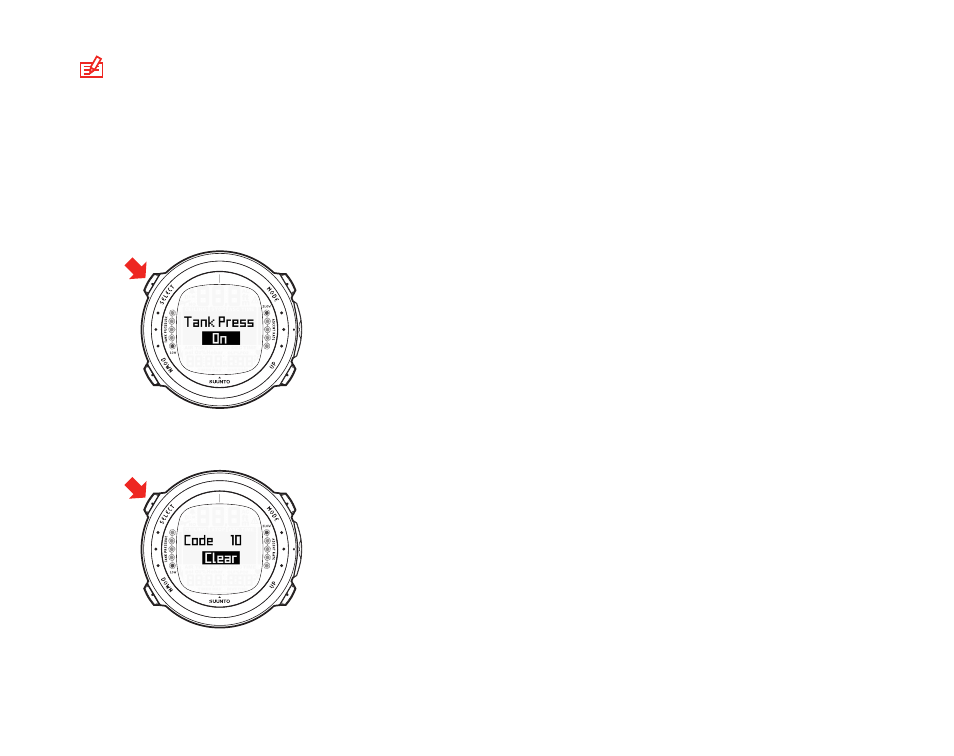
NOTE
To pair on the new transmitter code, the Suunto D4i code must
be cleared first.
To re-pair the transmitter with the new code and the Suunto D4i dive computer:
1.
In the DIVE mode of the Suunto D4i, long-press the DOWN button to enter the
DIVE settings. Enter the Tank Press Pairing menu (Refer to Section 5.8.3. Setting
the tank pressure pairing). Short-press the SELECT button to bypass the tank
pressure ON/OFF selection (the tank pressure transmission must remain ON).
2.
In the next menu, a Code number is displayed. Clear the code by short-pressing
the UP button (toggle from “Ok” to “Clear”), and press the SELECT button.
3.
Short-press the MODE button to exit the DIVE settings.
45
