Time mode settings – SUUNTO D4i User Manual
Page 23
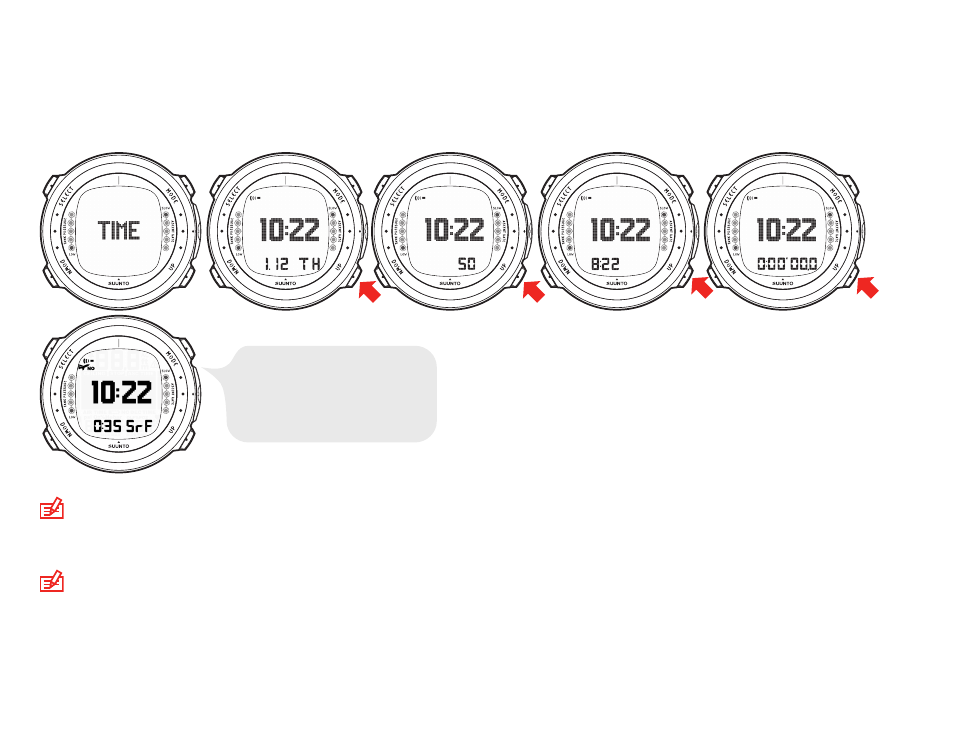
4.1. TIME mode settings
The first thing to do with your Suunto D4i is to set the TIME mode shortcuts: the time,
alarm, dual time, date, units, backlight, contrast, and tones.
The figure below shows how to toggle between different shortcuts in the TIME mode:
BETWEEN DIVES YOU
CAN CHECK YOUR SURFACE
INTERVAL TIME FROM THE
TIME MODE SHORTCUTS!
NOTE
The seconds display reverts to date display after 5 minutes in
order to save battery power.
NOTE
The display is illuminated by holding down the MODE button for
more than 2 seconds.
Now that after you know how to toggle between the shortcuts, you can start to set
them.
24
