9 using memory, 1 alti-baro memory, 2 viewing and locking logs – SUUNTO Core User Manual
Page 44: 44 9.2 viewing and locking logs
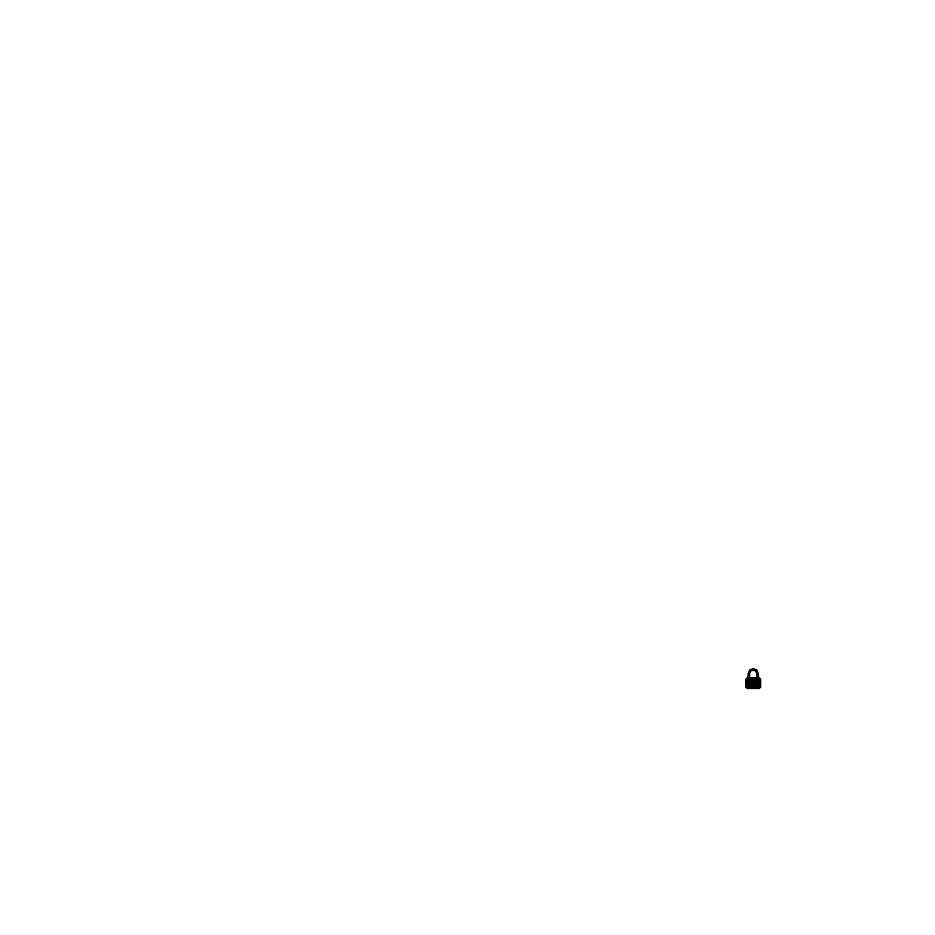
9 USING MEMORY
9.1 Alti-baro memory
ALTI-BARO
automatically records changes in altitude or sea level air pressure
for the last 7 days. Information will be stored depending on which profile is
active at the moment of the recording. Records are stored every 30 minutes.
To view the records of the last 7 days:
1. In
MEMORY
, select
ALTI-BARO
.
2. Use [+] and [- Light] to browse through the records.
Possible real life situation: Predicting the weather
You are camping in the mountains. You want to predict tomorrow’s weather, so
you switch your Suunto Core to the
BAROMETER
profile for the night. In the morning
you check the
ALTI-BARO
memory and note that the air pressure remained stable
for the whole night. Hopefully this will continue during the day.
9.2 Viewing and locking logs
Logs recorded by the log recorder in the
ALTIMETER
,
BAROMETER
or
DEPTH METER
profile are stored in
LOGBOOK
. You can store up to 10 logs. A new log always
replaces the oldest log in
LOGBOOK
. To save logs, you can lock them. is shown
when a log is locked.You can only lock up to 9 logs.
When entering
LOGBOOK
, you are shown the number of unlocked logs. You
can then choose to either view or lock logs.
44
