1 using bezel, 2 using bearing tracking, 42 8.2.2 using bearing tracking – SUUNTO Core User Manual
Page 42
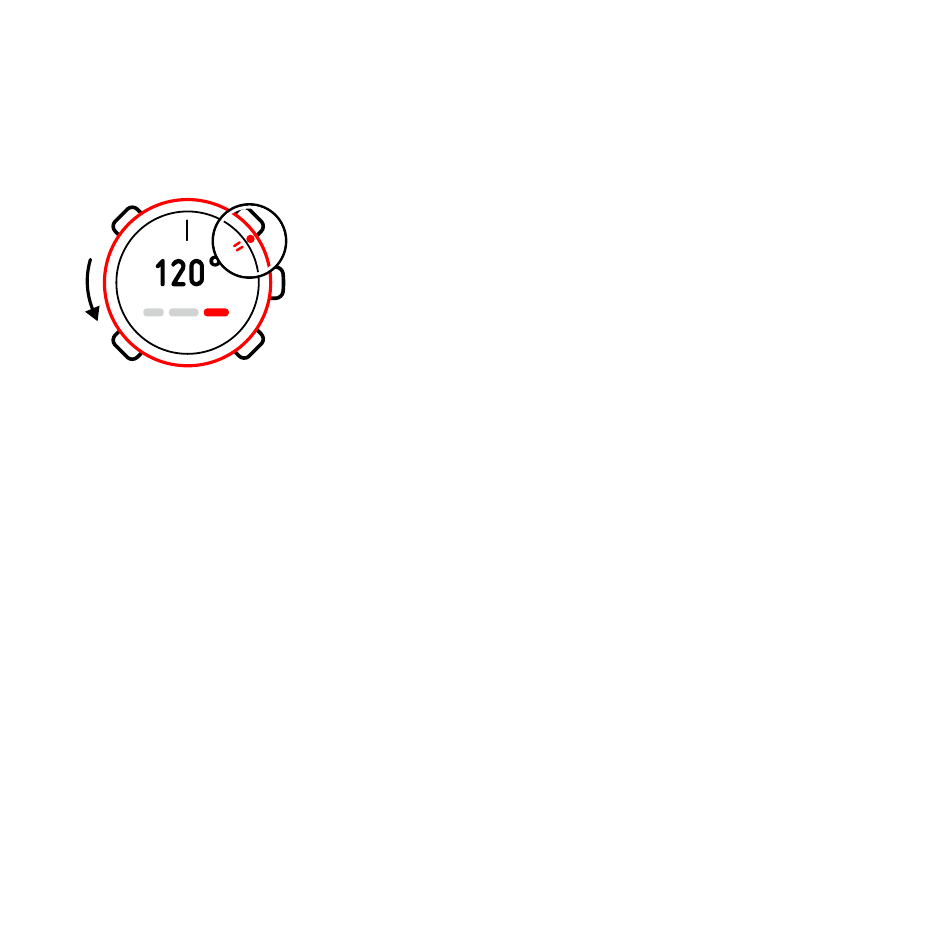
8.2.1 Using bezel
You can use your Suunto Core as a traditional compass by moving the outer
bezel according to the moving segments showing North and then following
the heading.
To use the bezel:
1. In the
COMPASS
mode, point the North indicator towards your heading.
2. Rotate the moving bezel so that North on the bezel and the moving
North segments are aligned.
3. Move towards your heading, keeping the moving North segments
aligned with North on the bezel.
8.2.2 Using bearing tracking
In bearing tracking you can lock a bearing (direction) and your Suunto Core
compass will guide you along it.
To use the bearing tracking:
1. Point the compass direction arrow in the direction you want to travel
and press [Start Stop]. The bearing is now locked. Your current heading
42
- XLander (380 pages)
- Metron (470 pages)
- Metron (61 pages)
- Observer SR Black (352 pages)
- Observer SR Black (352 pages)
- G6 (46 pages)
- t4d (58 pages)
- M5 (47 pages)
- X10 (98 pages)
- Elementum Ventus (32 pages)
- Yachtsman (270 pages)
- Elementum Terra (37 pages)
- CORE Mariner (288 pages)
- M4 (45 pages)
- Elementum Aqua (29 pages)
- X3HR (40 pages)
- t3c (49 pages)
- Cobra3 None (60 pages)
- t4 (8 pages)
- t4 (56 pages)
- t4c (12 pages)
- n6HR (64 pages)
- D3 (86 pages)
- M3 (192 pages)
- M3 (5 pages)
- VYTEC DS (86 pages)
- X6HRM (69 pages)
- X6HRM (520 pages)
- S6 (582 pages)
- LUMI (49 pages)
- Tandem (131 pages)
- D4 (106 pages)
- M9_en.p65 (79 pages)
- t1 (40 pages)
- D9 (122 pages)
- t1c (37 pages)
- X9_en. (100 pages)
- Stopwatch (38 pages)
- D6 (110 pages)
- D6 (109 pages)
- X6BG (64 pages)
- S6-BL (72 pages)
- G9-3 (82 pages)
