Midi implementation chart – Studiologic Numa Piano User Manual
Page 64
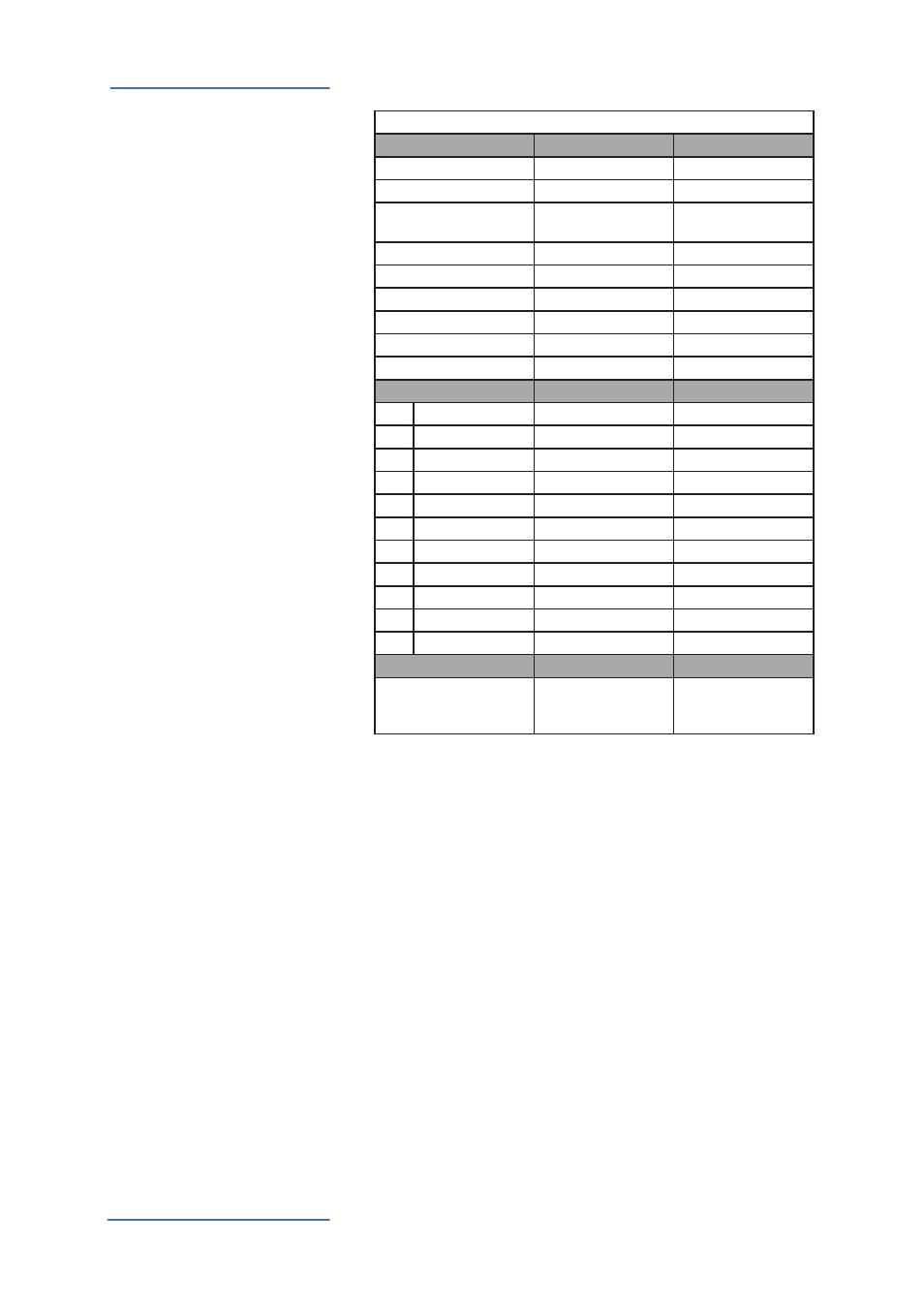
NUMA Piano by Studiologic®
64
Studiologic NUMA Piano, Version 1.06
Basic information
Transmitted
Recognized
MIDI channels
1 - 16
1, 2
Note numbers
0 - 127
0 - 127
Program change
0 -127
0, 1, 2, 4, 5, 7, 17, 18,
32, 33, 48, 50
Bank select
yes
no
MIDI Mode
- - -
multi
Note-On velocity
yes
yes
Note-Off velocity
no
no
Aftertouch
no
no
Pitch Bend
yes
yes
MIDI CC
Transmitted
Recognized
1
Modulation
yes
yes
7
Volume
yes
yes
8
Balance
yes
yes
11
Expression
yes
yes
13
Effect Control 2
yes
yes
64
Sustain
yes
yes
80
General Purpose 5 yes
yes
81
General Purpose 6 yes
yes
91
Effects 1 depth
yes
yes
93
Effects 3 depth
yes
yes
123
All notes off
yes
yes
System Exclusive
Transmitted
Recognized
Master Tune
F0, 41, 00, 42, 12, 40,
00, 00, 00, xx, xx, xx,
00, F7
no
xx = Value (00 - 7F)
Please note: MIDI CC not listed above are not supported by the NUMA Piano.
MIDI Implementation Chart
Appendix
