StarTech.com PDU02IPSC Manual User Manual
Page 17
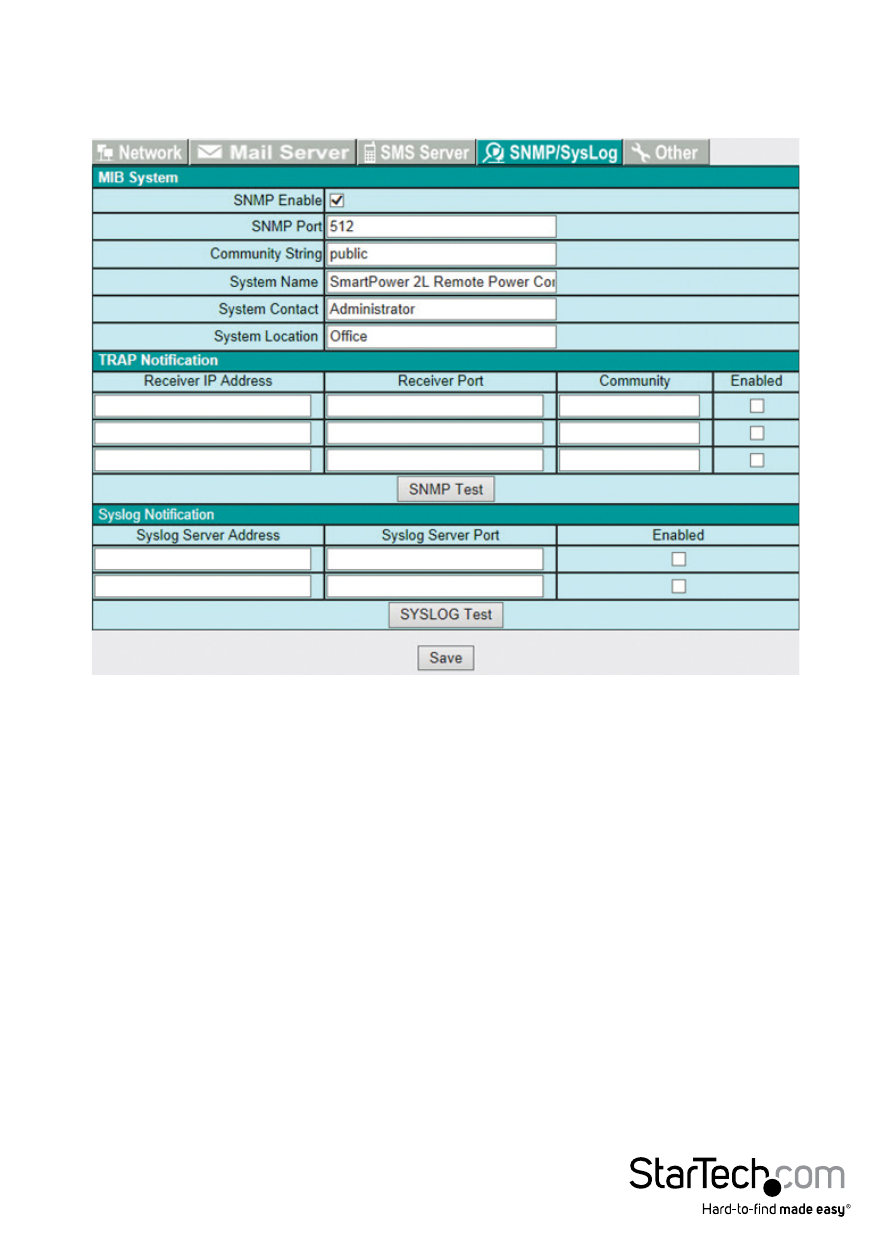
Instruction Manual
13
SNMP/SysLog Tab
Configure SNMP Traps and System Logs to be sent to different Network Management
Stations (NMS).
System Name: Enter the name of the SNMP device.
System Contact: Enter the name of the System Administrator.
System Location: Enter the location of the SNMP device.
Receiver IP Address: The IP Address of the NMS of where the Traps should be sent.
Receiver Port: The port that will be used to receive the Traps. The default value is 162.
Community: Low-level password of the associated IP address with the access type set
by the administrator.
Enabled: Enables the SNMP Traps to be sent.
SNMP Test: This is used to verify that the Trap notification works properly.
Syslog Server Address: The IP Address of the Server to which the System Logs should
be sent.
Syslog Server Port: The port that will be used to receive the System Logs.
Save: Saves all changes.
