List hotkey settings, Usb reset – StarTech.com SV431USBAN User Manual
Page 18
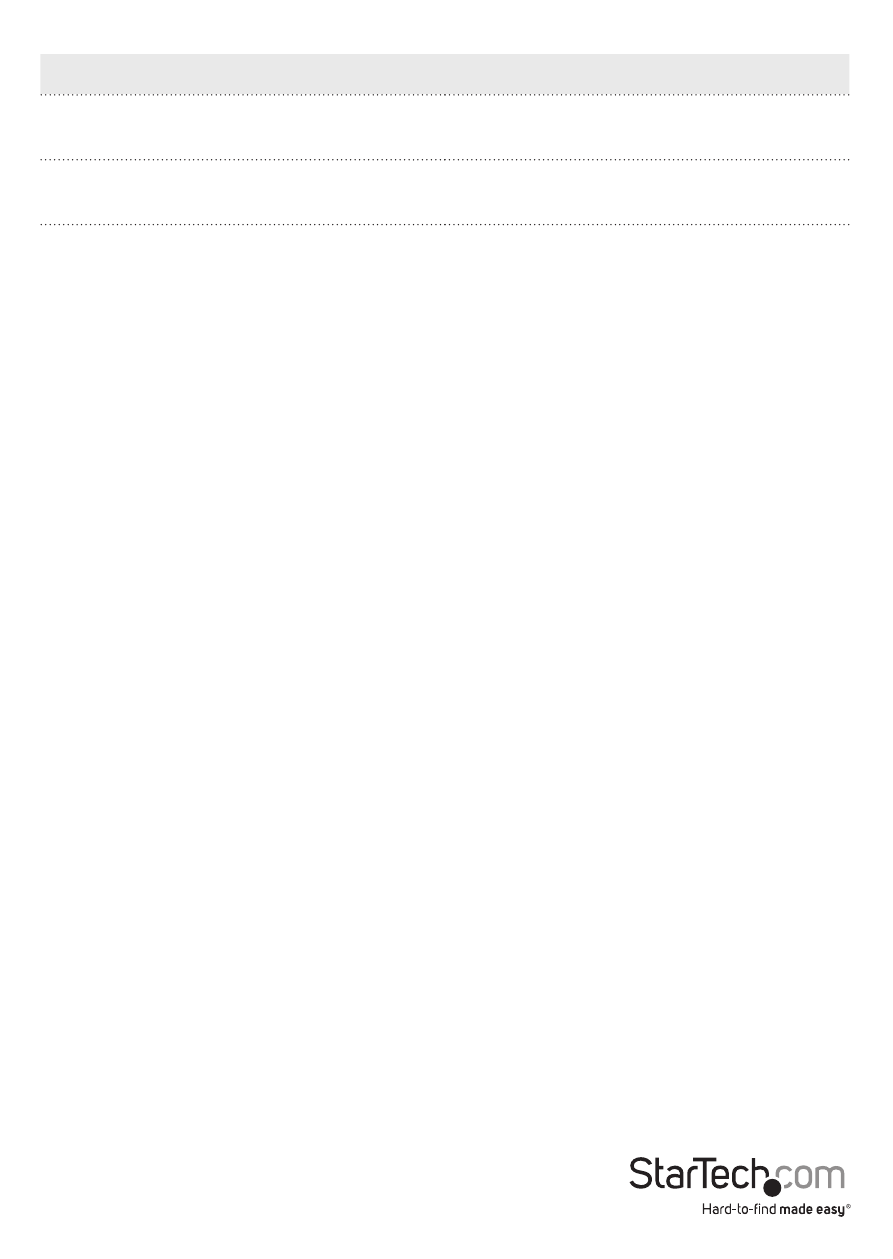
Instruction Manual
14
Function Key
Operation
[F2]
Sets the Mac keyboard operating
platform.
[F3]
Sets the Sun keyboard operating
platform.
[F10]
Auto detects the keyboard operating
platform (for PC compatible systems).
Activates Pass Through keyboard mode
(keystrokes are sent directly to the
computer instead of through the Mac or
Sun emulator).
Please Note: The first time that the Sun system runs from a port, you must configure
its port for the Sun keyboard operating platform before you turn the system on, or else
the Sun system will not start.
List Hotkey Settings
To see a listing of the current hotkey settings, do the following:
1. Invoke HSM (see “Invoking Hotkey Setting Mode”).
2. Press and release the [F4] function key.
3. Open a text editor or word processor and use its Paste function to display the settings.
USB Reset
If the Console USB keyboard and/or mouse loses focus and needs to be reset, do the
following:
1. Invoke HSM (see “Invoking Hotkey Setting Mode”).
2. Press and release the [F5] function key.
