Print line output, Sample print line – Sonics GXT User Manual
Page 26
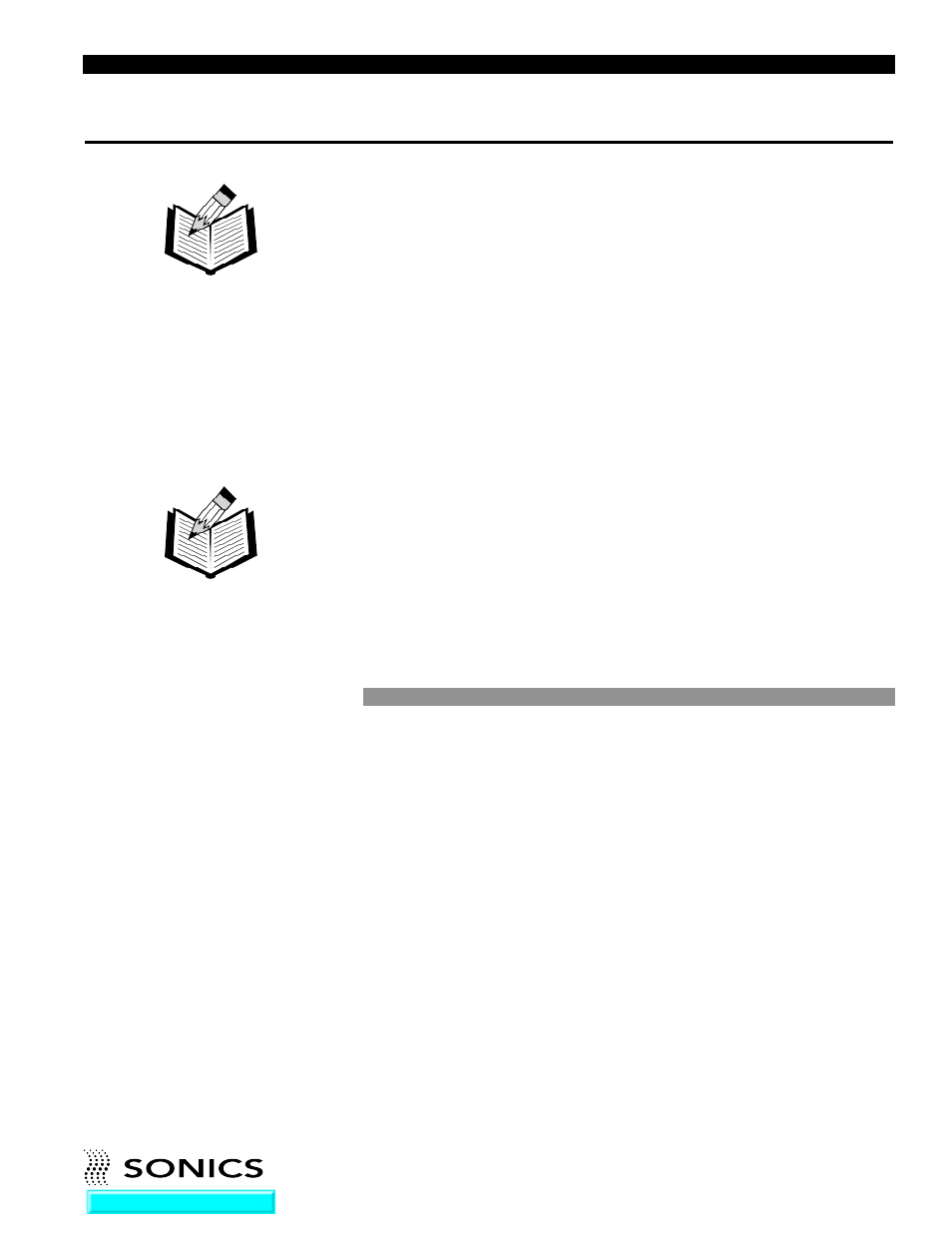
• • • • • • • • • • • • • • • • • • • • • • • • • • • • • • • • • • • • • • • • • • • • • • • • • • • • • • • • • • • • • • • • • • • • • • • • • • • • • • • • • • • • • • • • • • • • • • • • • • • • • • • • • • • •
I N S T R U C T I O N M A N U A L • M O D E L G X T P O W E R S U P P LY
25
P R I N T L I N E O U T P U T
At the end of every weld cycle, the power supply sends an ASCII print line
which includes the data for weld time, maximum power and alarm status.
This line can be directed to a printer, a PLC ASCII card or a computer running
any terminal program that will present the information. (The hyperterminal
program is included with any PC under the Accessories/Communications
directory. Note that the communication channel is not bi-directional at this
time; it is an output print line only.)
The transmission settings are fixed at: 19200 bits per second, 8 data bits,
parity = None, 1 stop bit and flow control = None. The cabling and connector
arrangement is set to use a standard 9-pin Null Modem cable, the same
RS232 cable that would be used to connect two PC computers together.
The order of the data is the same for each line and the length of the line does
not change with the values of the data. Line length could be important if a
receiving device is attempting to parse the data for other uses. It means that
the data items are always in the same place and therefore much easier to
remove from the print line.
The end of each print line contains two non-printable characters, a carriage
return followed by a line feed character. These characters are standard
RS232 control characters to position the cursor location to the beginning of
the next line on the screen or print page.
Sample Print line:
1
2
3
4
5
6
7
8
005647
00.48 sec
0.025 in
000130 J
045 %Pmax
Alarms T:-- D:-- E:--
J06
-----
005648
00.47 sec
0.025 in
000130 J
045 %Pmax
Alarms T:-- D:-- E:--
J06
-----
005649
00.45 sec
0.025 in
000130 J
045 %Pmax
Alarms T:-- D:-- E:--
J06
-----
005650
00.48 sec
0.025 in
000130 J
045 %Pmax
Alarms T:-- D:-- E:--
J06
-----
005651
00.47 sec
0.025 in
000130 J
045 %Pmax
Alarms T:-- D:-- E:--
J06
-----
005652
00.45 sec
0.025 in
000130 J
045 %Pmax
Alarms T:-- D:-- E:--
J06
-----
005653
00.48 sec
0.025 in
000130 J
045 %Pmax
Alarms T:-- D:-- E:--
J06
-----
005654
00.47 sec
0.025 in
000130 J
045 %Pmax
Alarms T:-- D:-- E:--
J06
-----
005655
00.45 sec
0.025 in
000130 J
045 %Pmax
Alarms T:-- D:-- E:--
J06
-----
005656
00.49 sec
0.025 in
000130 J
045 %Pmax
Alarms T:-- D:-- E:--
J06
-----
005657
00.46 sec
0.025 in
000130 J
045 %Pmax
Alarms T:-- D:-- E:--
J06
-----
005658
00.46 sec
0.025 in
000130 J
045 %Pmax
Alarms T:-- D:-- E:--
J06
-----
005659
00.47 sec
0.025 in
000130 J
045 %Pmax
Alarms T:-- D:-- E:--
J06
-----
NOTE: Use of a printer
causes the cycle to be
extended by
approximately 100 ms.
NOTE: The Print Line
option default is “OFF.”
Switch 5 determines
OFF/ON (see page 48).
