Timer setup – Sonics VCF1500HV User Manual
Page 13
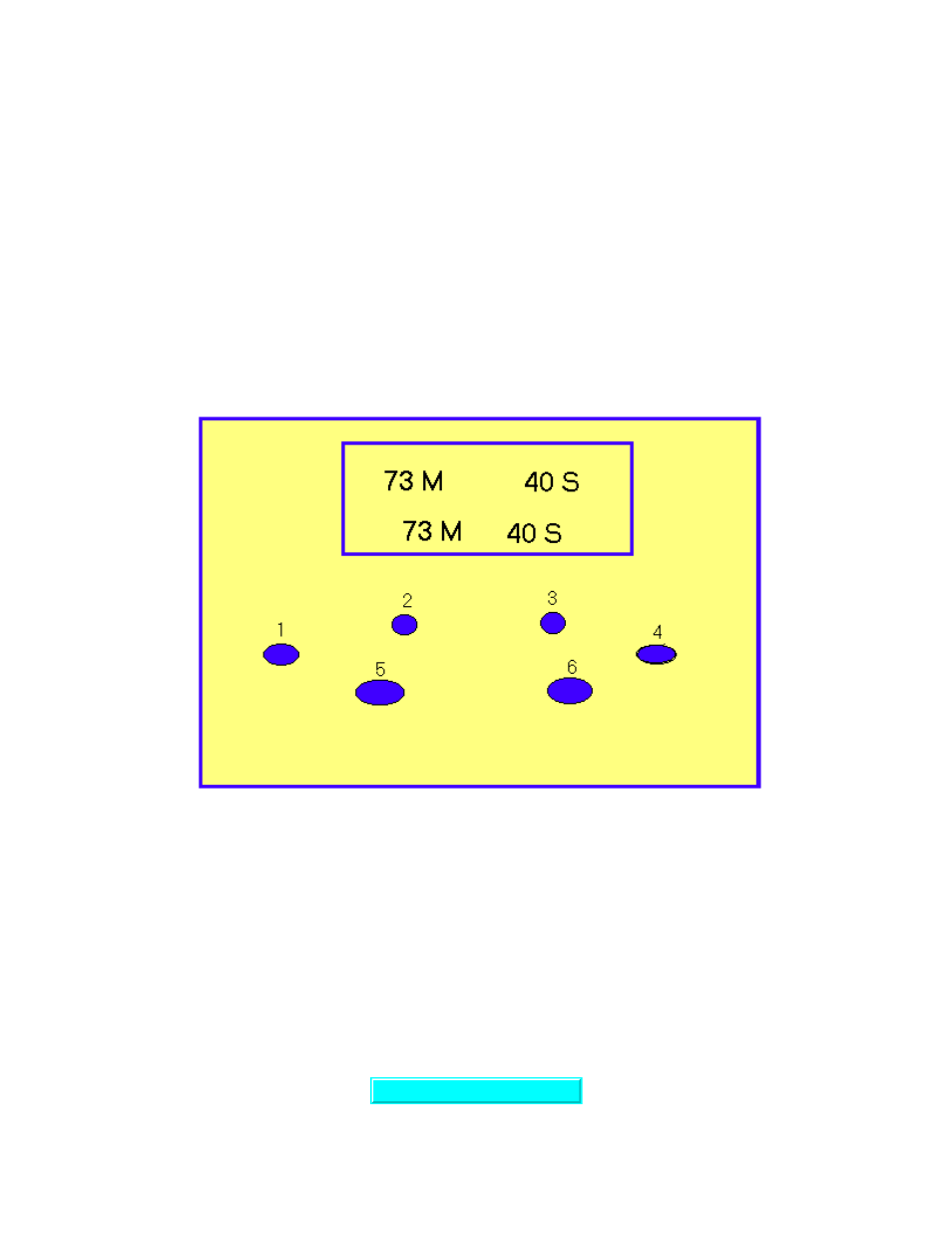
TIMER SETUP
Push buttons 1 – 4 are visible.
Push buttons 5 – 6 are not visible and are located under the front panel. These buttons can
be pressed through the panel.
To set the timer:
1.
Press 5 – 6 simultaneously to enter programming mode.
2.
Press 4 to select the desired timing sequence.
3.
Press 6 for “up/down mode”. Press 4 to select “d” (down).
4.
Press 6 for “out mode”. Press 4 to select “b”.
5.
Press 5 once to exit programming mode.
13
Go To Top Of Document
See also other documents in the category Sonics Equipment:
- VCX130 (23 pages)
- VCX130PB (22 pages)
- VCX130AT (14 pages)
- VC505 (33 pages)
- VCX500 (31 pages)
- VCX1500 (20 pages)
- VCX1500HV (20 pages)
- VC5020AT (10 pages)
- VC5020PB (19 pages)
- VC40 40-watt (1988) (17 pages)
- VC50 50-watt (1989) (17 pages)
- VC50 AT (1990) (10 pages)
- VC50T 50-watt (1997) (17 pages)
- VC60 high tech 60-watt (1990) (19 pages)
- VC100 100-watt (1992) (19 pages)
- VC130 (16 pages)
- VC250 (21 pages)
- VC300 (21 pages)
- VC501 (21 pages)
- VCX400 (29 pages)
- VCX500 (Serial No."X or lower)" (27 pages)
- VCX500 (Serial No."Y through "AB")" (31 pages)
- VC505 (Serial No. "X or lower)" (23 pages)
- VC505 (Serial No. "Y through "AB")" (29 pages)
- VCF1500 (14 pages)
- X-Press Integrated Welder (38 pages)
- 1595 Press (25 pages)
- 4095 Press (25 pages)
- 1098 Press (27 pages)
- 1099 Press (29 pages)
- H520 T (39 pages)
- E-Press (46 pages)
- PSKIT-H540 (8 pages)
- E-Series (19 pages)
- 2050-Press (36 pages)
