E. configuration – Solvline ZCS-232 User Manual
Page 13
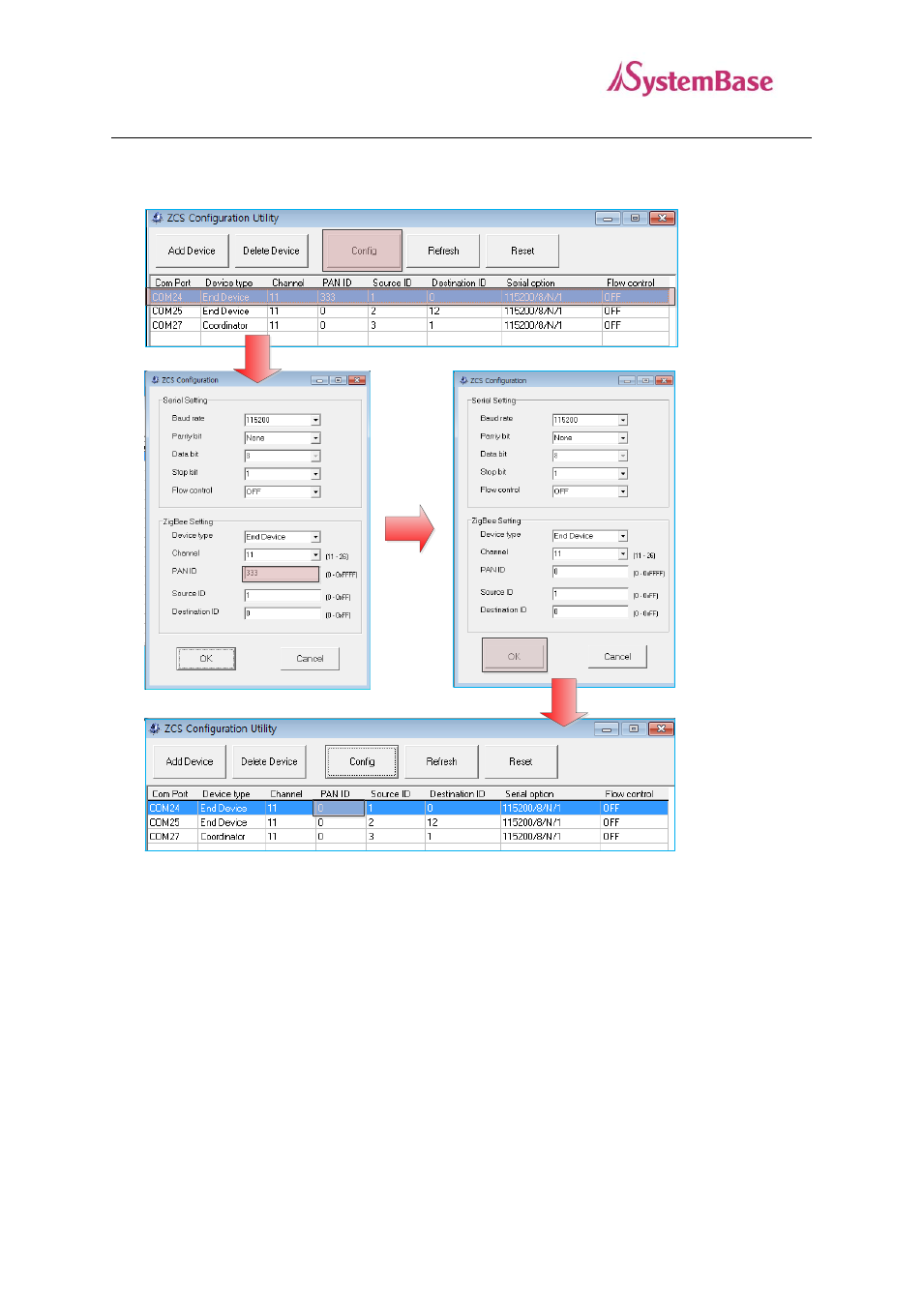
ZCS-232
User Guide
13
E. Configuration
1
2
3
4
5
The above example shows how to modify PAN ID in ZCS-232 connected to COM24 port. The order when
configuring is all the same for other entries, so please refer to this example when you are trying to change
the value for other settings.
As shown in 1 from the image above, select the device from the list which you wish to change the setting
and click on the “Config” button in 2. When “Config” button is clicked, ZCS Configuration window will
appear. Change the values you wish to modify from this window and click OK to finish.
Check if the modified values are applied to the list without any problem. To revert the mode back to active
mode, please follow the few steps shown below.
(1) Set the mode switch in ZCS-232 from SETUP to ACTIVE.
(2) Click the “Reset” button or unplug and replug the power supply line in ZCS-232
