Top level and main setup displays – SmarTek Systems SVS-1 User Guide-Part E User Manual
Page 4
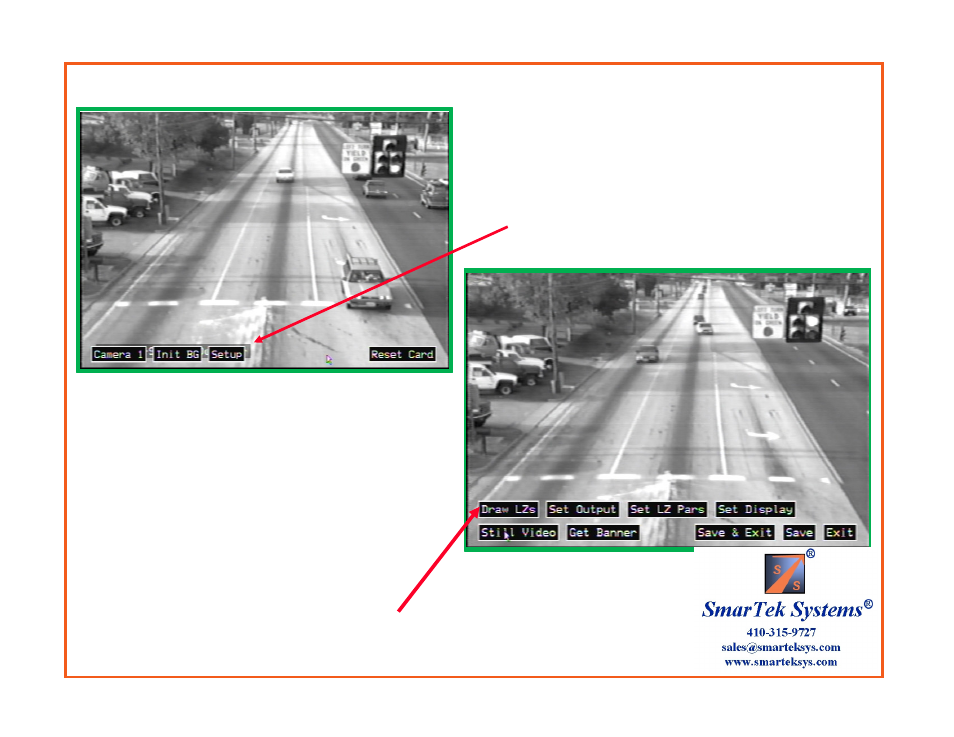
Top Level and Main Setup Displays
After connecting the mouse, the Top Level navigation buttons
appear on the output video image. From the display, the user may
manually initialize line zone backgrounds if line zones have already
been setup or the user may reset the processor, or the user may
proceed to the main setup display by clicking the Setup button. If
an SVS-1 multi-camera channel processor is being used, clicking
the Camera button will select the camera channel to be set up.
After clicking the Setup button, the Main Setup navigation
buttons appear on the output video
image. Before proceeding to other setup displays, the user
may choose to select a still video image by clicking the
“Still Video” button. Using a still video image for setup
may be less distracting than motion video. When setting
up an SVS-1 camera channel for detection, the user should
proceed by first Drawing Line Zones, then Setting LZ
Parameters, then Setting Detector Output, and finally
Setting the descriptive text for the Output Video
Display.
Click Draw LZs button.
