Mouse and monitor svs-1 setup (no pc required) – SmarTek Systems SVS-1 User Guide-Part E User Manual
Page 3
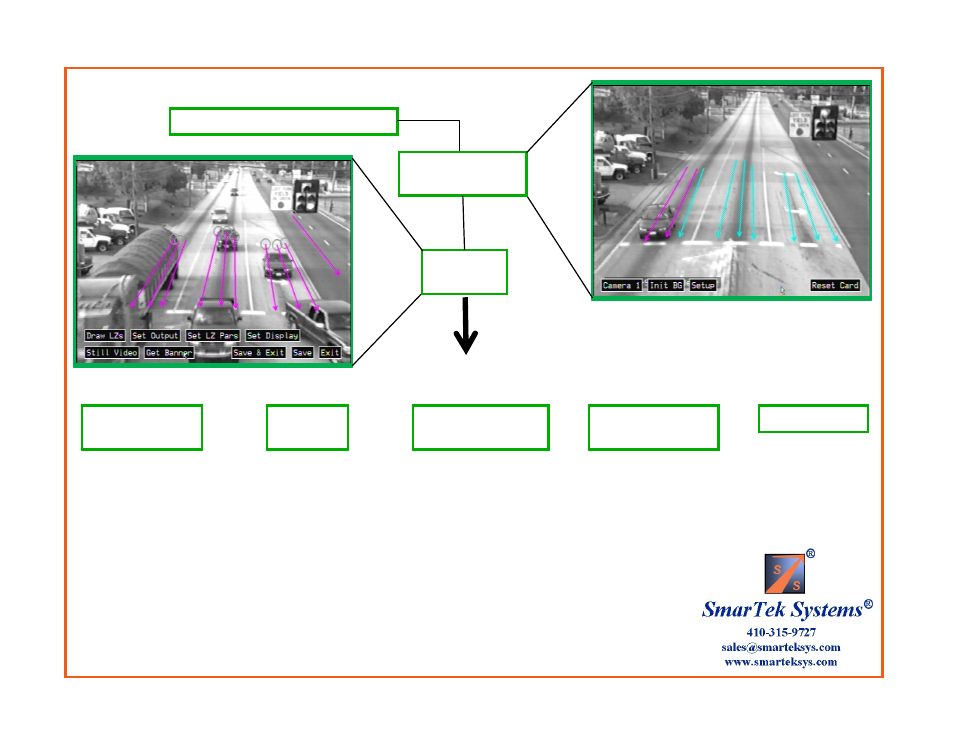
Mouse and Monitor SVS-1 Setup (No PC Required)
Click Setup
Plug Mouse into Serial or USB Port
Top Level
Video Out Display
Main Setup
Display
Draw Line Zones
Display
Set Output
Display
Set Line Zone
Parameters Display
Set Video Out Text
Display
Banner Display
- Draw LZs
- Group LZs into
Phases (1L, 6T, etc.)
- Set Display LZs on
Output Video Switches
- Specify Detector Interface
- Specify # Relays/Card Used
- Specify RI Slot Position
- Specify Detection Extension
- Specify Detection Delay
- Specify Combination and
Routing to Detector Channels
- Specify Shadow Rejection
- Specify Key LZ Parameters
- Set All Parameters to
Default Values
- Specify Descriptive Text
for Output Video
- Specify Text Position
- Set Display Text on
Output Video Switch
- Show HW and SW
Version Numbers
Click Draw LZs
Click Set Output
Click Set LZ Pars
Click Set Display
Click Get Banner
- Click Init BG to Initialize All LZ Backgrounds
- Click Reset Card to Reset the SVS-1 Processor
Important Note: The setup procedure uses familiar mouse “point and click” techniques. For most
displays and buttons, clicking in the upper/lower portion of the button field will increment/decrement
the selected detection zone, the parameter to be changed, the phase to be assigned, or the parameter
value being set.
