Useful hints – Slant/Fin SC-3 User Manual
Page 22
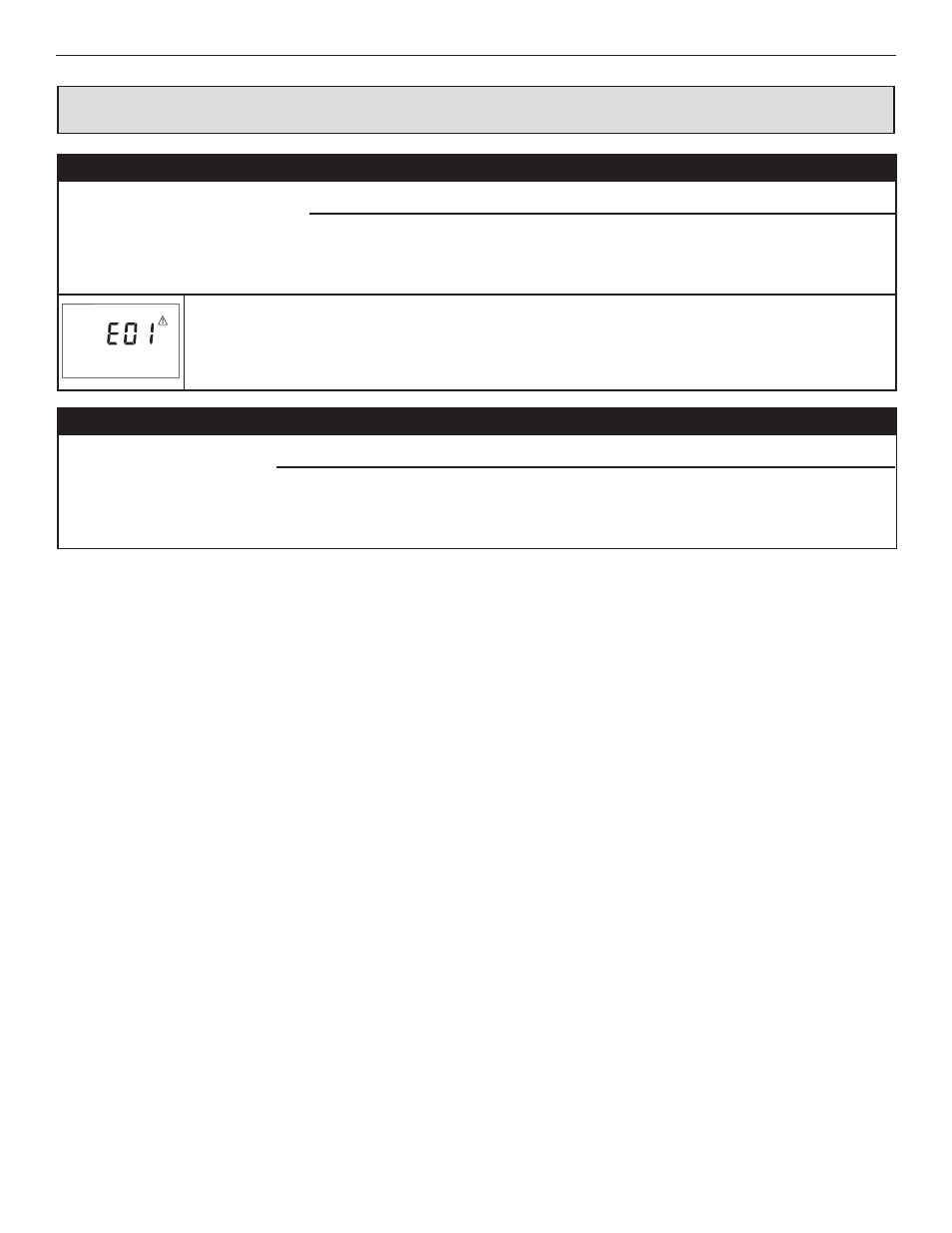
23
SC-3 Controller
USEFUL HINTS
Hint #1
Reloading Factory Defaults
To reload the factory defaults, power down the control for 10 seconds. Power up the control while simultaneously holding the Menu and
t
buttons. The control will now display the E01 error message. To clear this error message, follow the procedure in the Error Message
section below.
The control was reloaded to factory default settings. However, the control will stop operation until all of the items in
the ADJUST menu of the control have been checked by the user or installer. After checking all items press MENU.
NOTE: The Installer / Adv DIP Switch must be set to Adv in order to clear the error.
Hint #2
Room Occupied Setting
Changing the Room Occupied setting will change the heating curve. If you want more heat you should increase this setting above 70˚F
(21˚C). If you want less heat you can decrease the setting below 70˚F (21˚C).
- Jaguar (36 pages)
- Gas Hot Water (24 pages)
- Oil Hot Water (28 pages)
- Gas Steam (16 pages)
- G-Series (4 pages)
- L-Series (4 pages)
- SC-9 (32 pages)
- CHS-85 (36 pages)
- CHS-85 (92 pages)
- CHS-300 (24 pages)
- CHS-FS-40 (6 pages)
- EC-20 Installation (16 pages)
- EC-20 Assembly Instructions (20 pages)
- EC-10 Installation (24 pages)
- EC-10 Assembly Instructions (12 pages)
- EC-10DV Series (15 pages)
- EC-10DV Series Venting (8 pages)
- LX-120CB (44 pages)
- LX-90 (44 pages)
- VSL-160C Part B (36 pages)
- VSL-160C Part C (36 pages)
- 3200-Plus (16 pages)
- Gas Conversion Field (20 pages)
- 3000 (8 pages)
- GG-75H (28 pages)
- GXH-230 (20 pages)
- Galaxy Series (4 pages)
- S-150 (28 pages)
- S-34 Vestibule version (28 pages)
- DHWG (8 pages)
- HWT-40 (16 pages)
- EH-M2 (12 pages)
- EH-M3 (12 pages)
- EM-10 Installation (20 pages)
- EM-10 Service Manual (36 pages)
- EH (6 pages)
- TRDV Series (12 pages)
- TRDV Series Venting (16 pages)
- Intrepid Steam (24 pages)
- J Series (4 pages)
- JA Series (2 pages)
- FS Series (1 page)
- Kicker (2 pages)
- Pak 80 (16 pages)
