Slant/Fin SC-3 User Manual
Page 19
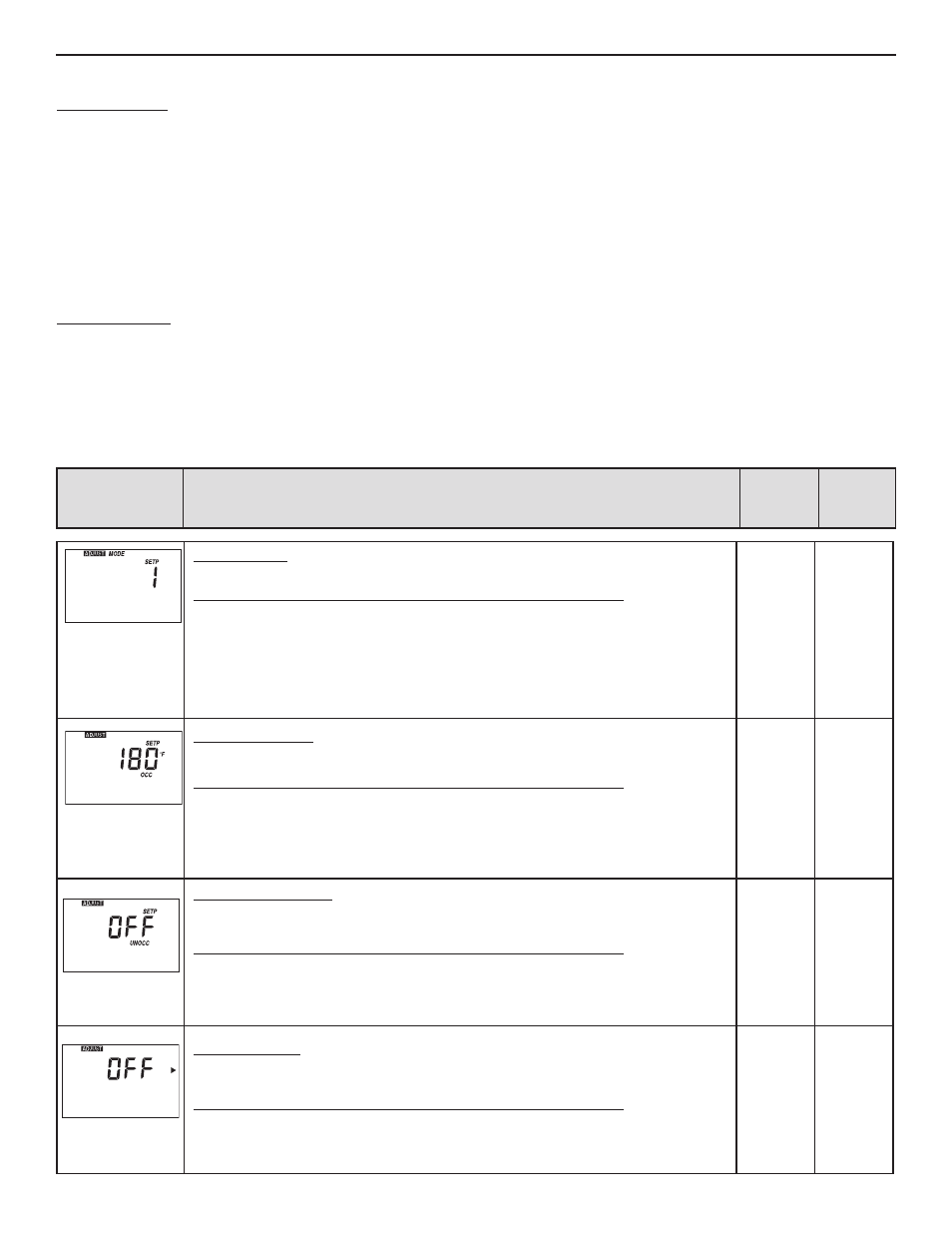
SC-3 Controller
20
Setpoint Mode - Selects the Setpoint Mode of operation. This item is only available
when DHW MODE is set to OFF.
Press the Menu button until ADJUST is visible on the top line of display. Press the
Item button until MODE and SETP appear. Use the up and down arrow buttons to
change
to the desired setting.
Range Available: 1 (parallel, no priority)
2 (parallel, priority)
3 (primary pump)
Default = 1
1
3
Setpoint Occupied - The minimum supply temperature when a setpoint demand is
present during the Occupied period. This item is only available when DHW MODE is
set to OFF.
Press the Menu button until ADJUST is visible on the top line of display. Press the
Item button until SETP appears above the temperature and OCC appears below the
temperature. Use the up and down arrow buttons to change to the desired setpoint
temperature.
Range Available:
OFF, 60 to 220˚F (OFF, 16 to 104˚C)
Default = 180˚F (82˚C)
180˚F
(82˚C)
Setpoint UnOccupied - Selects whether or not a setpoint demand will be responded
to during the UnOccupied period. This item is only available when DHW MODE is set
to OFF.
Press the Menu button until ADJUST is visible on the top line of display. Press the
Item button until SETP and UNOCC appear. Use the up and down arrow buttons to
change to the desired setting.
Range Available: OFF, On
Default = OFF
OFF
Priority Override - Sets the maximum amount of time the control provides DHW or
Setpoint priority before resuming space heating. This item is only available when
SETPOINT MODE is set to 2, or when DHW MODE is set to 2 or 4.
Press the Menu button until ADJUST is visible on the top line of display.
Use the up and down arrow buttons to change to the desired setting.
Range Available: 0:20 to 4:00 hr, OFF (10 minute increments)
Default = OFF
OFF
Display
Description
Default
Setting
New
Setting
SPACE HEATING ONLY WITH SETPOINT CONTROL
STEP ONE:
Go to page 12.
A. SPACE HEATING ONLY WITH OUTDOOR RESET
If BOILER 3 is set to Au program all steps up to and including BOILER DIFFERENTIAL. If
BOILER 3 is set to OFF program all steps up to and including DHW MODE. If BOILER 3 is set to
Au the DHW MODE will not be present. Since DHW MODE is only available if BOILER 3 is set to
OFF, DHW will default to OFF if BOILER 3 is set to AU.
STEP TWO:
Continue programming as listed on the following pages
