SilentKnight SK-Duct Addressable Photoelectric Duct Detector User Manual
Page 6
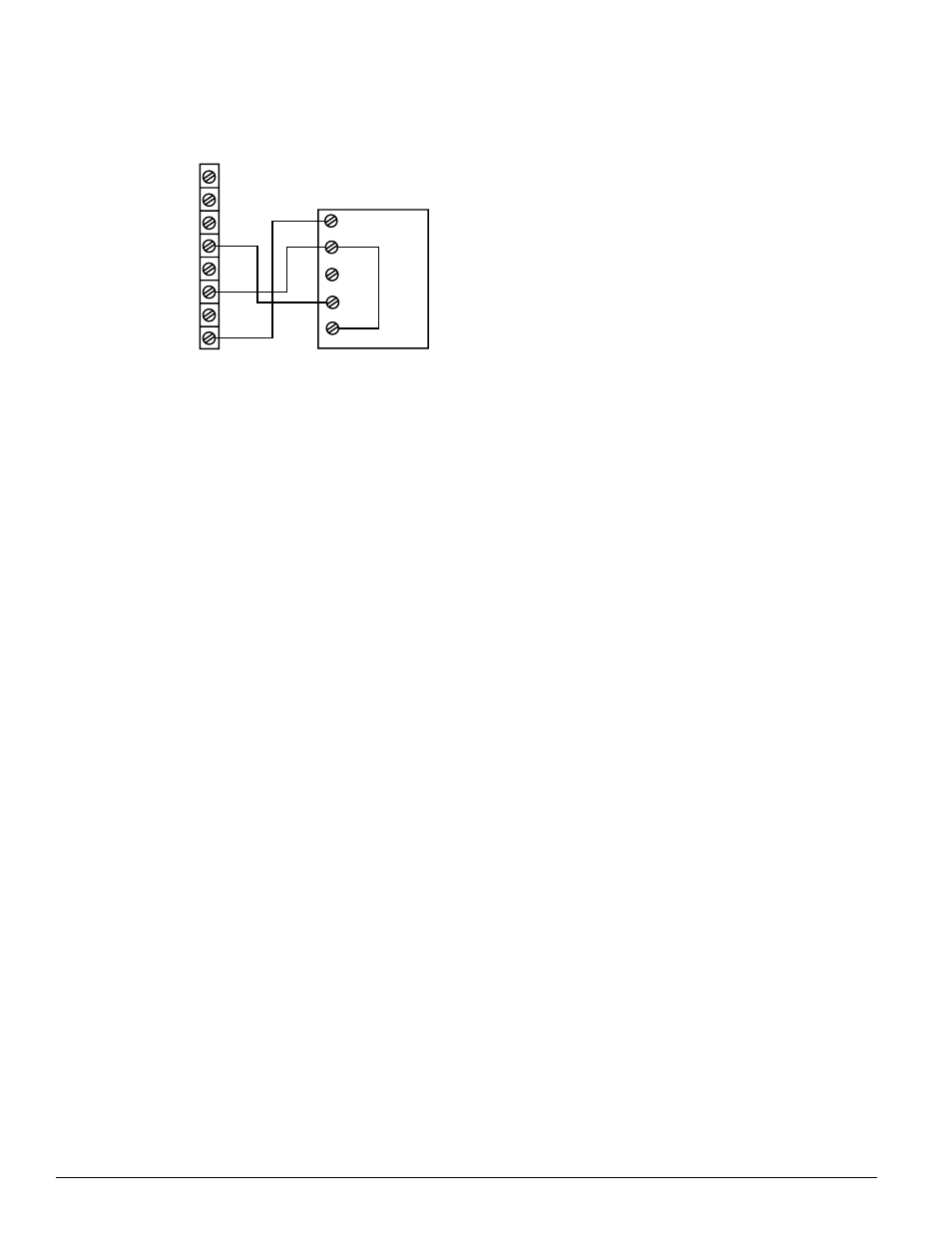
SK-300-000
6
I56-3432-001R
©2009 Honeywell International Inc .
[11.2] RTS451/RTS151/RTS451KEy/RTS151KEy REMOTE TEST
STATION wITh OPTIONAL SENSOR REMOTE TEST CAPABILITy
To install the RTS451/RTS151/RTS451KEY/RTS151KEY, using the sensor with re-
mote test capability connect the device as shown in Figure 11; wire runs must
be limited to 25 ohms or less per interconnecting wire .
fIgURE 11. RTS451/RTS451KEy/RTS151/RTS151KEy
[11.3] ADDITIONAL MODULE OPTION
The SK-Duct can also accommodate a relay or control module (sold sepa-
rately) within the power board side of the housing . The relay or control mod-
ule must be listed as compatible to the fire alarm control panel .
Physical Module Mounting
1) Remove the breakaway tabs at the four corners of the module
2) Locate the module at right most corner of the power board . The upper left
corner mounting hole of the module will align with a screw boss in the
housing .
3) Install a #8×
3
⁄
8
˝ Plastite screw at the screw boss location
Note: See the corresponding module Installation Instructions for general de-
scription, control panel compatibility, wiring and ratings .
H0633-00
RTS451/RTS451KEY
RTS151/RTS151KEY
JUMPER
4
5
3
2
1
TEST COIL +
TEST COIL –
COMM +
OUT (CONV ONLY) +
COMM –
RA/RTS –
RA +
RTS +
