Disassembly, Installation and removal tips – SIG SAUER ACP Adaptive Carbine Platform User Manual
Page 5
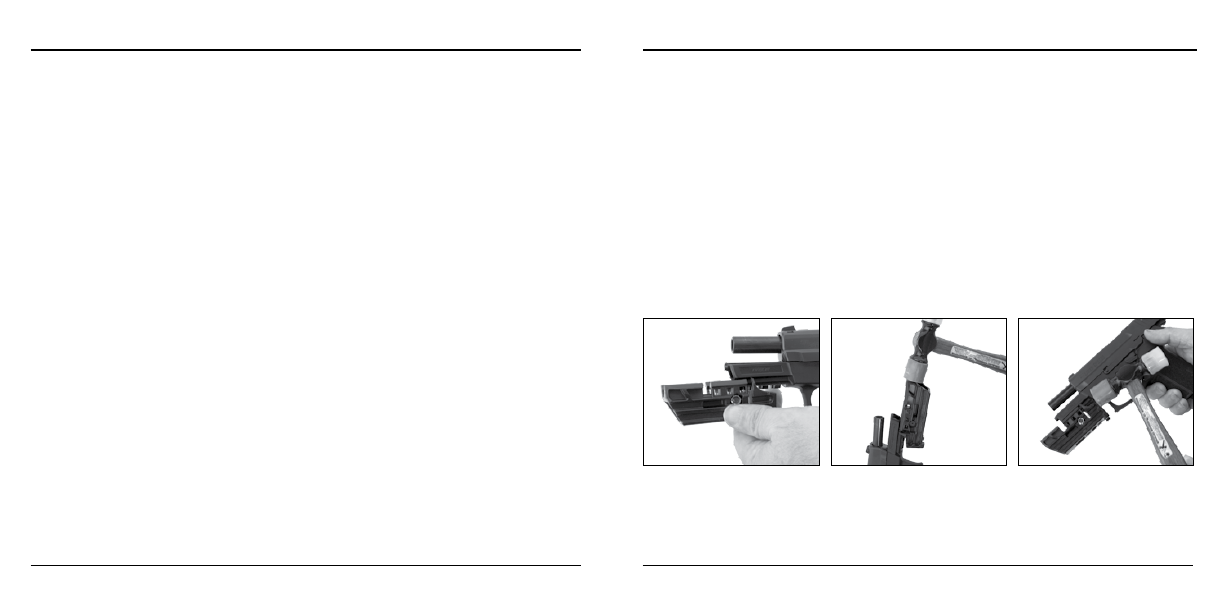
www.sigsauer.com
8
9
www.sigsauer.com
diSASSEMbLY
WARNiNG: Remove the magazine from your pistol and make sure the pistol
is unloaded by performing a physical and visual inspection before proceeding.
Remove the Rear Locking Assembly by depressing the Rear Locking Plate detent
pin on the top of the ACP, while sliding the Rear Locking Assembly to the rear.
Remove the Front Universal Polymer Adapter Clamp and Pistol Assembly from the
front of the ACP by pulling down on the Adapter Clamp Retaining Pin.
Slide the pistol to the rear.
Remove the Polymer Adapter Clamp from the accessory rail of your pistol.
iNStALLAtiON ANd REMOvAL tiPS
WARNiNG: Remove the magazine from your pistol and make sure the pistol is
unloaded by performing a physical and visual inspection before proceeding.
the Front Universal Adapter Clamp is designed to fit snugly on the pistol. this fit
greatly aids in repeatable accuracy when mounted in the ACP. When first mounting
to the pistol, these tips may make installation & removal easier:
1. Guide the Adapter Clamp grooves onto the pistol rail.
2. Using a plastic or rubber mallet, tap the Adapter Clamp into place.
3. For removal, use a plastic or rubber mallet to tap the Adapter Clamp off of the rail.
* Note: Applying grease/lube to the inner and outer rail interface of the clamp will
aid installation and removal.
