Loading and firing – SIG SAUER ACP Adaptive Carbine Platform User Manual
Page 4
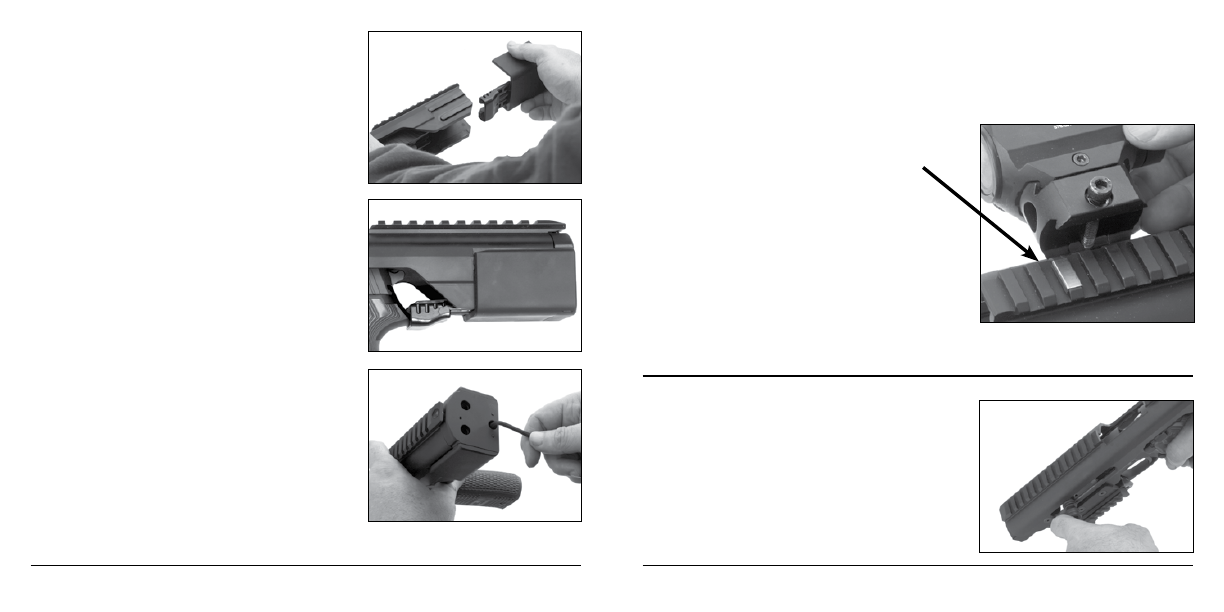
www.sigsauer.com
6
7
www.sigsauer.com
Replace the Rear Locking Assembly by sliding
it back onto the rear of the ACP. Insure you
have the correct Rear Polymer Adapter Clamp
installed for your pistol, as shown in the photo.
Make sure the Rear Polymer Adapter Clamp
seats fully onto the protrusion on the top of the
back-strap of the pistol.
Adjust the Rear Polymer Adapter Clamp to fit the
particular depth of the back-strap by turning the
recessed Allen bolt on the back plate of the Rear
Locking Assembly.
iMPORtANt:
if you encounter an issue when attempting to zero your optic/ sights
installed on the ACP, please use the included shim as described below to
rectify the issue.
1. Place the shim on the rear-most M1913
rail section under your optic/ rear sight.
2. Attach optic/sight to the rail in the
normal fashion.
3. Re-zero ACP with optic/sight.
With the pistol pointed in a safe direction, pull
rearward on the ACP Charging Handle and then
let it go allowing the pistol to go fully into battery.
LOAdiNG ANd FiRiNG
treat the ACP as any other firearm – keep the
ACP pointed in a safe direction then insert a
loaded magazine.
Pull rearward on the ACP charging handle and
release. the pistol is ready to fire.
