SIG SAUER P290 Integrated Laser Module User Manual
Ilm integrated laser module, Features, Instructions
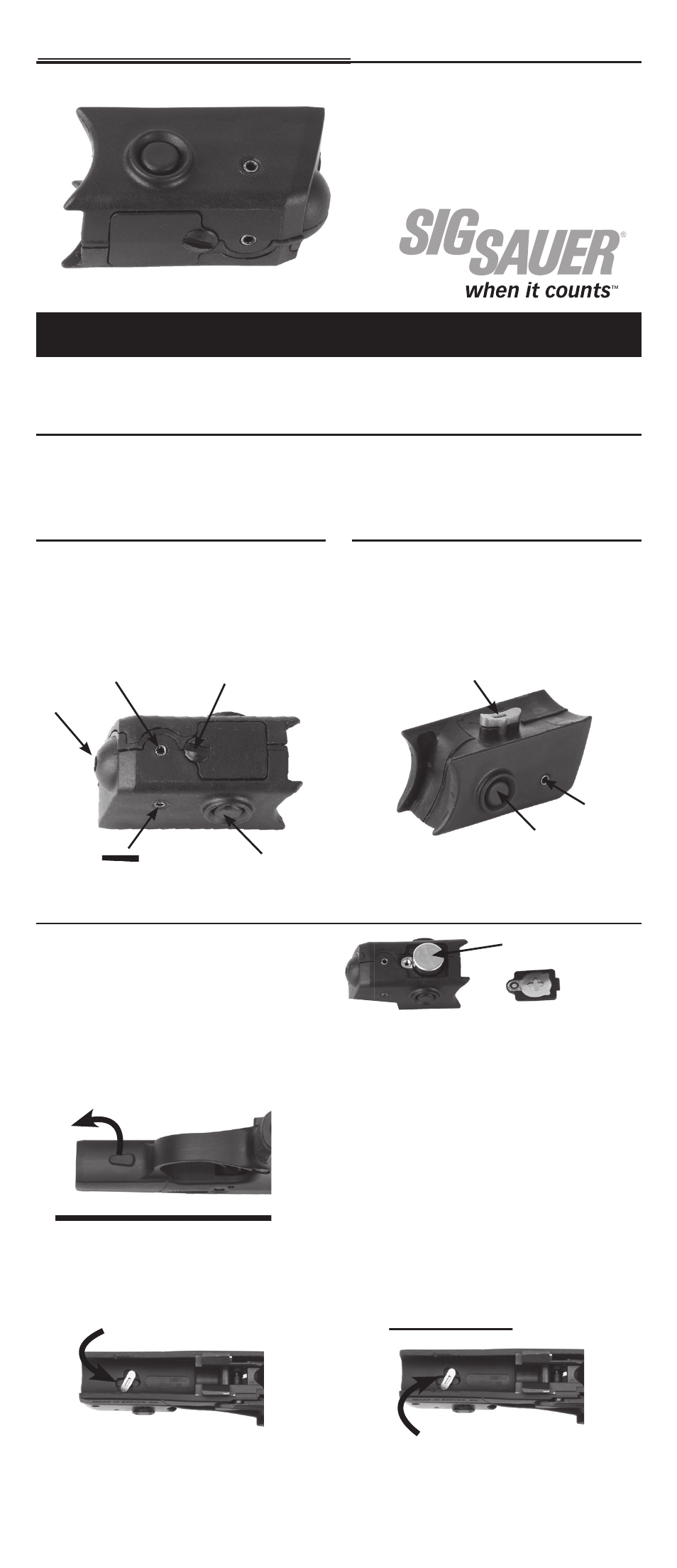
integrated Laser module installation
1. Remove the slide assembly
2. Remove the laser plug from the frame.
3. Seat the integrated laser module against
the frame and trigger guard. Ensure the
laser key protrudes through the laser key
hole in the frame.
4. Using a small screwdriver, turn the laser key
¼ turn to the left until secure.
5. Reassemble the pistol
operation
• momentarily depress on/off switch to activate
laser
• momentarily depress on/off switch to turn
off laser
• Switching operates from either side
Laser adjustment
• Use allen key to adjust windage or elevation
• Clockwise moves dot left / down
• Counterclockwise moves dot right / up
integrated Laser module removal
1. Remove the slide assembly
2. Using a small screwdriver, turn the laser
key ¼ turn to the right until aligned with
the frame laser key hole.
3. Remove the integrated laser module from
the pistol.
4. Install the laser plug into the frame (not
required for pistol function)
5. Reassemble the pistol
install battery
1. Remove battery cover
2. Install battery as shown, + facing up
3. Install battery cover
290-iLm integrated LaSer moduLe
290-iLm integrated LaSer moduLe
ContentS
oWner’S manuaL
The 290-ILM Integrated Laser Module is a compact, lightweight pistol mounted red laser used
for targeting. The 290-ILM Integrated Laser Module provides pinpoint accuracy and rapid target
acquisition with intuitive operation in a form fi tting package that weighs only 0.8 oz with battery.
featureS
• Ambidextrous on / off switches
• Compact form factor
• Windage & elevation adjustments
• Form-fi tting quick detach mount
inStruCtionS
1 290-ILM Integrated Laser Module
2. Instructions
3. 3V CR1/3N Lithium Battery
4. 1.5 mm allen key
(windage & elevation adjustment)
+
Battery cover
Windage
adjustment
Laser
Elevation
adjustment
On / Off
switch
Battery cover
screw
On / Off
switch
Windage
adjustment
front
baCK
Laser key
bottom
toP
