SeaLand 4800 Series VacuFlush User Manual
Page 8
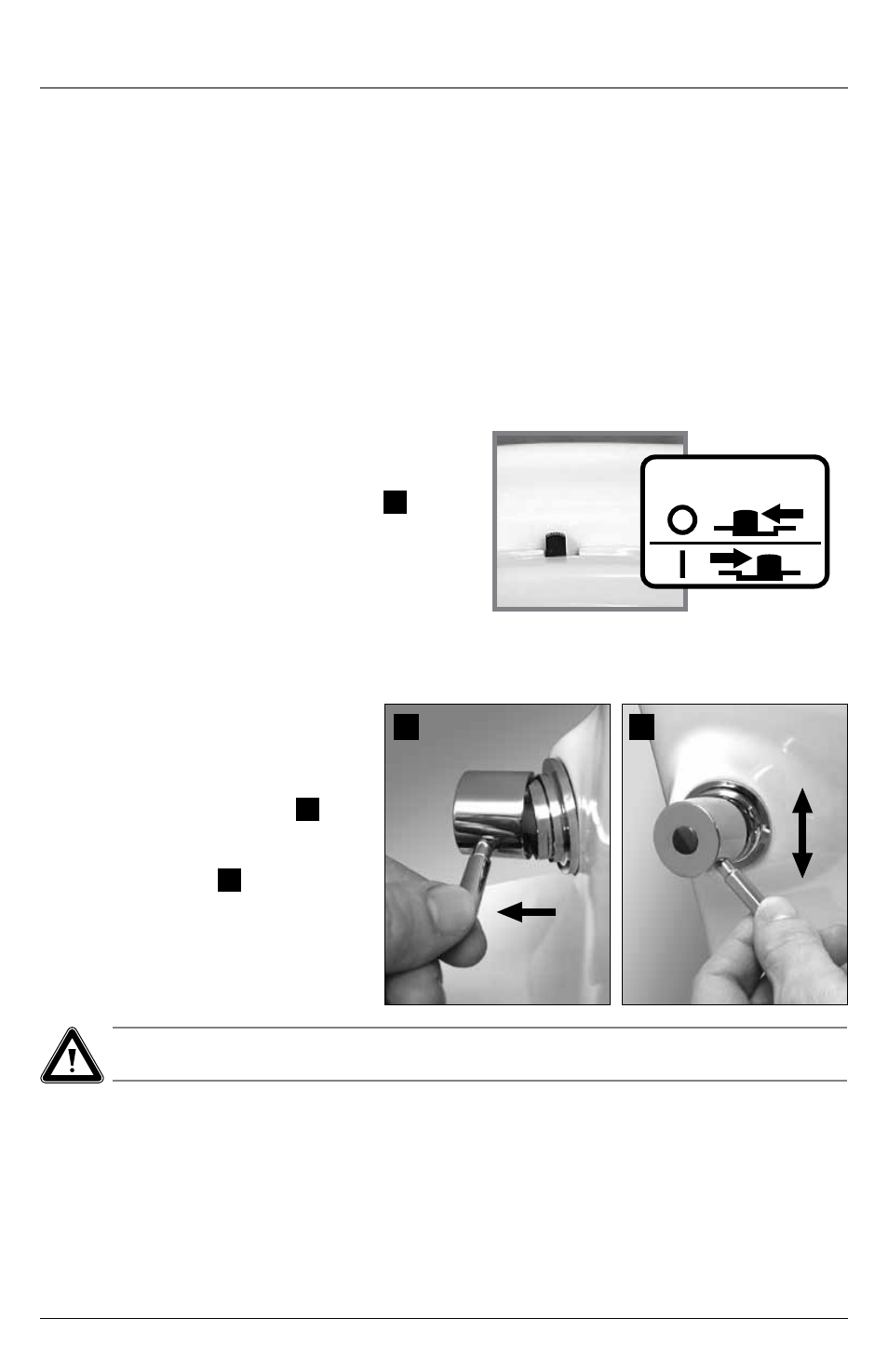
8
SeaLand VacuFlush Toilet
Operation
6.4
Indicator lights
“OK TO FLUSH” INDICATOR
On the VacuFlush, Vimar and Gewiss status panels, a steady green “OK to Flush” light indicates
when the toilet is ready to flush. A momentary flashing green light indicates when flush mode is
changing .
“DO NOT FLUSH” INDICATOR
The VacuFlush, Vimar and Gewiss status panels include a red “Do Not Flush” light to indicate two toilet
system conditions:
1. vacuum level in toilet system is not sufficient for complete flush.
2. holding tank is full and should be pumped out. When the red light is on, electrical power to the
toilet automatically shuts off to prevent possible overfilling of the holding tank.
6.5
Service mode
SERVICE MODE
.
Switch behind seat
To clean the toilet bowl or perform other service that
requires keeping the flush ball open without running
water, locate the Service Mode switch (fig .
1
1, page
2) at the back left side of the seat bracket.
1 . Slide the switch to the right . (On some models
the Service Switch is a toggle-type that’s located
on the check valve of the toilet. It can be reached
behind the left side of the toilet bowl .)
2. Perform the service operation. To close the flush ball and return to Normal operation, slide the
Service Mode switch to the left .
6.6
Bidet operation
5
6
Applies to VacuFlush toilet/bidet
combination models only .
1 . Turn on bidet faucet by turning
handle away from toilet (fig .
5
) .
2. Adjust water temperature by turning
handle up for warm water and down
for cool water (fig .
6
) .
3. Use electronic “Flush” switch to clear
toilet bowl during and after bidet use .
Caution! Hazard of Flooding
Be sure to shut bidet faucet off completely after use.
