Using bi-directional communications – Scientech 12000 Series User Manual
Page 15
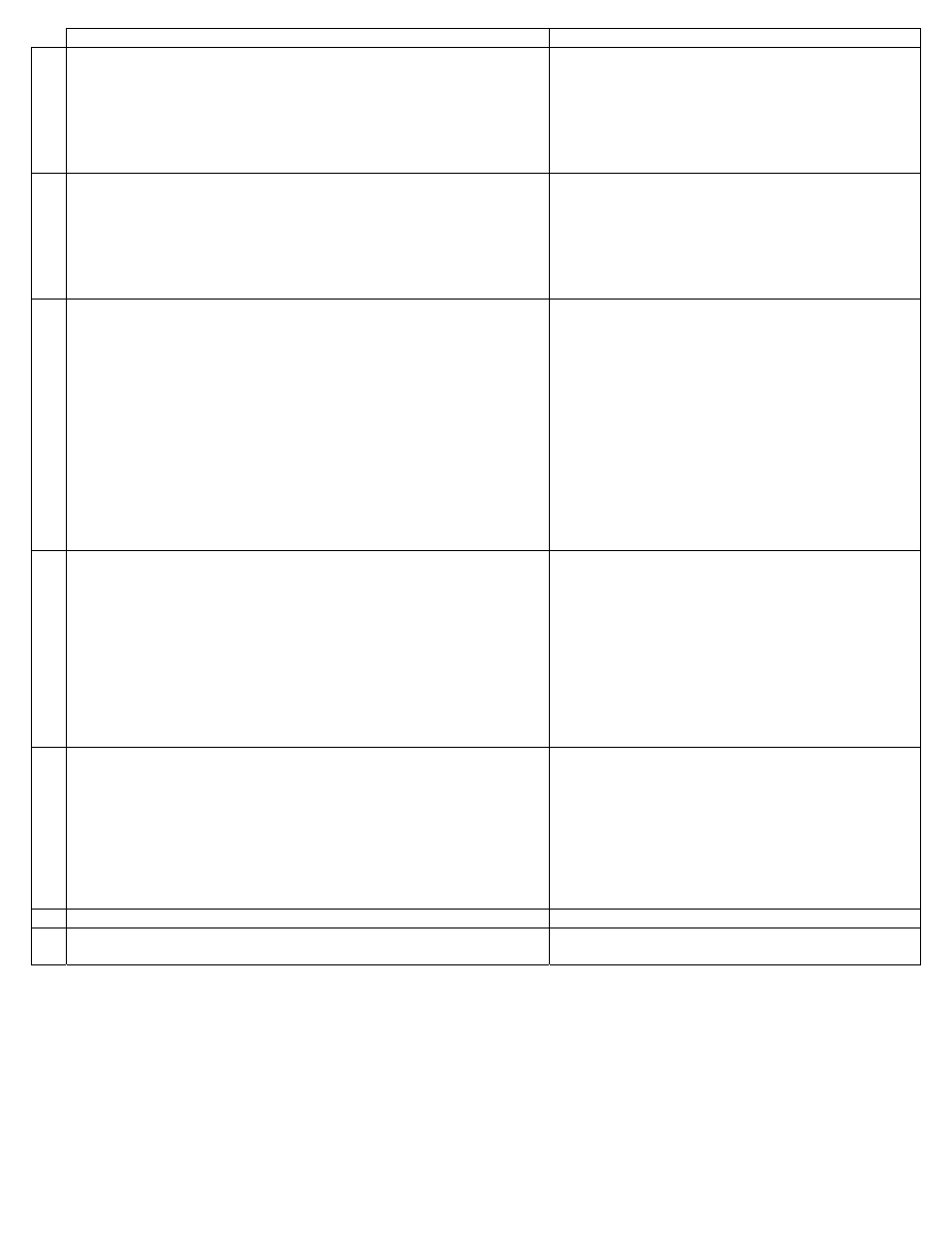
15
User Action
Balance Response
5
PROTOCOL or HANDSHAKE SELECTION (Pr on is default).
Press the MODE button.
Press the SEND button to choose between on or off. Then press the
ZERO button.
The current software protocol setting, Pr oFF or Pr on
and OK are displayed.
SAVEd OK is displayed followed by the chosen setting
and OK.
6
PARITY SELECTION (PA nonE is default).
Press the MODE button.
Press the SEND button to choose between EVEn, odd, or nonE. Then
press the ZERO button.
The current parity setting, PA EVEn, PA odd, or PA
nonE and OK are displayed.
SAVEd OK is displayed followed by the chosen setting
and OK.
7 AUTO SEND SELECTION (AS oFF is default). “AS on” means the
balance will automatically send the display contents over the RS-232
interface at the selected time interval placed into register 89. This time
interval may be inputted via the optional PDA or through Type 4 RS-232
commands. Refer to these sections for instructions. A time and date
stamp may also be sent at the same time (see Type 4 RS-232 Commands
section). The auto send selection is not functional if the send-when-stable
command is on (see Selectable Filter section).
Press the MODE button.
Press the SEND button to choose between on or off. Then press the
ZERO button.
The current auto send setting, AS oFF or AS on ond OK
are displayed.
SAVEd OK is displayed followed by the chosen setting
and OK.
8
CONTINUOUS SEND SELECTION (CS oFF is default). “CS on” means
the balance will automatically send the weight reading over the RS-232
interface at the baud rate selected. Display readings are updated every 200
milliseconds. The continuous send selection is not functional if the send-
when-stable command is on (see Selectable Filter section).
Press the MODE button.
Press the SEND button to choose between on or off. Then press the
ZERO button.
The current continuous send setting, CS oFF or CS on
and OK are displayed.
SAVEd OK is displayed followed by the chosen setting
and OK.
9
DISPLAY BLANKING SELECTION (bL on is default). “bL on” means
that every time data is sent over the RS-232 interface, the display will
blink.
Press the MODE button.
Press the SEND button to choose between on or off. Then press the
ZERO button.
The current display blanking setting, bL on or bL oFF
and OK are displayed.
SAVEd OK is displayed followed by the chosen setting
and OK.
10 Press the ON/OFF button.
The display blanks.
11 Press the ON/OFF button.
The balance returns to normal operation with the new
RS-232 configuration.
Using Bi-Directional Communications:
Scientech electronic balances, interfaced to a computer via the RS-232 port, can be controlled by a computer program in the same way
an operator would control the balance using a PDA. Any programming language with access to the RS-232 interface can be used to
program this control. The balance expects ASCII character instruction strings and responds with ASCII character data strings. All
characters with an ASCII value less than the space character (decimal 32 of hex 20), are ignored by the balances.
If local control has been enabled (LC on) via RS-232 front panel configuration, RS-232 communication is limited to balance sending
only as all incoming RS-232 command strings are ignored by the balance. To enable bi-directional RS-232 communication, set the
local control to off (see RS-232 Front Panel Configuration section).
