Capacity tracker, Density determination – Scientech 12000 Series User Manual
Page 12
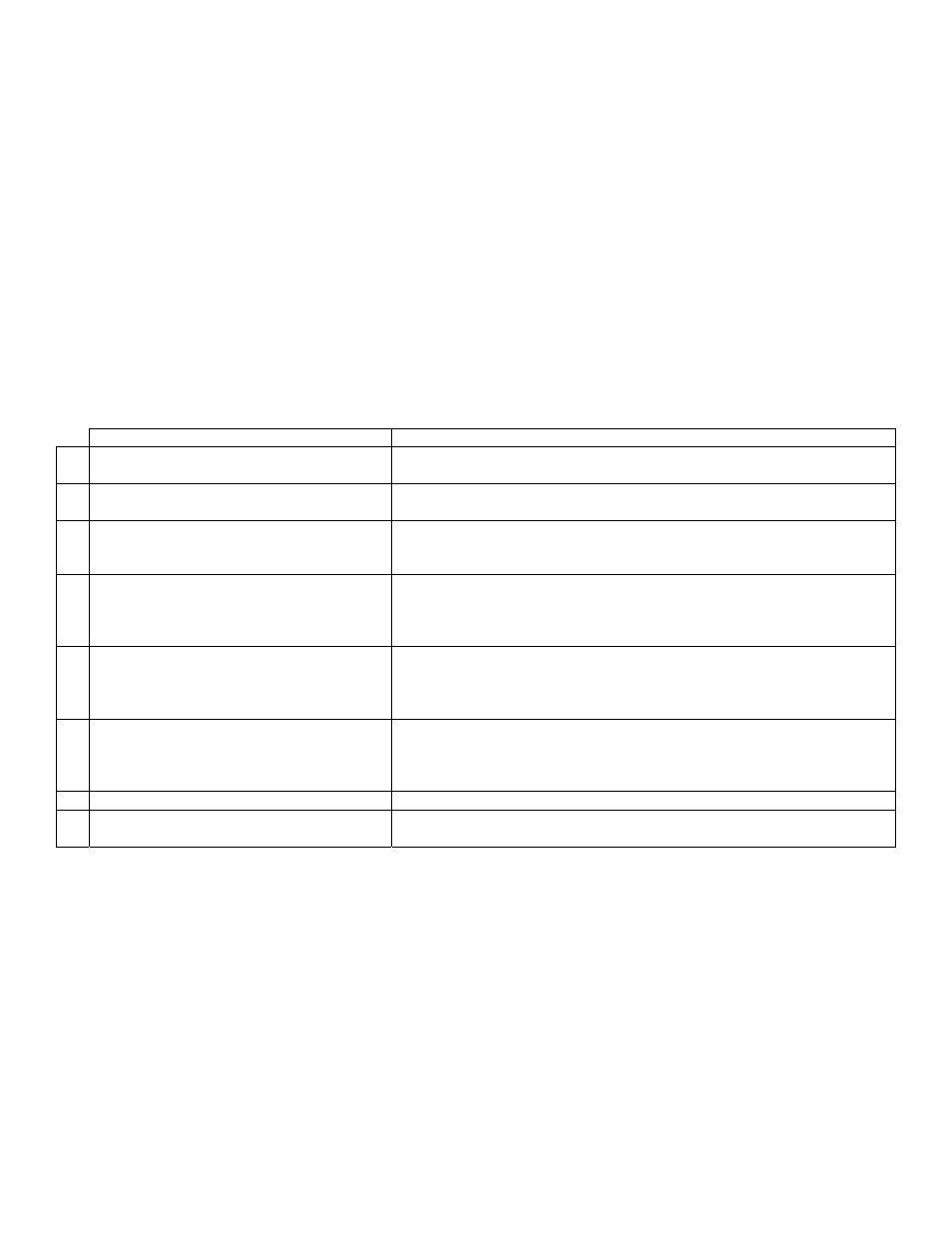
12
Capacity Tracker:
The capacity tracker provides a graphic display of the used and unused portions of the weighing range and is shown in Figures 4 and
5. Each segment represents 10% of the balance's total capacity. As 10% of the balance’s capacity is used the first segment will
illuminate. As 20% of the balance’s capacity is reached the second segment will light and so on.
Selectable Filters, Stability Indicator, and Send-When-Stable:
All balances are equipped with three user-selectable vibration filters which reduce nervous readings in varying weighing conditions.
The balance was delivered to you set in the high filtering mode (Fil HI). This is the most aggressive filtering mode. Normal filtering
(Fil nor) and low filtering (Fil Lo) can be selected for quieter conditions and faster response.
The stability indicator, OK, is illuminated when the balance has determined that all readings are within the stability parameters as
selected by the user. The balance was delivered to you with stability set at ±2 display counts, which is represented by a 2 in step 5
below. You may select stability from ±1 to ±10 display counts manually in step 5 below. If the weight readings are outside the
acceptable limits, the stability indicator will not light. The stability indicator can be disabled, if desired. Also, the send-when-stable
command sends the weight reading over the RS-232 interface whenever the OK light illuminates. The balance was delivered to you
with the send-when-stable command OFF. When it is ON, the auto and continuous send commands (see RS-232 Front Panel
Configuration for details) are not functional.
To enter the selection mode proceed as follows: To exit the selection mode and return to normal operation, turn the balance off and
then back on again at any time.
User Action
Balance Response
1 Turn the balance off using the ON/OFF
Button.
Display blanks.
2 Hold the MODE button down while turning
the balance on using the ON/OFF switch.
The current filter, Fil nor (filtering normal), Fil Lo (filtering low), or Fil HI
(filtering high) and OK are displayed.
3 Press the SEND button until the desired
vibration filter is displayed. Then press the
ZERO button to save the setting.
SAVEd OK is displayed followed by the current stability indicator setting, Si
on (stability indicator will turn on when reading is stable) or Si oFF (stability
indicator will always be turned off).
4 Press the SEND button until the desired
stability indicator Si setting is displayed.
Then press the ZERO button to save the
setting.
SAVEd OK is displayed followed by the current stability sensitivity setting
SEnS (the default is ±2 display counts).
5 Press the SEND button until the desired
stability sensitivity display counts setting is
displayed. Then press the ZERO button to
save the setting.
SAVEd OK is displayed followed by the current send-when-stable SS setting
(oFF is the default).
6 Press the SEND button until the desired send
when stable SS command is displayed. Then
press the ZERO button to save the setting.
SAVEd OK is displayed. Then the balance cycles back to Step 2 and shows
the current filter setting.
7
Press the ON/OFF button.
The display blanks.
8
Press the ON/OFF button.
The balance returns to normal operation with the new vibration filter and
stability indicator settings in place.
To return the balance to the default settings repeat steps 1 through 3, then turn the balance off and back on again.
Density Determination:
Scientech does not offer a density determination kit nor do you need one to determine density. Density is mass (grams) per unit
volume (cubic centimeters).
In order to determine density of a solid, place a graduated flask with a known volume of water on the pan of the balance, tare the
balance, and then place the solid in the flask of water. Divide the displayed weight in grams by the increased volume of water. The
result is the mass per unit volume of the solid in g/cc.
To determine the density of a liquid, place an empty graduated flask on the balance weighing pan, tare the balance, then pour the
liquid into the graduated flask. Divide the displayed weight in grams by the volume of the liquid. The result is the mass per unit
volume of the liquid in g/cc.
