Side view control buttons, Rear view connections – Sceptre X220T-Naga User Manual
Page 14
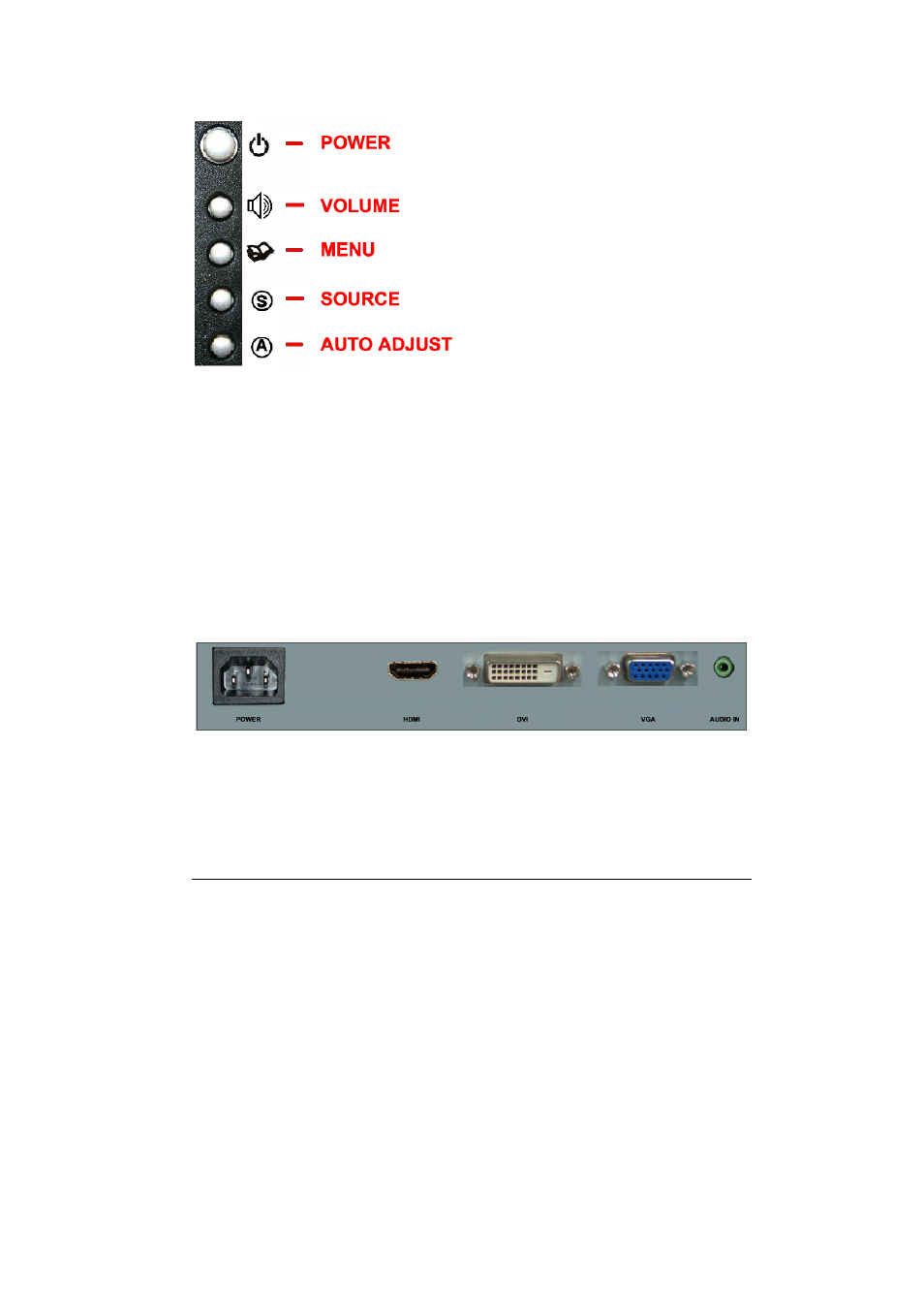
Page14 SCEPTRE X22
Side View Control Buttons
POWER – This button turns the monitor ON or OFF.
VOLUME – While in the OSD this button acts as a navigation button moving your selection to the next one. If you
entered the function this button acts as the increase adjustment button. When the OSD is off, this button functions as
the volume adjustment button.
MENU – This button opens the On Screen Display (OSD) Menu. While in the OSD, this button also acts as the
ENTER button and goes into the function you want to adjust. While adjusting the actual value of options, press this
button again to exit.
SOURCE – This button allows you choose the source of the monitor between VGA and DVI. While in the OSD this
button acts as a navigation button moving your selection to the previous one. If you entered the function this button
acts as the decrease adjustment button.
AUTO ADJUST – This button auto adjusts the image while under VGA only.
Rear View Connections
POWER – This plug is responsible for providing power to the monitor.
HDMI – HDMI stands for High Definition Multimedia Interface. This connection is for HD devices such as PS3.
DVI – DVI stands for Digital Video Interface. This connection is for computers to send video signals to the monitor
digitally so that colors and video are more accurate and vivid.
VGA – VGA stands for Video Graphics Array. This connection is for computers to send video signals to the monitor by
an analog signal. This method of connection is the most commonly used connection.
Audio In – This connection is for linking to the PC’s line out connection for transmitting audio signal to the monitor’s
speakers. Do NOT connect a headset or external speakers to this connection.
